Tableau 2019 Desktop Training

Why take this course?
It seems like you're outlining the curriculum and expectations for a comprehensive Tableau course designed to turn learners into Data Rockstars. The course is structured to cover all aspects of creating a professional-quality business intelligence solution using Tableau Desktop. Here's a summary of what the course entails:
-
Introduction to Course Structure: The course is divided into several key sections, including Joins, Blends, Unions, and most importantly, the final project.
-
Final Project - Course Project: Students will act as Lead Tableau Consultants for DesignLaunch, a global design firm that advises entrepreneurs on production innovation, specifically focusing on optimizing future campaign success rates using historical campaign data on platforms like Kickstarter.
-
Key Learning Objectives for the Course Project:
- Design Best Practices: Sizing, fitting, formatting, coloring, mastering the Marks Card, and understanding containers and dashboard objects.
- Tips & Techniques: Utilizing parameters, sheet swapping, viz in tooltip, reference lines, totals and subtotals, etc.
- Layout: Implementing tiled versus floating layouts, using containers effectively, and adding interactive help icons or logos.
- Marks Card: Adding color, granularity, tooltips, size, shapes, and labels.
- Filters/Sorts/Actions: Applying filters, customizing sorts, and setting up actions.
- Calculations: Mastering level of detail (LOD) calculations, swapping dimensions/measures, aggregating measures and dates, and implementing logic statements.
- Formatting: Fine-tuning padding, colors, borders, size, font, default formats, and axes.
-
Course Deliverables:
- A Tableau Reference Guide to create essential charts from scratch.
- The DesignLaunch Kickstarter Project to serve as a template for future analysis work.
-
Additional Benefits of the Course:
- Immediate and lifetime access to downloadable project files, practical exercises, quizzes, 1-on-1 expert support, a Q&A forum, and a 30-day money-back guarantee.
The course is designed to be interactive, providing real-world scenarios and opportunities for learners to apply what they've learned. By the end of the course, students will have developed a comprehensive business intelligence tool and gained the knowledge and confidence to tackle data analysis tasks with Tableau Desktop.
Course Gallery


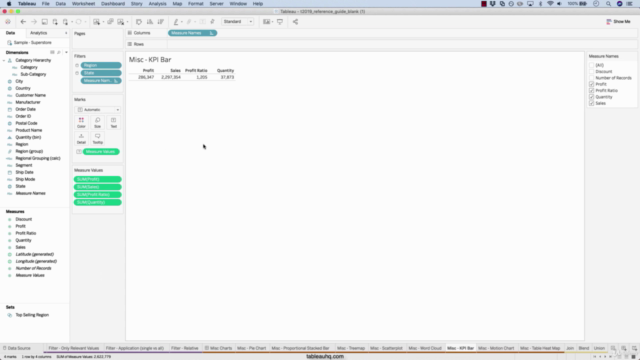
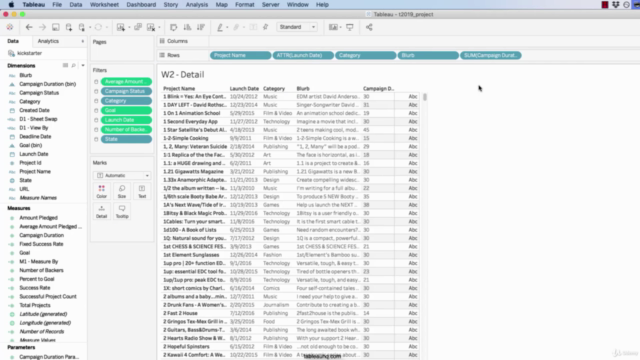
Loading charts...