Tableau Certified Data Analyst Training
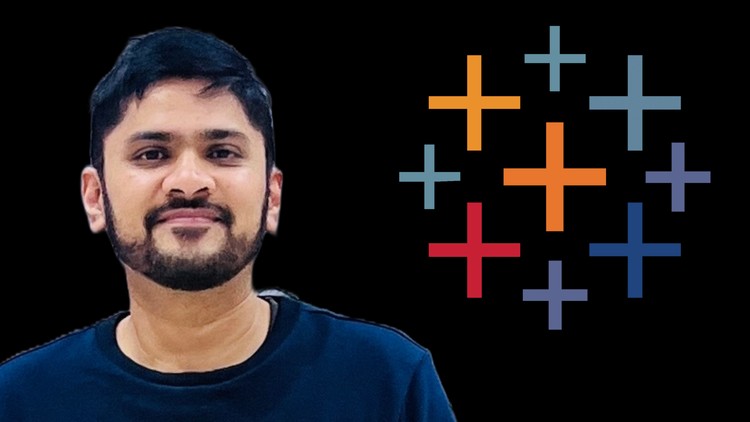
Why take this course?
🌟 Unlock the Power of Data with Tableau!
Welcome to the Tableau Certified Data Analyst Training Course!
Embark on a journey to master data analysis and business intelligence with our comprehensive Tableau Certification Training. Tableau is an indispensable tool for turning complex datasets into dynamic, interactive visualizations that everyone can understand. Whether you're a seasoned analyst or new to the world of data, this course will equip you with the skills to extract meaningful insights from your data.
What You Will Learn:
An Overview of Tableau:
- The power and flexibility of Tableau as a leading data visualization tool.
- How Tableau's intuitive drag-and-drop interface can simplify complex data into compelling stories.
- The ability to connect with various data sources, from simple spreadsheets to complex databases or cloud services.
Tableau's Robust Features:
- Data Connectivity: Easily integrate your data from multiple sources.
- Data Blending: Combine different datasets for a more comprehensive analysis.
- Drag-and-Drop Interface: Create visualizations without extensive technical training.
- Real-Time Data: Implement real-time dashboards for up-to-the-second insights.
- Customization: Tailor your dashboards and reports to fit your specific needs.
- Geospatial Support: Generate interactive maps and perform spatial analyses with geospatial data.
- Tableau Cloud: Explore the benefits of cloud-based analytics and sharing capabilities.
📚 Course Structure: The course is meticulously structured into 36 lessons across 7 comprehensive sections:
-
Tableau – Overview & Setup
- Introduction to Tableau features
- Types of Tableau products
- Installing and setting up Tableau Desktop for Windows 11
-
Get Data into Tableau
- Connecting a data source in Tableau
-
Visualizations Made Easy
- Creating line, bar/column, pie, and map visualizations
- Crafting a Tree Map for hierarchical data representation
-
Effective Use of Filters
- Understanding filters and their application
- Filtering by dimensions, measures, and dates
-
Data Joining
- Mastering joins within Tableau to combine disparate datasets
-
Calculations on the Fly
- Performing numeric, string, and date calculations within Tableau
-
Building Dashboards
- Constructing an interactive dashboard in Tableau
🚀 What's Awaiting You?
- A hands-on approach to learning through practical lessons.
- Access to the latest version of Tableau Desktop via a free trial during the course duration.
- The opportunity to create your own dashboards and visualizations.
- A supportive community of learners and data enthusiasts.
📅 Course Breakdown:
Section 1: Tableau Introduction & Setup
- Get familiar with what Tableau offers.
Section 2: Getting Data into Tableau
- Learn how to connect to various data sources and start working with your data.
Section 3: Visualizations in Tableau
- Discover how to create impactful charts, maps, and more.
Section 4: Working with Filters
- Understand the different ways filters can be applied to refine your analysis.
Section 5: Data Joining in Complex Scenarios
- Know how to bring together multiple datasets for a complete view of your data.
Section 6: Dynamic Calculations
- Perform real-time calculations on your data to reveal new insights.
Section 7: Crafting Dashboards
- Learn how to create engaging, interactive dashboards that track performance and deliver insights.
Let's Get Started!
With this course, you're not just learning a tool; you're gaining a new skill set that will transform the way you interpret data. Sign up now and join thousands of professionals who have enhanced their career by mastering Tableau.
Ready to become a certified data analyst with Tableau? Enroll today and step into a world of data-driven decisions, storytelling through visualizations, and seamless analytics! 📊🎉
Course Gallery


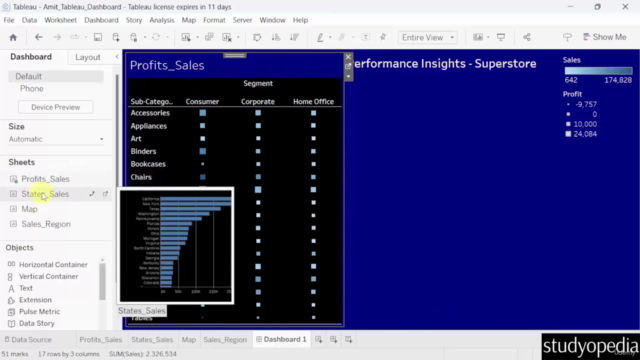
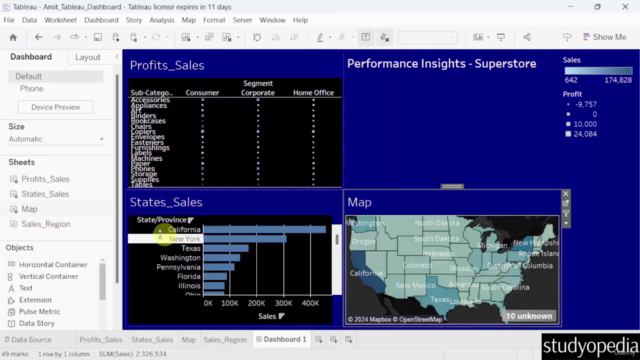
Loading charts...