Tableau 10.2.1 Development

Why take this course?
📚 Master Data Visualization with Tableau Desktop: Your Complete Guide to Interactive Dashboards 📊
Overview:
Embark on a comprehensive journey through the world of data visualization with our Tableau Desktop course. This program is tailored for individuals looking to harness the full potential of Tableau to transform raw data into compelling, interactive visualizations. Whether you're an analyst, marketer, business strategist, or a data enthusiast, this course will equip you with the skills to handle and present your data more effectively than ever before.
Course Highlights:
-
Interactive Data Visualizations: Learn how to create visualizations that not only represent data accurately but also tell a story through intuitive interactions.
-
Versatile Connectivity: Discover the ability to connect to hundreds of different data sources, ensuring that no matter where your data lives, you can bring it into Tableau.
-
Powerful Dashboards: Master the creation of dashboards that provide a high-level overview and in-depth analysis, all within the same view.
Tableau Desktop:
Dive into the core of data visualization with Tableau Desktop. This powerful tool allows you to connect to any database or spreadsheet, and create visualizations faster than ever. You'll learn how to:
- Connect to various data sources.
- Build interactive visualizations with just a few clicks.
- Perform in-depth data analysis with drag-and-drop simplicity.
Tableau Server:
Take your visualizations to the next level by sharing them across your organization with Tableau Server. You'll explore how to:
- Share dashboards and reports with your team or the world.
- Collaborate while maintaining governance and control over shared data.
Tableau Mobile:
Stay connected to your data anytime, anywhere with Tableau Mobile. This feature lets you view interactive dashboards on your mobile device, ensuring that key insights are always at your fingertips.
Tableau Server & Tableau Online:
-
Keep Data Secure: Learn about the security features of both Tableau Server and Tableau Online to keep sensitive data safe from unauthorized access.
-
Collaborate Efficiently: Understand how to leverage these platforms for sharing insights and fostering collaboration within your team or across different departments.
Tableau Online Advantage:
-
No Hardware Setup Required: With Tableau Online, there's no need to worry about hardware setup or maintenance. It's a hosted solution that is always up-to-date with the latest features and improvements.
-
Reliability & Security: Benefit from a secure environment that ensures your data is protected and accessible from anywhere in the world.
By the end of this course, you will not only be proficient in using Tableau Desktop but also adept at sharing and collaborating on your insights using Tableau Server or Tableau Online. Whether you're an individual looking to enhance your data analysis capabilities or an organization aiming to improve decision-making, this course is your gateway to transforming data into actionable insights.
🛠️ Key Takeaways:
- Master Tableau Desktop for creating interactive and powerful visualizations.
- Understand the connectivity options and how to leverage them effectively.
- Explore the collaborative features of Tableau Server and Tableau Online.
- Enhance data security, governance, and accessibility across platforms.
📈 Who Should Take This Course:
- Aspiring Data Analysts & Visualization Designers
- Business Intelligence Professionals
- Marketing Specialists
- Decision Makers Looking to Leverage Data for Better Insights
Enroll now and take the first step towards becoming a data visualization expert with Tableau Desktop! 🚀🌟
Course Gallery
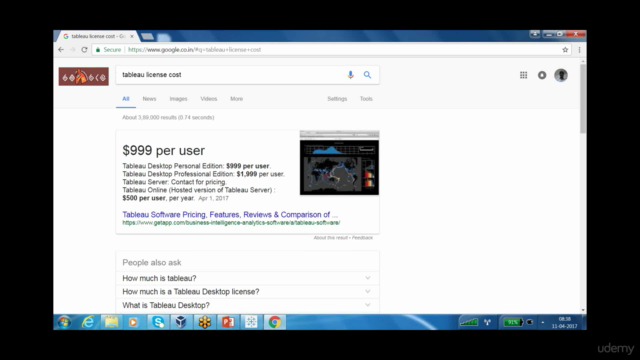
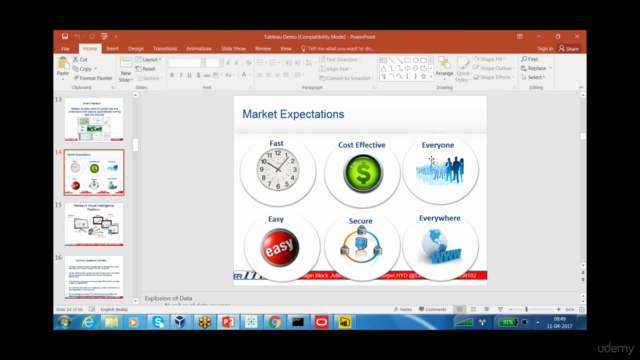
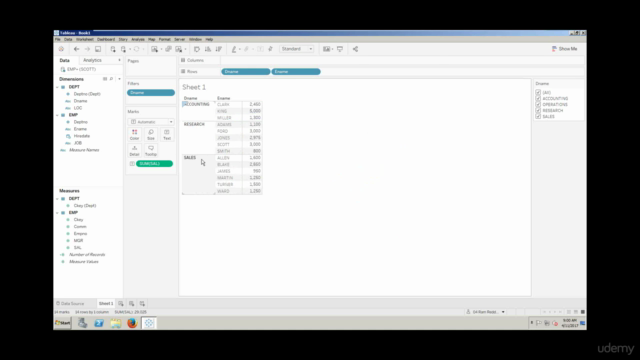
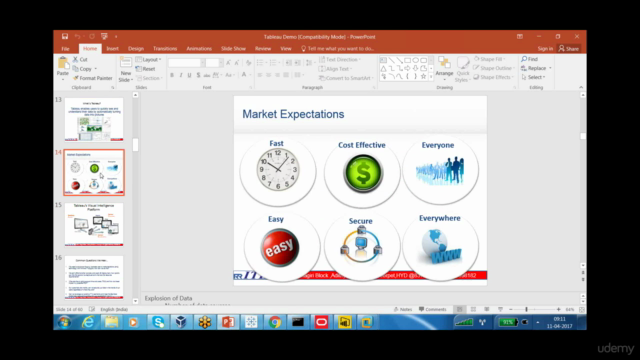
Loading charts...