Tableau Mastery Course

Why take this course?
It looks like you've provided an outline for a comprehensive guide or tutorial on various aspects of using Tableau, a data visualization tool. This outline covers a wide range of topics including filters, charts, Union & Joins, functions, and calculations. Here's a brief explanation of what each section and subsection might entail based on your outline:
Section 1: Filters
- Filters: Introduction to different types of filters in Tableau, including data source filters, quick filters, dimension and dependent filters, measure filters, context filters, date filters, etc.
- Context Filters: Detailed explanation of how filters can affect the visualization context in Tableau.
- Date Filter: Specific discussion on filters related to dates and time periods.
Section 2: Charts
- Introduction to charts: Basics of creating and understanding different types of charts in Tableau.
- Create a Chart: Step-by-step guide on how to create a basic chart.
- Bubble Chart: How to create and manipulate bubble charts using dimensions and measures.
- Geographical Maps: Various types of geographical maps, including bubble maps, with different measure representations and filters like date as Year or Month Year.
- Bar Charts: Different variations of bar charts, including stacked bar charts, reference lines, and dual axis charts.
- Funnel Chart: Steps to create a funnel chart and its variations.
- Scattered Chart: How to use scattered plots for data visualization.
- Water Fall Chart: Explanation of the waterfall chart and how to create it in Tableau.
Section 3: Union & Joins
- Union & Joins: Understanding how to combine data from different sources using Union and various join operations.
Section 4: Functions & Calculations Part 1
- Functions: Introduction to built-in functions in Tableau like RANK(), RANK_DENSE(), COUNT(), CountD(), Mid(), Len(), Find(), Trim(), Replace(), and more.
- Calculations: Quick Table calculations, Running Total, Difference, Percent Difference, Percent of Total, Moving Average, and Date functions like Now(), Today(), DateDiff(), Dateadd(), Datetrunc(), MakeDate().
Section 5: Functions & Calculations Part 2
- round function: Usage of ROUND, ROUNDDOWN, ROUNDUP in Tableau.
- Concatenate and Replace: How to join strings together and replace substrings within a string.
- Table Across and Down: Performing calculations across or down multiple rows or columns in a table.
Section 6: Conditional Logic
- IF (): Usage of IF statements for conditional logic in Tableau.
- Case (): Alternative to nested IF statements for more complex conditions.
- NULL using IF: Handling missing data with conditional logic.
Section 7: Advanced Calculations and Aggregations
- AND OR Part1 and Part2: Combining multiple conditions in calculations and filters, including the use of AND and OR operators.
This outline provides a roadmap for understanding Tableau's capabilities and features. Each section would likely include examples, step-by-step instructions, best practices, and tips for effective data visualization and analysis using Tableau. If you're looking to learn Tableau or enhance your skills, this outline could serve as an excellent study guide or curriculum for a training course.
Course Gallery

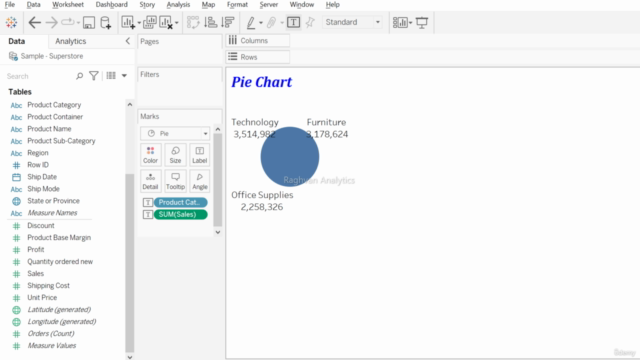
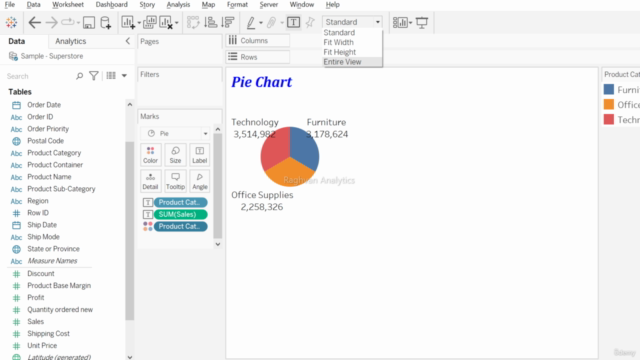
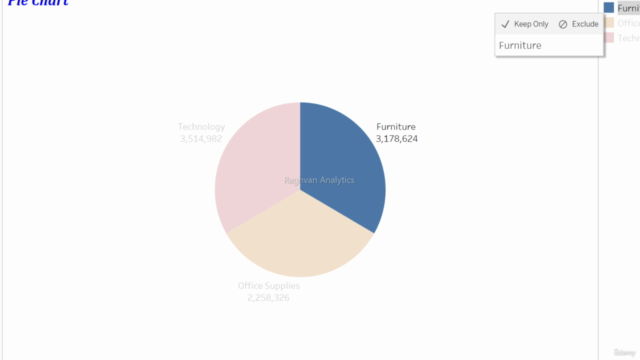
Loading charts...