Tableau 2019 + Tableau 2018: Tableau CA Certification 2020

Why take this course?
🌟 Master Tableau with Certification 2020: Unlock Your Data Analytics Potential! 🌟
Are you ready to elevate your career and become a data analytics expert? With the "Tableau 2019 + Tableau 2018: Tableau CA Associate Certification 2020" course, Emin Cengay, a seasoned Tableau Developer, is your guide to mastering one of the most sought-after data visualization and analytics tools - Tableau!
🚀 Why Get Certified? 🚀
- Tableau stands as an industry-standard in Business Analytics and Business Intelligence.
- Earning a Tableau Certified Associate (CA) Certification is a testament to your expertise and can significantly boost your career prospects.
📚 Curriculum Aligned with Official Tableau Syllabus 📚 This comprehensive course meticulously follows the official Tableau certification curriculum, ensuring you cover all the necessary topics for the "Tableau Certified Associate Exam":
- 13 Hours of Engaging Video Tutorials: Learn at your own pace with high-quality video content that covers everything from basics to advanced concepts.
- Quizzes: Reinforce your knowledge with hands-on and theoretical quizzes designed to test and strengthen your understanding of Tableau.
- 2 Sample Exams with Video Solutions: Practice makes perfect! Take two complete sample exams, each featuring 36 questions, and follow along with detailed video solutions to understand the answers thoroughly.
🎓 Become a Tableau Master 🎓 Upon completion of the course and mastering the syllabus, you will be fully prepared to sit for the "Tableau Certified Associate Exam". But that's not all - this course is also the perfect learning tool if you're new to Tableau. It's designed to be clear and straightforward, ensuring no matter your starting point, you can become a Tableau master and start generating valuable insights.
🖥️ Version Compatibility 🖥️ The course primarily uses Tableau Desktop version 2019.2 and 2019.1, but rest assured, you can follow along even if you're using Tableau Desktop 10 or Tableau Desktop 9. Remember, for the certification exam, you will be using Tableau Desktop, not Tableau Public.
IMPORTANT EXAM NOTE:
- Tableau Desktop comes with a 14-day trial, which is an excellent opportunity to experience the software firsthand.
- Do not confuse Tableau Public for Tableau Desktop in the exam. Tableau Public is free but has limitations, while Tableau Desktop is the software you'll use for the exam and is available for free to students and academicians.
🎓 Essential Tips for Aspiring Certified Associates 🎓
- Practice with the correct version: Use the trial version of Tableau Desktop to familiarize yourself with the software if you haven't purchased it yet.
- Understand the concepts: This course focuses on teaching you the essential concepts that will be tested in the exam, not just tools and shortcuts.
📝 Join the Ranks of Certified Associates 📝 Are you ready to take this journey towards becoming a Tableau expert? With this course, you're not just preparing for an exam; you're equipping yourself with in-demand skills that will serve you throughout your career. Get started today and transform your analytical prowess! 🚀✨
Course Gallery

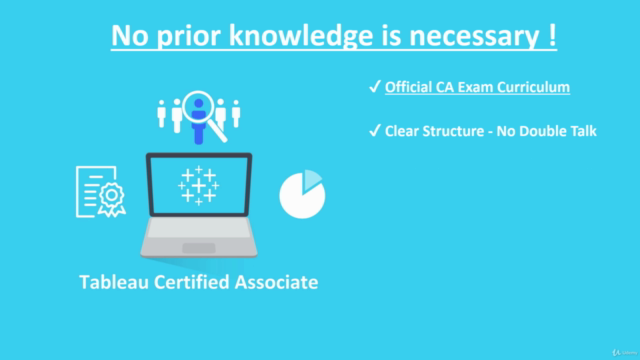
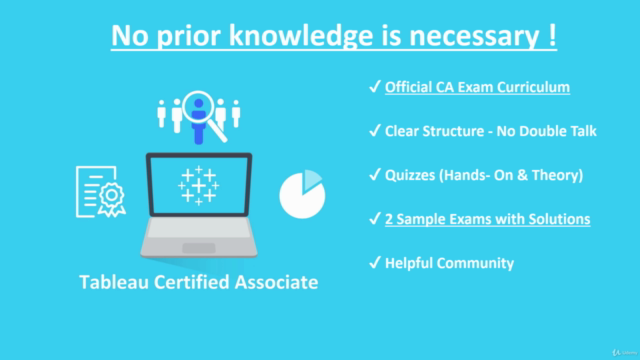

Loading charts...
Comidoc Review
Our Verdict
The Tableau 2019 + Tableau 2018: Tableau CA Certification course is a valuable resource for anyone preparing for the Tableau Certified Associate exam. It covers all relevant topics, offers accurate mock exams, and has an instructor who explains content with clarity. However, there is room for improvement in audio quality and responsiveness to student queries. Moreover, it's essential to update the course materials to Tableau's latest version, ensuring learners are proficient in current features. All in all, this Udemy course should give you a solid foundation and increase your chances of success in the real exam.
What We Liked
- Covers all relevant topics for the Tableau Certified Associate exam
- Mock exams closely resemble the real exam
- Instructor explains content clearly, focusing on hands-on questions
- In-depth and thorough with excellent practical examples
- Provides clear instructions for core Tableau concepts
Potential Drawbacks
- Audio recording quality can be improved
- Slow response time to student queries
- Content is not yet updated to the new version of Tableau (2020.2)
- Some questions in the mock exams may be confusing or have wrong answers
- Accent might require some getting used to