Tableau | A Quick Start Guide

Why take this course?
🚀 Tableau | A Quick Start Guide 📊
Course Headline:
Transform Your Data into Insights with Tableau! 🎫
Are you drowning in data but struggling to see the ocean of opportunities beneath it? Let's face it, raw data can often feel like an enigma wrapped in a riddle. It's the kind of data that screams potential yet whispers meaning—until now. 🌊💡
Course Description:
Imagine having a colossal spreadsheet with figures that tell a story but are as readable as hieroglyphs. That's where many businesses find themselves, and that's precisely where Tableau steps in to be your data hero. 🦸♂️
Tableau is not just another tool; it's a game-changer for anyone looking to visualize their data and extract meaningful insights with minimal effort. Its intuitive design, coupled with its robust capabilities, makes data analysis accessible to everyone, regardless of technical expertise. 📈✨
This quick start course is meticulously crafted to provide you with a solid foundation in Tableau. It's designed for beginners and novices who are eager to unlock the secrets of their datasets and transform them into captivating visual stories. 🎯
What You'll Cover:
-
Introduction to Tableau: We kick off by familiarizing you with Tableau's interface and capabilities. It's time to get your feet wet!
-
Calculations in Tableau: Discover how to perform essential calculations that are crucial for accurate data interpretation.
-
Common Visualizations: Master the art of creating a variety of visualizations, from bar charts to line graphs, and everything in between. 📊
-
Dashboards and Storylines: Learn how to compile your findings into insightful dashboards and compelling storylines that narrate the data's tale.
Course Structure:
-
The course is structured with topical modules, each accompanied by video tutorials. You have the freedom to explore these topics in the order that suits you best. While there's a logical flow to the content, you're encouraged to tailor your learning journey.
-
Topics include: Connecting to data sources, formatting charts, sorting and filtering data, basic calculations, and much more. 🗃️🔍
Who is this course for?
This course is tailored for beginners and those new to Tableau. If you're already an advanced user, you might find some of the content review, but it could still offer you a refresher on certain aspects or introduce you to features that you haven't explored. 🏗️🚀
Important Note:
The course is based on Tableau 9, which may not be the latest version at this point. However, the skills and knowledge you gain from this course are applicable to Tableau 9.x and higher versions. Just be aware that some interface elements may differ slightly. 🔄
Why is this course free?
Because there's immense value in being able to interpret data, which can lead to economic stability, career advancement, or even a career change. This course is an investment in your future, and it's offered for free by Dave, the author of this course, with the hope that it will be beneficial to someone out there. 🤗👍
Join us on this journey to demystify data with Tableau, and let's turn numbers into narratives! Enroll now and start your data visualization adventure. 🎨📊🚀
Course Gallery
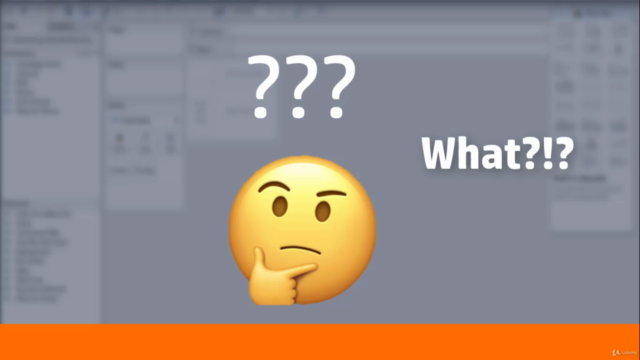
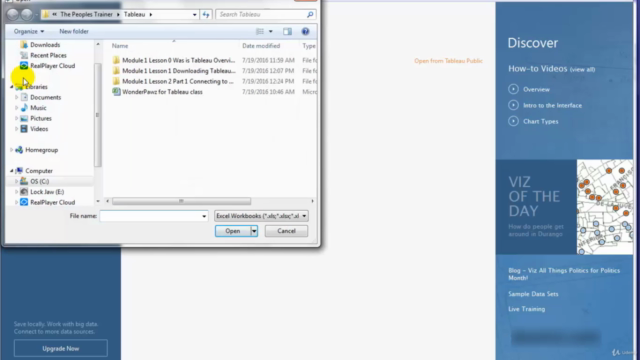
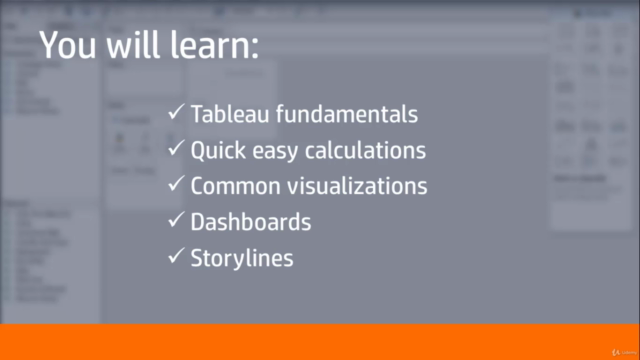
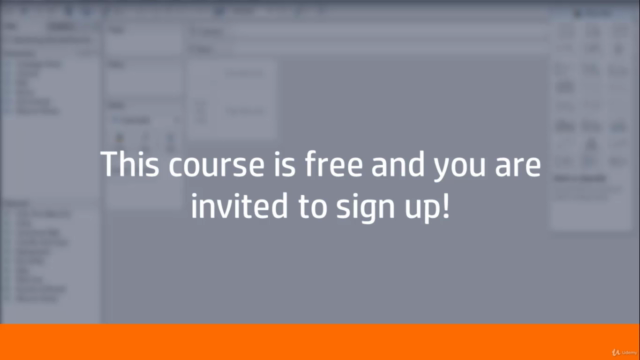
Loading charts...