Synthetic Stop-Motion in After Effects

Why take this course?
🎬 Course Title: Synthetic Stop-Motion in After Effects
🚀 Course Headline: Quick and Easy Techniques for Hand-made Animations
Course Description:
Are you ready to embrace the charm of imperfection and the warmth of handcrafted animation? "Synthetic Stop-Motion in After Effects" with Rich Armstrong is a course that will transform your approach to animation. Dive into the world where stop-motion meets digital wizardry, and discover how to infuse your projects with a unique, rich, and human touch – all within Adobe After Effects!
🎨 Why This Course?
- Passion for Perfection: Forget about the quest for pixel-perfect animations. We're here to celebrate the beauty of imperfections and the distinctive character that comes with handcrafted stop-motion.
- Time is On Your Side: Say goodbye to the time-consuming process of traditional stop-motion. With After Effects, you can achieve a similar look in a fraction of the time.
- Versatility and Creativity: Whether you're looking for a simple, quick solution or a highly detailed approach, this course has techniques to suit your every need.
Course Highlights:
- 🔧 Tools and Effects: Uncover hidden gems in After Effects that will become your go-to for creating a stop-motion effect.
- 📝 Expressions and Scripting: Dive into the world of JavaScript with expressions, making your animations more dynamic and responsive.
- ⏱️ Time Remapping Mastery: Learn to manipulate time in your animations for natural and engaging motion.
- 🚀 Workflow Efficiency: Get a grasp on workflows that will streamline your process and save you hours of manual work.
- 🧮 Frame Rate Theory: Understand the science behind animation to ensure your stop-motion looks both professional and authentic.
What You'll Learn:
- How to create a synthetic stop-motion look inside After Effects from scratch.
- A range of techniques, from basic to advanced, tailored to various skill levels.
- The secrets behind achieving a convincing hand-made animation effect.
- Practical tips and tricks to enhance your animations with a personal touch.
- How to apply the principles you learn across different animation applications.
By the end of this course, you'll be equipped with the knowledge to create your own synthetic stop-motion films quickly and easily. Prepare to unlock the potential of After Effects and bring your animations to life with a unique and charming handcrafted feel!
🎓 Enroll now and join Rich Armstrong on this creative journey, where you'll not only learn new skills but also have a lot of fun in the process! Let's get animated 🎉
What Students Say:
- "Rich makes complex techniques so simple. This course is a game-changer for my animation workflow!" - Alex J.
- "I've always been intimidated by After Effects, but Rich's teaching style made it approachable and fun!" - Samira T.
- "The balance of theory and practice in this course has elevated my understanding of stop-motion within After Effects." - Jonas R.
🌟 Ready to animate with purpose? Let's embark on this creative adventure together! 🌟
Course Gallery
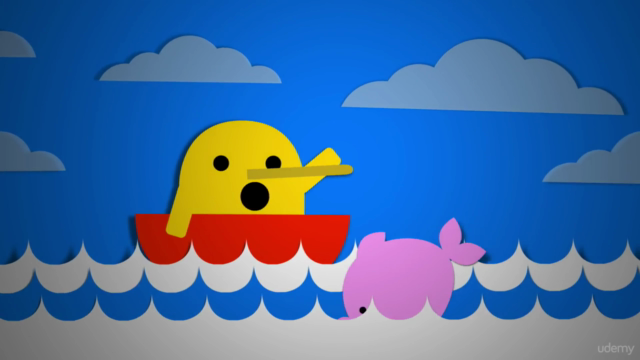

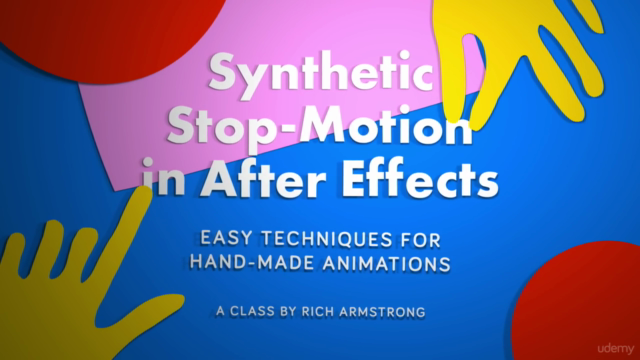
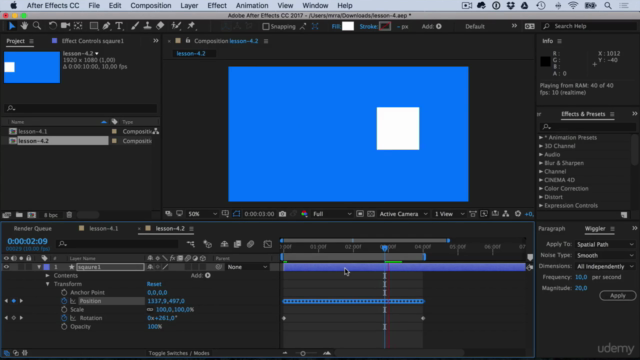
Loading charts...