Build A BeReal Clone-SwiftUI

Why take this course?
🌟 Course Title: Build A BeReal Clone-SwiftUI
📚 Course Description:
Are you ready to dive into the world of SwiftUI and craft stunning iOS user interfaces? With just a few hours, you can transform your coding skills from novice to proficient by building the foundational elements of popular social media apps like BeReal, Twitter, and Instagram. 🚀
🎓 Course Headline: Construct a BeReal, Twitter, and Instagram User Interface with SwiftUI
Why Take This Course?
- SwiftUI Mastery: Gain a comprehensive understanding of SwiftUI, the modern framework for building user interfaces across all Apple platforms.
- Hands-On Learning: Apply your SwiftUI knowledge to create fully-fledged UI skeletons for three of the most used social media platforms.
- Skill Integration: See how all the concepts you've learned come together to form a cohesive and functional user interface.
- No Prior Functionality Required: While this course builds upon fundamental SwiftUI concepts, it focuses on UI design rather than app functionality, making it accessible for beginners.
💻 Course Requirements:
- A Mac or MacBook with Xcode installed.
- Familiarize yourself with SF Symbols for crisp and scalable icons.
- Get the Bakery app to explore and implement creative UI components effortlessly.
- All the necessary tools are free to download from the App Store on your Mac or MacBook.
What You'll Learn:
- SwiftUI Basics: From simple views to complex modifiers, you'll get a handle on all SwiftUI has to offer.
- UI Components: Recreate the essential components of BeReal, Twitter, and Instagram, including feeds, posts, profiles, and more.
- Design Principles: Learn design best practices that ensure your UIs are not only functional but visually appealing.
- Custom UI Elements: Discover how to create custom elements that give your app a unique touch.
🌱 Course Outline:
- SwiftUI Fundamentals: Understanding the core components of SwiftUI.
- Building Blocks: Crafting basic UI elements and understanding their roles within an app.
- Social Media UI Design: Step-by-step instructions to design the UI for each social media platform.
- Advanced UI Components: Diving into more complex UI features like animations, navigation, and interactive elements.
- UI Refinement: Tips and tricks to polish your UI and make it stand out.
🎓 Who is this course for?
- Aspiring iOS developers who want to learn SwiftUI.
- Designers looking to understand the technical aspects of building iOS user interfaces.
- Anyone interested in learning how to create a BeReal clone and other social media apps.
By the end of this course, you'll not only have a solid grasp of SwiftUI but also be equipped with the skills to design your own user interfaces for a wide range of applications. 🛠️🌐
So, are you ready to build your own BeReal clone and more? Enroll now and let's turn your SwiftUI vision into reality!
Course Gallery
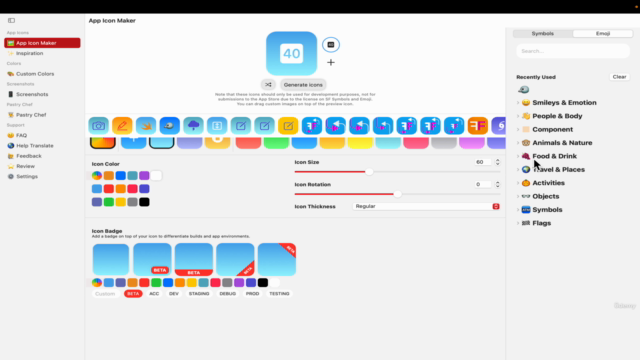
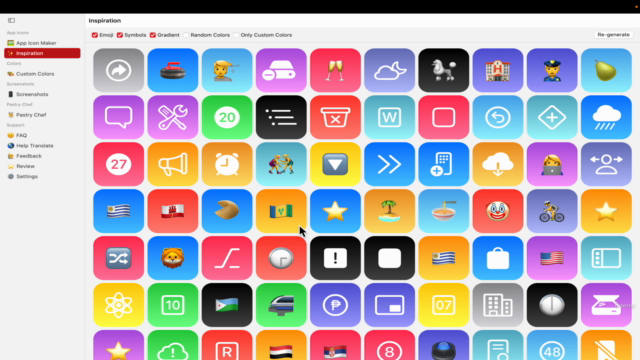
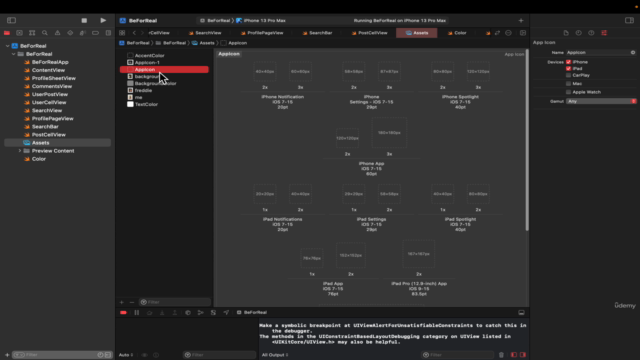

Loading charts...