SwiftUI Mastery - The iOS 18 Reference Library of Code

Why take this course?
🚀 Welcome to Mastering SwiftUI for iOS 17! 📘
👨💻 Instructor Introduction: Hey there, future iOS development guru! I'm Steve DeStefano, and I'm here to guide you through the wonders of SwiftUI with the expert insights from J.D. Gauchat's best-selling book, now tailored for the cutting-edge iOS 17 release.
🌍 Course Overview: "SwiftUI - The Complete iOS 17 Reference Library of Code" isn't just another tutorial—it's your comprehensive toolkit for SwiftUI mastery! This course is a treasure trove of downloadable examples, video instructions, and projects designed to help you integrate seamlessly with the SwiftUI framework.
📚 What You'll Get:
- A vast collection of code snippets for immediate use in your projects.
- Step-by-step guidance through each technology in the SwiftUI framework, from simple views to complex system integrations.
- Full access to all instructional materials, including code files for every lecture, meticulously crafted and tested to run flawlessly on iOS 17.
- A reference library with hundreds of examples, neatly organized for quick and easy retrieval and implementation in your apps.
🛠️ Why This Course Stands Out: Unlike other courses that may just skim the surface, this one dives deep into SwiftUI. Here's what sets us apart:
- No fluff—only essential instructions to save you time and get you coding.
- Real-world examples with in-depth explanations of how each piece of code functions within the app.
- A focus on practical application, ensuring you can build cool apps from scratch.
- Detailed callouts highlighting key aspects like labels, graphics, animations, and more to keep you on track.
👨🏫 For Beginners & Experienced Developers: Whether you're just starting with Swift or you're an experienced developer looking to expand your SwiftUI knowledge, this course has something for everyone:
- A dedicated Swift Language section for beginners.
- An extensive reference for seasoned programmers, complete with downloadable code to enhance your existing SwiftUI documentation.
📚 Topics Covered: This course covers a plethora of SwiftUI topics, including but not limited to:
- Core app development principles
- In-depth Swift Language learning
- Protocols and Frameworks usage
- Advanced UI design with SwiftUI
- State management with @State, @Binding, @Environment, and @AppStorage
- Integration with Combine Framework and Model-View-ViewModel (MVVM) patterns
- Leveraging the full power of iOS 17 features like Multiple Windows Support and Mac Catalyst
- Building custom components, from buttons to charts, with detailed previews
- Handling user input and interactions, including Lists, Search, and Picker Views
- Advanced design elements such as Shapes, Gradients, and Animations
- Integrating with external technologies like UIKit, Safari View Controller, MapKit, and more.
🏆 Your Journey to Mastery: Join Steve and JD on an exciting journey through the world of SwiftUI. You'll explore a range of tools and techniques to create engaging iOS applications using the latest features in iOS 17. This course is your gateway to unlocking the full potential of SwiftUI and becoming a true iOS development expert.
📆 Ready to Dive In? Embark on this coding adventure today, and transform the way you build apps with SwiftUI. With "SwiftUI - The Complete iOS 17 Reference Library of Code," your path to becoming an iOS master is just a click away! 🚀
Enroll now and let's turn your coding skills into a work of art with iOS 17 SwiftUI! 🌟
Course Gallery

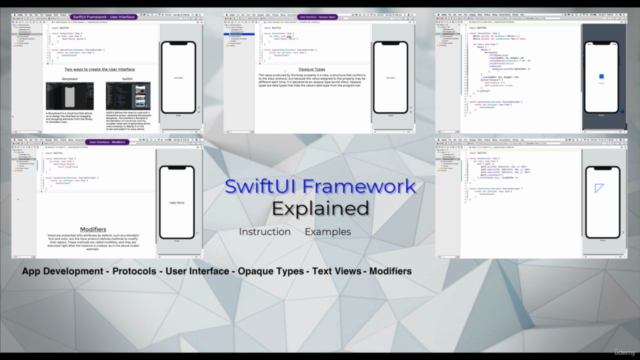
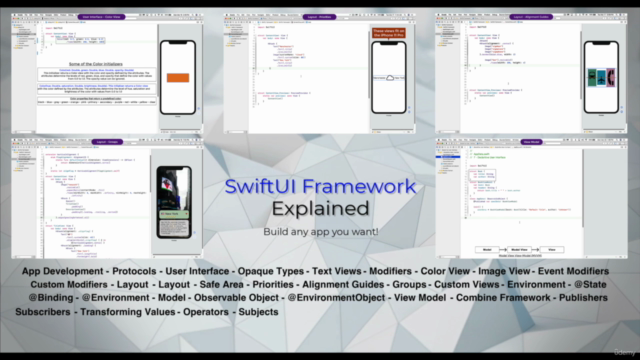
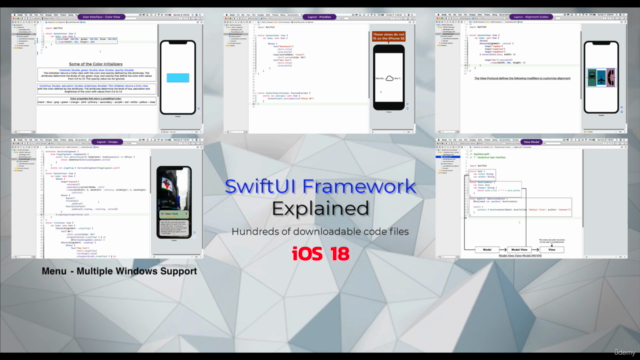
Loading charts...
Comidoc Review
Our Verdict
This reference library offers comprehensive SwiftUI knowledge but requires previous programming experience. Consider supplementary resources or courses for beginners who may struggle without additional support and guidance on the fundamentals of Swift and app development.
What We Liked
- Covers all necessary topics for both beginners and experienced developers to use SwiftUI effectively.
- Includes hundreds of downloadable SwiftUI code snippets, allowing easy reference and practice.
- Clear and concise instruction, with most lectures providing example code within the lecture's Resources button.
- Provides comprehensive information on new iOS 16 features as well as other recent frameworks supplementing SwiftUI.
Potential Drawbacks
- Lacks in-depth explanation for why and how to use certain tools, leading to learning what is available rather than understanding how to apply the concepts.
- For some users, the teaching style might be too fast, leaving them struggling to keep up or fully understand the material covered.
- Music playing in the background can be distracting and may interfere with concentration during the course.
- Does not include practice exercises, requiring learners to find their own opportunities to apply new concepts.