SwiftUI Cookbook - Over 100 Recipes for Building iOS Apps

Why take this course?
🎉 SwiftUI Cookbook: Master iOS App Development with Over 100 Recipes! 📱👩💻🧑💻
Course Headline: A Problem-Focused Approach for Learning SwiftUI to Build iOS, macOS, watchOS, and tvOS Apps
Dive into the Future of Apple App Development with SwiftUI! 🚀
SwiftUI is not just a new framework; it's a paradigm shift in how we build applications for all Apple devices. It's declarative, expressive, and the future of iOS app development. By mastering SwiftUI, you're ensuring that your skills stay ahead of the curve as the tech giant steers developers towards this innovative framework.
What You'll Learn in This Course:
- Lists: Presenting data in an organized way.
- Grids and Stacks: Designing responsive layouts.
- Gestures: Interactive user experiences.
- Data Flow: Keeping your app state synchronized and predictable.
- Graphics, Shapes, and Paths: Custom visual elements for a unique look.
- Navigation and Navigation Bar: Enhancing the app's navigational capabilities.
- Xcode Previews: Testing and refining your UI before deploying.
- Sheets: Displaying information on top of the current view in a modal fashion.
- Pickers: Customizable data selection tools.
- Maps: Integrating Apple Maps into your app.
- UIKit Interoperability: Bridging the gap between old and new technologies.
- Core Data and Firebase: Connecting your app to robust data solutions.
- Testing: Ensuring your code is reliable and bug-free.
Unlock the Door to Endless Learning! 🎓
This course isn't just a one-and-done experience. As a student, you'll benefit from new recipes and videos that are regularly added for free, keeping you up-to-date with SwiftUI's latest developments. Each lecture comes with downloadable resources to help you code along and test your skills effectively.
Questions Answered in This Course:
- "How to rotate a view in SwiftUI?" Get the perfect rotation for your views.
- "How to connect a SwiftUI app with Core Data?" Learn how to integrate data persistence into your app.
- "How to perform paging in a List view?" Implement smooth, paginated scrolling.
- "How to draw graphs in SwiftUI?" Create visually appealing data representations.
- "How to implement a ratings view in SwiftUI?" Build interactive and user-friendly rating components.
Course Requirements:
- A macOS system to run Xcode.
- Xcode 12 or above for compiling and running SwiftUI applications.
- Proficiency in the Swift programming language.
- Familiarity with the SwiftUI framework is beneficial but not mandatory.
Who This Course Is For:
- Anyone eager to learn Apple’s new user interface framework called SwiftUI.
- iOS developers looking to transition from UIKit to SwiftUI.
- Developers seeking a practical, problem-solution approach for iOS app development.
This course is designed for all levels of developers, from beginners to seasoned pros. Whether you're just starting out with SwiftUI or looking to refine your skills, this comprehensive course will guide you through the framework's various features and capabilities.
Student Reviews:
Don't just take my word for it; hear what past students have said about my courses:
- "This course exceeded my expectations! Very valuable and thank you, Azam."
- "As with every course by Azam, this one is packed with information. Great explanations, examples, and overall an amazing learning experience."
- "Azam is such a great teacher. If you really want to learn SwiftUI in-depth, his courses are the right choice!"
Thank You for Choosing This Course! 💫
I'm excited to embark on this learning journey with you and help you unlock the full potential of SwiftUI. Let's build something incredible together!
- Azam 🚀✨
Course Gallery

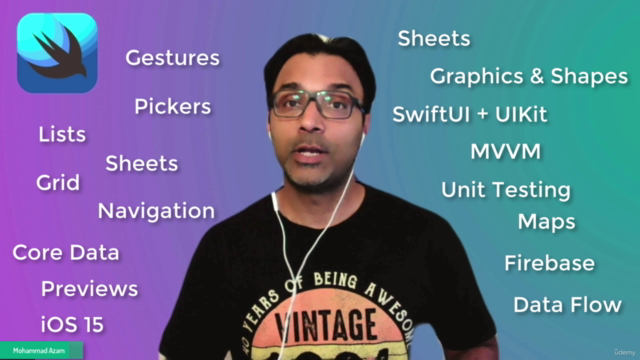
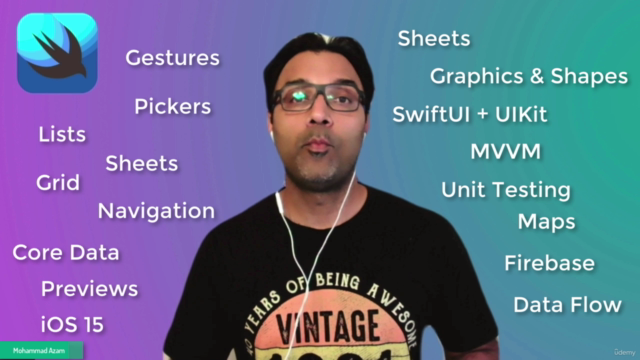
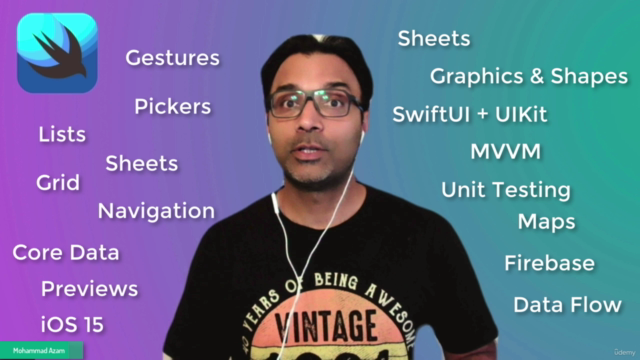
Loading charts...