Swift 2 - Mastering TableView for Mac OSX Apps
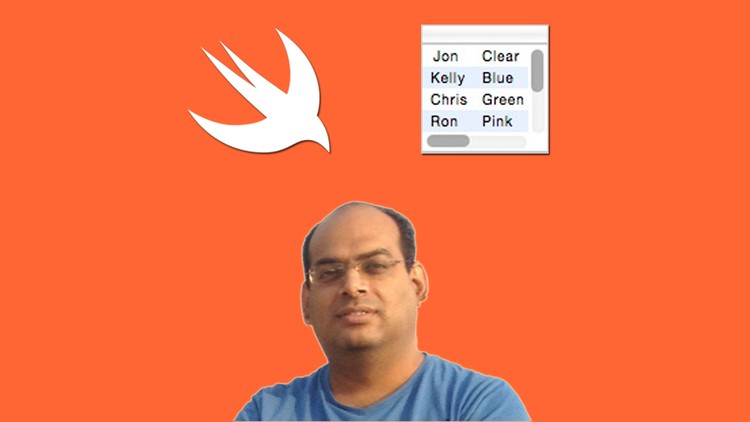
Why take this course?
🚀 Mastering TableView in Swift for macOS Apps: A Comprehensive Course by Neeraj Jaiswal
📚 Course Overview: Dive into the world of macOS development and master the art of implementing TableViews using Swift! This course is meticulously designed for developers who aspire to create engaging, user-friendly interfaces for reports and statistics within Mac OSX applications. With expert guidance from Neeraj Jaiswal, you'll explore the intricacies of TableView and learn how to enhance your macOS apps with sophisticated data presentation.
🧐 Why Learn TableView in Swift? The TableView is a versatile component that offers a seamless user experience when displaying complex datasets or large amounts of information. It's crucial for developers to understand how to harness its capabilities to make their apps more interactive and responsive. This course will equip you with the knowledge and skills to implement TableView like a pro!
Course Highlights:
-
Understanding the Basics: Learn the fundamentals of TableView, including how to set it up in Xcode and understand its data source and delegate protocols.
-
Advanced Column Manipulation: Write code to add various types of columns with controls, images, and more. Enhance your app's UI with customizable columns that cater to specific user needs.
-
User Interaction: Implement editing functions, delete rows, and use checkboxes for selecting multiple items—all to engage users and allow them to interact seamlessly with your data.
-
Multimedia Integration: Incorporate images within your TableView columns, providing a visually appealing presentation of the information.
-
Practical Learning: With each section, you'll download the complete source code to develop your app alongside Neeraj, directly on your own computer. This hands-on approach ensures you understand the concepts through practical application.
🔍 Course Outline:
-
Introduction to TableView in macOS: Get acquainted with the TableView component and its significance in macOS app development.
-
Setting Up Your Development Environment: Learn how to configure Xcode and prepare your project for implementing a TableView.
-
Understanding Data Sources and Delegates: Gain a deep understanding of data handling in TableView, including UITableViewDataSource and UITableViewDelegate.
-
Implementing Custom Columns: Write code to create different types of columns with various controls and images to enhance user interaction.
-
User Actions and Interactivity: Take actions like editing data, deleting rows, and using checkboxes to select specific entries.
-
Working with Images in TableView: Integrate images into your TableView columns for a visually rich user experience.
🚀 Join the Course Today! Don't miss this opportunity to elevate your macOS app development skills. With Neeraj Jaiswal as your instructor, you'll unlock the full potential of Swift and TableView. 🌟
-
Comprehensive Lessons: Learn at your own pace with detailed modules that cover all aspects of TableView implementation in macOS.
-
Source Code Access: Download and use the complete source code provided at the end of each section to build your app simultaneously.
-
Real-World Application: Develop a fully functional app by the end of the course, ready for deployment or further development.
🎉 Enroll Now and Transform Your macOS App Development Skills! Take the first step towards becoming a TableView expert in Swift. Click the 'Enroll' button to embark on this exciting learning journey. Let's turn your coding skills into a masterpiece of functionality and design! 🎓🚀
Course Gallery
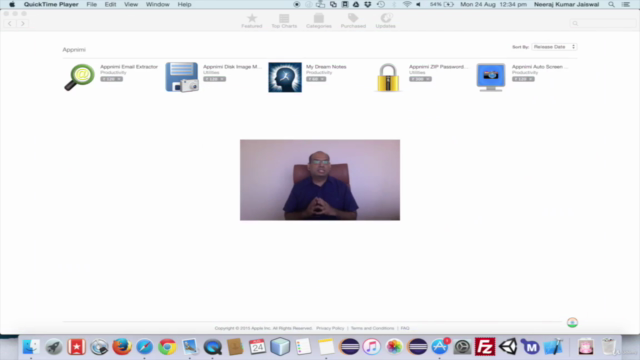

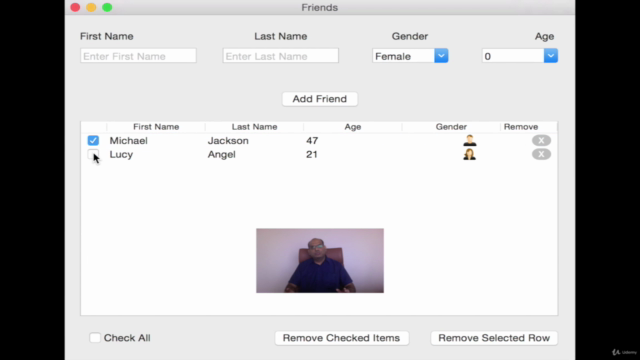
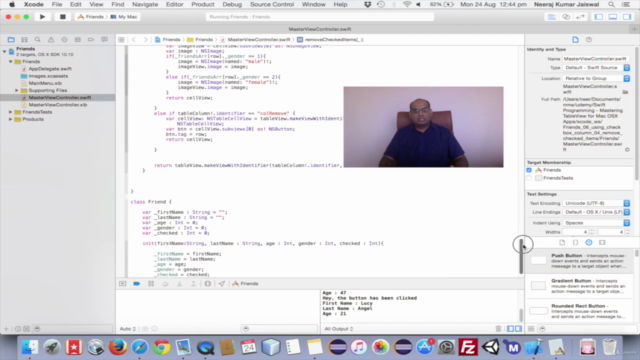
Loading charts...