Swift Essentials - Learn Swift 2.1 Step by Step

Why take this course?
🌟 Swift Essentials - Learn Swift 2.1 Step by Step 🌟
Course Headline: Master the fundamentals of Swift, Apple's powerful and versatile programming language, designed for iOS and macOS app development! 🚀
Course updated 📅 December 2015!
Why Learn Swift?
- Early Adopter Advantage: Get ahead of the curve and be among the first to master a language that's set to revolutionize app development on Apple platforms.
- Versatile Skill Set: Whether you're a seasoned developer or just starting out, Swift is a modern language with powerful features that will expand your capabilities.
Course Highlights:
- Initial Setup and Swift Basics: Dive into the initial setup process, and familiarize yourself with the core principles of Swift programming.
- Data Types and Structures: Understand Ints, Strings, Classes, and Collection Types - the building blocks of any Swift application.
- Control Flow Mastery: Learn to navigate your code using conditionals, loops, and error handling for robust applications.
- Advanced Features: Explore advanced topics like closures, optionals, and generics.
A Modern Language Evolved from Objective C 🔄
Swift is a state-of-the-art programming language for iOS, OS X, watchOS, and tvOS app development that combines the performance and capability of the Objective-C programming language with a modern, robust, and safe coding experience. Designed to replace Objective-C, Swift's inception began in 2010, with its first mobile application unveiled at Apple's Worldwide Developers Conference (WWDC) in June 2014.
Swift is compatible with the LLVM compiler and uses the Objective-C runtime to allow for interoperability between Swift code and legacy Objective-C or Objective-C++ code within a single application. Apple's own VP of Software Engineering, Craig Federighi, famously referred to Swift as "Objective C without the C."
Contents and Overview 📚
Your Swift Learning Journey:
- 140+ Video Lectures: A comprehensive collection of video content totaling 11 hours, guiding you through every aspect of Swift.
- Hands-On Experience: Follow along with the instructor as you set up Swift locally, learn the basics, and compare it to other languages like Objective-C.
- Real-World Application: Start working on your own projects from day one and gain practical experience that will set you apart.
- Interactive Playgrounds: Experiment with code in real time using Xcode's innovative .playground file, which allows for interactive coding and immediate visual feedback.
What You Will Learn:
- The foundations of Swift programming, allowing you to develop custom applications.
- How to navigate Xcode, Apple’s powerful integrated development environment (IDE).
- Best practices and design patterns that will help you create efficient, maintainable code.
Why Enroll?
- Stay Current: Enjoy lifetime access to updated course material that keeps pace with the latest Swift developments.
- Outpace the Competition: Leap ahead of other developers by mastering Swift, a language that's both modern and powerful.
- Practical Knowledge: Combine theoretical knowledge with practical experience to solidify your understanding of Swift.
- Expert Guidance: Learn from an experienced course instructor who will provide valuable insights and clear explanations throughout the course.
Enroll now and embark on your journey to becoming a proficient Swift developer! 🎓✨
Course Gallery

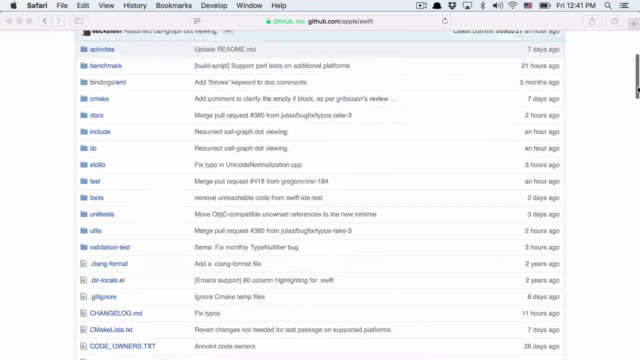


Loading charts...