SVG & CSS Animation - Using HTML & CSS
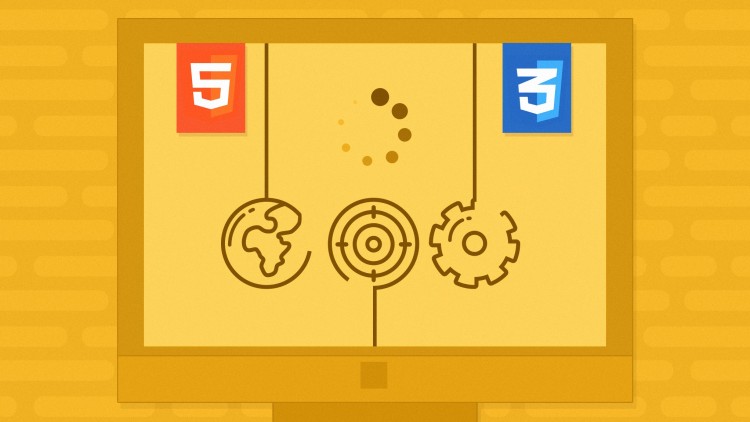
Why take this course?
🎉 SVG & CSS Animation - Mastering HTML & CSS for Browser Animations 🎨✨
Course Overview:
Learn the fundamentals of creating SVG animations in the browser using HTML & CSS. This comprehensive course is designed to take you from a beginner to an expert in SVG and CSS animations, ensuring your web development skills are polished and your projects stand out. With glowing reviews from students like Dan, Michael, and Veera, you can trust that this course will provide you with the tools and knowledge needed to succeed.
Student Testimonials:
★★★★★ "This course is well-structured and easy to follow. The instructor does a great job of explaining how to complete each step and as well as why they are needed." - Dan
★★★★★ "Good introduction to SVG animations. Good clear explanations of each example and providing SVG code for several elements was very helpful." - Michael
★★★★★ "This course is really helpful to get started on the SVG animation journey, a wonderful course." - Veera
What You'll Learn:
- The basics of SVG and how it can be used for responsive images that look great on any device.
- Techniques to animate SVG elements using CSS.
- How to create smooth, engaging animations that will make your website or application more dynamic.
- Practical examples that show you step-by-step how to implement SVG animations in your projects.
Course Breakdown:
-
Introduction to SVG: Understanding what SVG is and the benefits of using it over traditional image formats.
- What is SVG?
- Why use SVG?
- How SVGs are responsive and accessible.
-
SVG Animation Fundamentals:
- The CSS properties and values used for animating SVG elements.
- Animating paths, circles, rectangles, and more.
- Introduction to the
<animate>and<animateMotion>elements.
-
Practical Examples:
- Step-by-step guidance on creating three separate SVG animations from scratch.
- Techniques for adding interactivity with JavaScript.
- Best practices for optimizing SVGs for performance.
By the End of This Course:
- You will have a solid understanding of how to create beautiful and engaging SVG animations.
- You'll have completed three full projects, each introducing new concepts and techniques.
- Your skillset will be expanded with the knowledge to produce high-quality SVG animations that can elevate any web project.
Why Take This Course?
- In Demand Skills: SVG animations are highly sought after by companies looking to enhance their digital presence.
- Engaging Content: Learn how to create animations that users will love to interact with.
- Versatility: SVGs work on every device, from desktops to smartphones, and even in print!
- Future Proof: Stay ahead of the curve by mastering cutting-edge web technologies.
Join us on this exciting journey into the world of SVG & CSS animations. Enhance your web development skills and create visually stunning projects with our expertly crafted course. 🚀🌟 Sign up today and take your first step towards becoming an SVG animation wizard!
Course Gallery
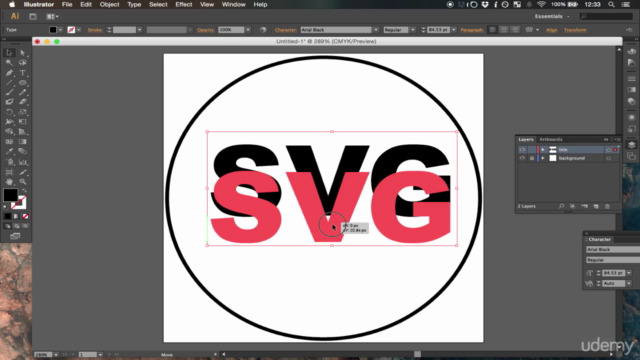
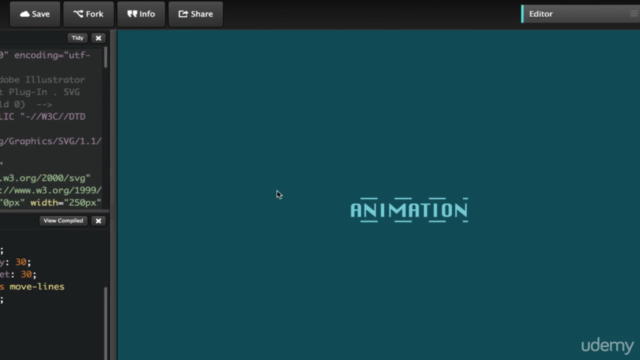
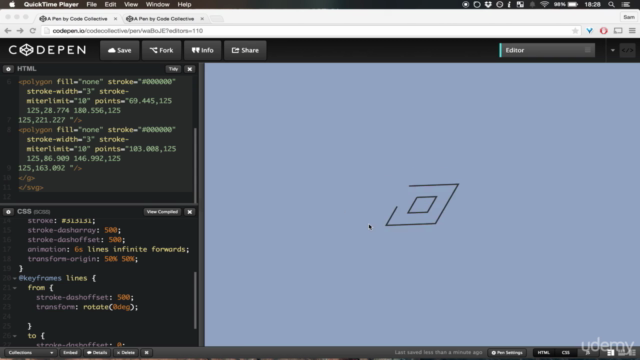
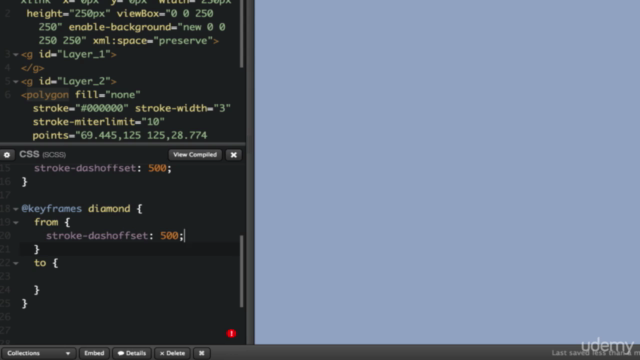
Loading charts...
Comidoc Review
Our Verdict
SVG & CSS Animation - Using HTML & CSS provides a solid foundation for learners looking to dive into the world of SVG animations, though it may leave some wanting more in-depth coverage or advanced techniques. With clear instruction and practical examples, this course is a great starting point, but potential students should be aware that they might need to seek out additional resources to fully round out their learning. Overall, this course is worth investigating for those interested in expanding their web design skills with SVG animations.
What We Liked
- Covers the fundamentals of SVG animations using HTML and CSS thoroughly
- Clear and straightforward instruction style aids learning
- Use of Codepen for prototyping animations is a nice touch
- Includes real-world applicable techniques for working with SVG files
Potential Drawbacks
- Lacks advanced examples and topics in SVG animation
- Some students find the course too short or lacking depth
- Instructions could be clearer at times, leading to confusion for some
- Downloadable files may have compatibility issues with newer software versions