Svelte.js 3 and Sapper Projects

Why take this course?
🌟 Course Title: Svelte.js 3 and Sapper - Build Powerful, Reactive, Great-Looking UI Web Experiences
🚀 Course Headline: Master the Art of Building Responsive and Visually Stunning Web Applications with Svelte.js 3 & Sapper!
Your Journey to Svelte Mastery
🎓 This comprehensive course is designed to guide you through the core principles of Svelte.js 3 and its powerful companion framework, Sapper. You'll learn by hands-on experience with three exciting projects that will showcase the strengths of these technologies. From building modular, reactive applications to crafting visually appealing UIs, you're in for a transformative learning experience.
Project 1: vCard Generator App
🔹 Modularity & Reactivity: Kick off your Svelte journey by creating a dynamic vCard generator app. Learn how to build reusable components that can be easily integrated into larger applications, and see the power of Svelte's reactivity in action.
- Dynamic Components: Bring your UI to life with interactive elements.
- Animations & Transitions: Enhance user engagement with smooth visual effects.
Project 2: Kanban Board Application
🔹 State Management: Level up by developing a fully functional Kanban board application similar to Trello, focusing on effective state management using Svelte's stores. Get hands-on with key features of the framework that will enable you to handle complex data and operations with ease.
Project 3: Sapper-Enhanced Kanban Board Application
🔹 Sapper Integration: In our final project, take your Kanban board application to the next level by integrating Svelte with its official framework, Sapper. Discover how to create web applications that are not only powerful but also SEO-friendly and optimized for fast performance.
- Routing & Prefetching: Master Sapper's most useful features for seamless navigation and data loading.
- Static & SSR Deployment: Learn how to deploy your application as a static site and as an SEO-optimized server-side rendered (SSR) application.
Course Features:
- Intro to Testing with Cypress: Understand the basics of testing your Sapper applications using Cypress.
- Deployment Techniques: Get to grips with deploying your Svelte and Sapper applications, ensuring they are both accessible and performant across different platforms and devices.
Expert Insights
👤 Instructor: Germán Mené Santa Olaya
Germán is a seasoned engineer and software developer with a passion for building web applications using Svelte and Sapper. He's here to share his expertise, ensuring you gain a deep understanding of these technologies and their capabilities. His approachable teaching style will help you navigate the endless possibilities of web development with Svelte.
📚 Why Choose This Course?
- Practical Learning: Engage with real-world projects that demonstrate the full potential of Svelte.js 3 and Sapper.
- Expert Guidance: Learn from an experienced professional who has a strong grasp of both Svelte and Sapper.
- Modern Development Skills: Stay ahead in the tech industry by mastering cutting-edge web development tools.
- Flexible & Comprehensive: Work through the course at your own pace, with full access to all materials for a complete learning experience.
🎓 Embark on your journey to becoming a Svelte and Sapper expert today! Let's build the future of web applications together. 🚀
Course Gallery
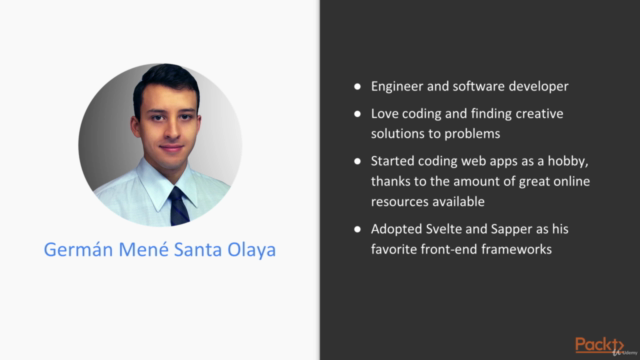
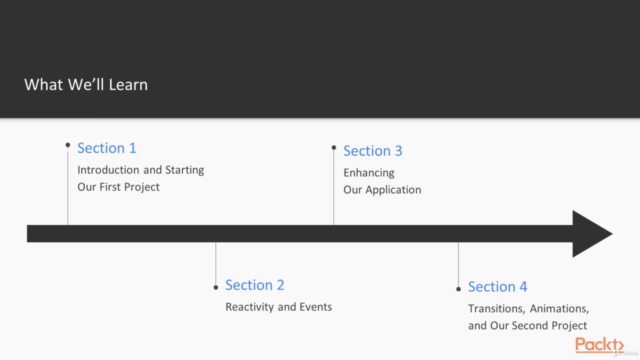
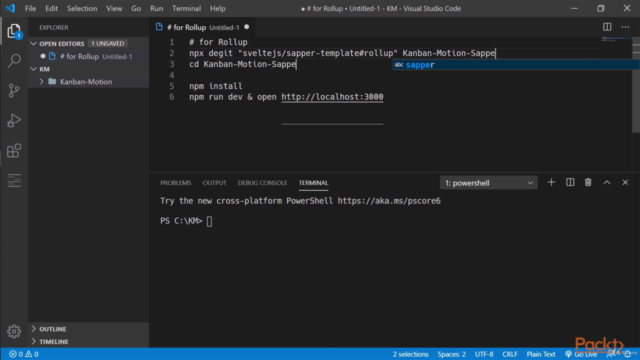
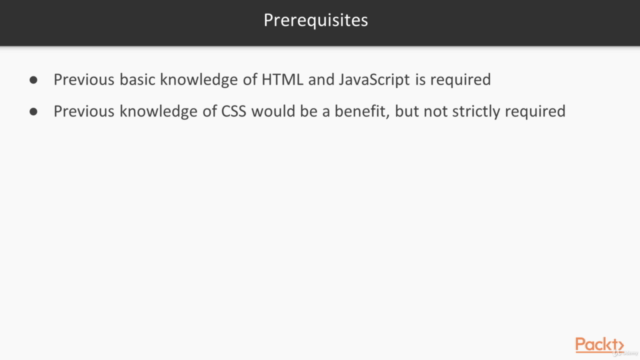
Loading charts...