Build a Forensic Virtual Machine

Why take this course?
🛠️ Course Title: Build a Forensic Virtual Machine with Michael Leclair
🚀 Course Headline: Learn how to build a virtual SIFT Workstation from scratch!
👩💻 Course Description:
Dive into the world of digital forensics by setting up your very own forensic virtual machine (VM) using this comprehensive course! Led by cybersecurity expert Michael Leclair, this course is designed for individuals eager to explore the field of computer forensics or those looking to expand their skill set with practical, hands-on experience. 👨💻
Why Take This Course?
- Accessibility: Learn at your own pace, from anywhere in the world. No need for expensive hardware; run your forensic lab virtually on any platform that supports virtualization (VMware, VirtualBox, Hyper-V).
- Latest Techniques: Updated to include the new SIFT CLI method, ensuring you're learning the most current approach to setting up your forensic VM.
- Practical Skills: Gain the ability to create a robust digital forensics workspace that's ready for real-world scenarios.
- Cost-Effective: Utilize free tools to build a powerful forensic toolkit without breaking the bank.
What You'll Learn:
- The fundamentals of setting up a virtual machine (VM).
- How to install and configure Ubuntu Linux (version 16.04) on your VM.
- Step-by-step guidance on installing the new SIFT Workstation CLI method.
- Best practices for managing and analyzing digital evidence in a controlled, virtual environment.
- Techniques to ensure the integrity of forensic data is preserved throughout the investigation process.
Course Outline:
-
Introduction to Forensic Virtual Machines
- Understanding the importance of having a dedicated forensic VM.
- Overview of virtualization technologies and their role in digital forensics.
-
Setting Up Your Virtual Hardware
- Selecting the right virtualization platform (VMware, VirtualBox, Hyper-V).
- Allocating resources to your VM for optimal performance.
-
Installing Ubuntu Linux on Your VM
- Step-by-step instructions for installing a clean version of Ubuntu 16.04.
- Post-installation configurations and security measures.
-
Introducing the SIFT Workstation
- What is SIFT and its role in digital forensics.
- The benefits of using the SIFT Workstation for investigations.
-
Installing the SIFT Workstation Using the CLI Method
- Detailed walkthrough of setting up SIFT with the new command-line interface (CLI).
- Customizing your SIFT environment to suit your needs.
-
Practical Application and Case Studies
- Real-world examples of how to use your forensic VM.
- Tips and tricks for effective digital forensics analysis.
-
Best Practices and Ethical Considerations
- Ensuring the integrity of your forensic investigations.
- Understanding legal and ethical considerations in handling digital evidence.
By the end of this course, you'll have a fully operational forensic virtual machine that's ready to tackle any digital investigation thrown your way. Whether you're a security professional, IT auditor, or law enforcement officer, this course will equip you with the knowledge and skills necessary to perform digital forensics analysis with confidence. 🔍
Enroll now and start building your own forensic virtual machine with Michael Leclair! 🚀💻
Course Gallery
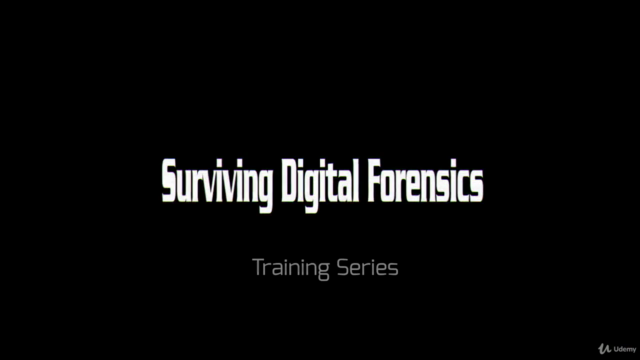
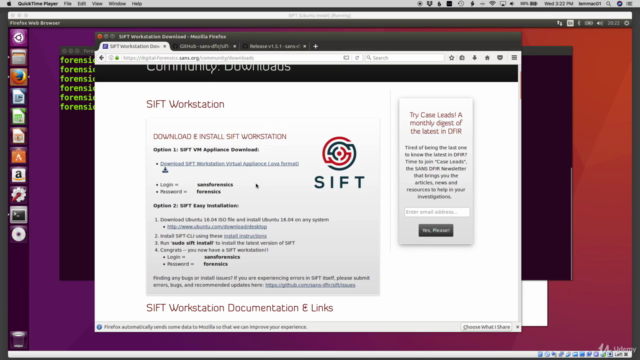
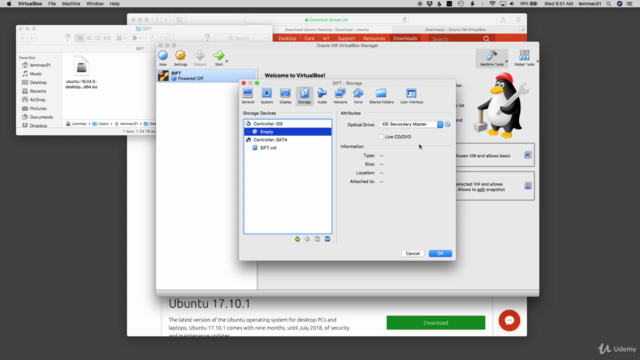
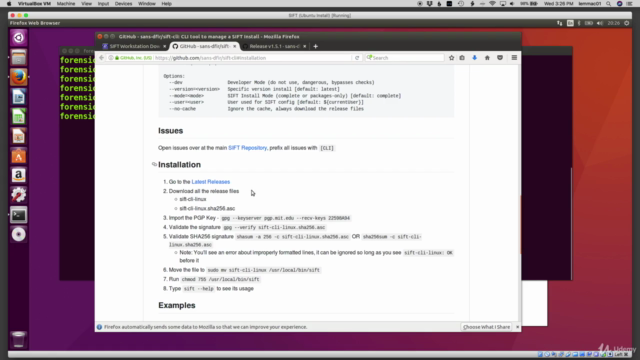
Loading charts...