Surviving Digital Forensics: Imaging a Mac Fusion Drive

Why take this course?
🔐 Surviving Digital Forensics: Imaging a Mac Fusion Drive 🚀
Welcome to the Surviving Digital Forensics series, where we dive deep into the world of computer forensics! This course is a golden opportunity for you to sharpen your skills in just about an hour. If you're looking to master the art of imaging a Mac using only a Mac, and with freely available software, then this is the class for you!
Why Take This Course? 🎓
- Hands-On Learning: Engage in practical, hands-on exercises that will solidify your understanding of forensic imaging.
- Skill Level Aggnostic: Whether you're an expert or just starting out, this course is designed to cater to all levels of computer forensic examiners.
- Real-World Application: Learn real skills that are applicable using our method or customize them according to your unique needs.
Course Highlights 🌟
- Core Imaging Skills: Understand the basics and explore advanced imaging techniques, including splitting an image, using different hash algorithms, and imaging partitions.
- Imaging a Mac Fusion Drive: Discover a solution for one of the trickier aspects of digital forensics - imaging Mac Fusion drives.
- Essential Tools: Learn how to leverage low-cost or no-cost computer forensic tools to perform your tasks efficiently and effectively.
What You'll Learn 📚
- Introduction & Welcome to the SDF series, where we set the stage for your digital forensics journey.
- Class Overview: Understand exactly what you'll be doing in this class and how it fits into the broader context of computer forensics.
- Maximizing Your Experience: Tips on how to get the most out of this hands-on learning experience.
- The Problem & The Solution: Identify the challenges associated with imaging a Mac Fusion drive and learn the steps to overcome them.
- Setting Up Your Forensic System: Get your Mac ready for the exercises ahead, ensuring you have the right environment for digital forensics.
- Imaging Steps Download: Access the essential tools and documentation needed for the course.
- Disabling Disk Arbitration: Learn how to prevent potential interference with your imaging process.
- Identifying Your Evidence: Use terminal commands to pinpoint where your digital evidence is located on the Mac system.
- Imaging with DCFLLD: Follow along as we use this powerful tool to create a forensic image of the targeted drive.
- Locking Your DMG File: Secure your image file to prevent any unauthorized access or alterations.
- DCFLLD Breakdown: A comprehensive walkthrough of how DCFLLD works and its capabilities.
- Obtaining the Right Version of DCFLLD for your needs.
- Using Different Hash Algorithms: Understand the importance of hashing in forensic imaging and learn how to apply it.
- Splitting Your Image: Techniques for splitting an image into manageable parts for easier storage or analysis.
- Changing Image File Extensions: Learn how to rename your image segments for better organization and security.
- Imaging Partitions: Master the technique for capturing individual partitions on a Mac Fusion drive.
- Imaging Mac Fusion Drives: The main event – learn how to handle and image Mac Fusion drives effectively.
- Mac Imaging Quiz: Test your knowledge with a quiz designed to assess what you've learned in this class.
- Thank You & Final Thoughts: We conclude with our appreciation for your participation and offer some parting thoughts on your forensic journey.
Prerequisites 🧐
- A Mac running OS 10.9 or newer is required. For the best experience, we recommend an up-to-date platform. All necessary forensic tools are freely available.
Join us in this engaging and informative course, where you'll walk away with practical, real-world skills that will elevate your computer forensic capabilities to new heights. Enroll now and take the first step towards becoming a seasoned digital forensics expert! 💻🔍
Course Gallery
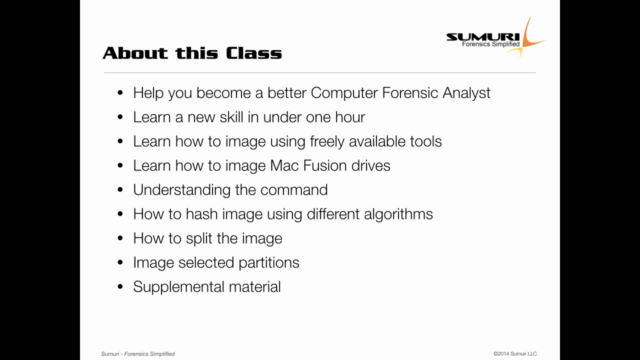
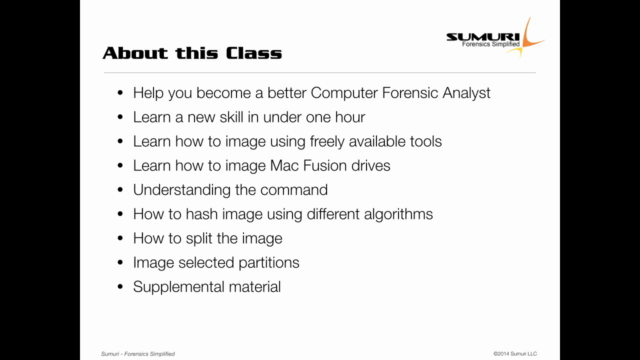
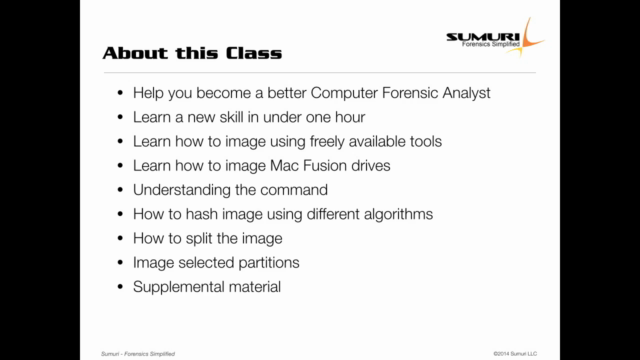
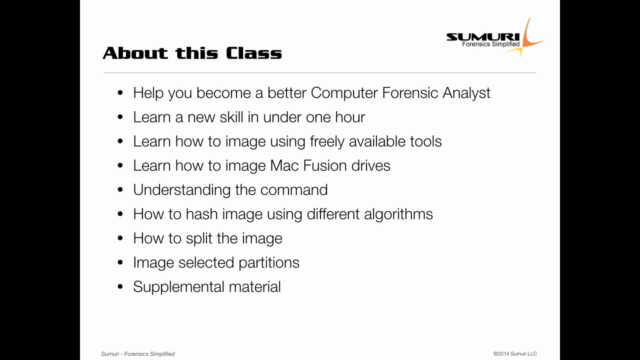
Loading charts...