Super Simple PowerPoint 2016 for Beginners (MS Office 365)

Why take this course?
🚀 Super Simple PowerPoint 2016 for Beginners (MS Office 365): Dive into the world of professional presentations with ease! 💻
Course Overview 📘
Super Simple PowerPoint 2016 for Beginners is meticulously crafted to guide you from a complete beginner to a confident creator of impactful presentations. This blended course is designed with written lessons, engaging videos, and hands-on exercises tailored to cover only what you truly need to know. 🎓
Who This Course Is For 👥
This course isn't a passive experience; it's an interactive journey where you are the pilot! Whether you're a Reading Learner, Writing Learner, Visual Learner, Auditory Learner, or Kinaesthetic Learner, this course has something for everyone. 📚🖼️🎧👐
- Reading Learners: Immerse yourself in detailed written instructions and elevate your PowerPoint skills without the fluff.
- Writing Learners: Take advantage of the 'Personal Quick Reference Guide' download sheet and craft your own notes as you learn.
- Visual Learners: Feast your eyes on screen shots and video tutorials that bring concepts to life.
- Auditory Learners: Listen and watch as I narrate each step in the video tutorials, making learning PowerPoint a breeze.
- Kinaesthetic Learners: Roll up your sleeves with hands-on exercises that ensure you can apply what you learn in real-time.
Your Learning Journey 🛣️
We'll embark on this course together, step by step:
- Read the Lessons: Follow along with clear, concise written instructions accompanied by visual aids.
- Watch and Listen: Gain insights from 'how to' videos where I guide you through each concept as if we were working side-by-side.
- Practice What You Learn: Complete an exercise at the end of every section to build your presentation alongside the course.
- Personalize Your Learning: Make your own notes, a 'Quick Reference Guide', to serve as your go-to reference for future PowerPoint endeavors.
Interactive Learning Experience 👩🎓
With this course, you'll not only learn how to create a presentation but also how to present it confidently. Every topic is covered with a mix of teaching methods to cater to different learning styles. You'll end up with a completed presentation that you can be proud to show off! 🎫
Engage and Ask Questions 💬
Have queries or need clarification? I'm here to help! Feel free to ask questions, and I'll provide answers to ensure your learning experience is as smooth and successful as possible.
Risk-Free Guarantee 🙏
I'm confident that this course will equip you with the skills to create a professional presentation using PowerPoint 2016. If for any reason you're not completely satisfied, I offer a full refund—no questions asked. 💸
Ready to Master PowerPoint? 🚀
Sign up today and transform your presentation skills with Super Simple PowerPoint 2016 for Beginners (MS Office 365). Let's make learning fun, engaging, and most importantly, effective! 🎬✨
Course Gallery

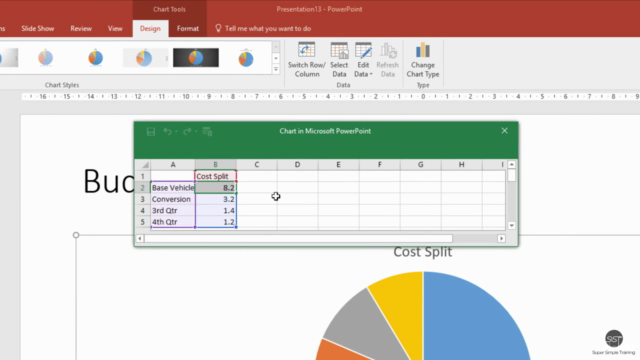
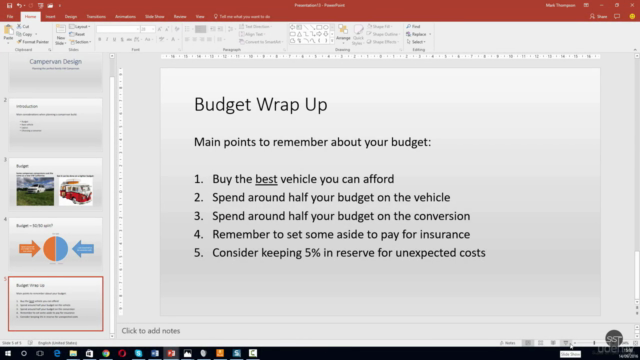
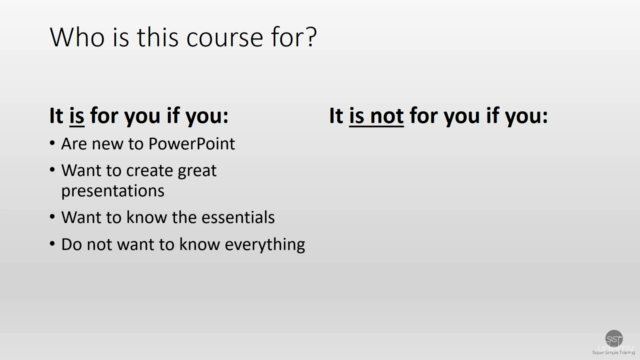
Loading charts...