Super Simple Microsoft Forms

Why take this course?
🚀 Master Microsoft Forms with Super Simple Survey & Quizzes! 📊
Course Title: Super Simple Microsoft Forms
Your Instructor: Mark Thompson 🎓
Headline: Dive into the world of surveys and quizzes with Microsoft Forms – Create, Share & Analyze with Ease!
Course Description:
Embark on a journey to become a Microsoft Forms expert by enrolling in our comprehensive online course. Whether you're new to Forms or looking to sharpen your skills, this course will guide you through creating well-designed surveys and quizzes that are both engaging and insightful. With a blend of video tutorials, interactive PowerPoint presentations, and hands-on activities, you'll gain confidence as you explore the full potential of Microsoft Forms.
What You'll Learn:
🔹 Introduction to Microsoft Forms: Understand what Microsoft Forms is all about and how it can be a powerful tool for gathering feedback, conducting surveys, and creating quizzes.
🔹 Open Forms & Screen Tour: Get familiar with the Microsoft Forms interface and navigate through its key features with ease.
🔹 Deep Drive - Question Types: Explore the different types of questions you can add to your forms to suit various needs.
🔹 Branching: Learn how to create branching logic within your forms to guide respondents based on their previous answers.
🔹 Create a Form: Follow step-by-step instructions to build your own survey or quiz from scratch.
🔹 Preview and Test: Check your form's flow and functionality before sharing it with others.
🔹 Deep Dive - Theme & Settings: Customize the look and feel of your form with themes, as well as adjust settings to better suit your audience.
🔹 Collaborate on a Form: Discover how to work collaboratively with others to enhance your form's content and design.
🔹 Duplicate (Use as a Template): Save time by creating copies of existing forms to use as templates for new projects.
🔹 Publish: Share your form with the world, or a select group of users, with just a few clicks.
🔹 View and Export Results: Analyze the responses you've received and export them for further analysis or presentation.
Hands-On Learning with Exercises:
✅ Exercise 1 – View and Test My Form - Get a feel for a completed form and understand how it works.
✅ Exercise 2 – Create Your Form - Apply what you've learned to design your own survey or quiz.
✅ Exercise 3 – View and Test My Quiz - Experience a quiz created within Microsoft Forms and see how it can be an effective learning tool.
Stay Updated with the Latest Features:
As an Office 365 lead trainer and blogger, your course instructor Mark Thompson is committed to keeping you informed about the latest updates in Microsoft Forms. You'll receive regular updates and tips to ensure that your skills remain current and relevant in this ever-evolving digital landscape.
Enroll Now and Transform Your Data Collection with Microsoft Forms! 🌟
Ready to become a pro at creating surveys, quizzes, and more? Join us today and unlock the full capabilities of Microsoft Forms! 📈🎉
Course Gallery
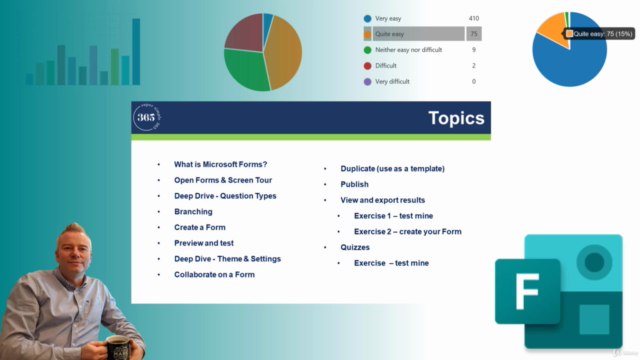
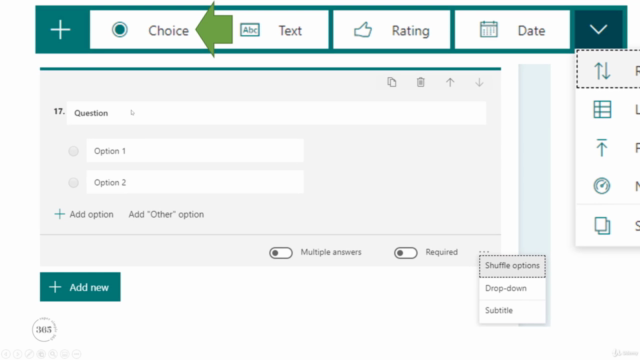
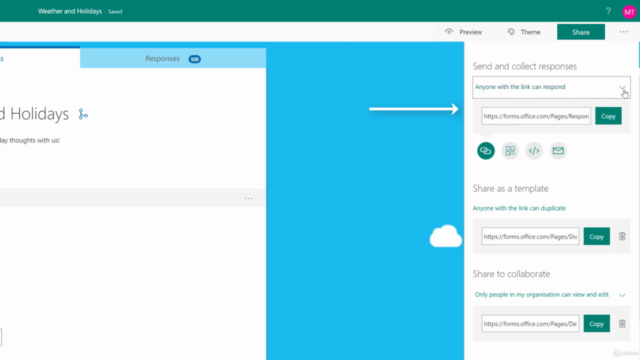
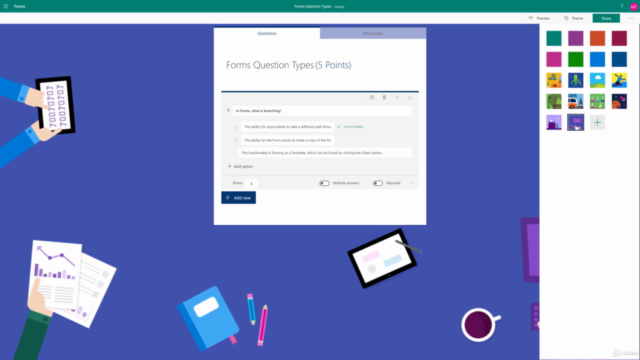
Loading charts...