Super Simple Excel 2016 for Beginners (MS Office 365)

Why take this course?
🌟 Super Simple Excel 2016 for Beginners (MS Office 365) 🌟
Course Overview:
Super Simple Excel 2016 for Beginners is your ultimate guide to mastering the basics of Excel with ease. Designed for those starting from no knowledge of Excel, this course will lead you through creating a fully functional Gift Budget worksheet step by step. Whether you're a Reading Learner, Writing Learner, Visual Learner, Auditory Learner, or a Kinaesthetic Learner, this course is tailored to cater to your unique learning style. 📚🖊️👁️🎧🤝
Who Is This Course For?
This course is for anyone who wants to:
- Learn Excel from the ground up with clear, concise instructions.
- Create a budget worksheet for managing finances, like planning a gift buying budget.
- Benefit from a blend of learning methods to cater to all styles.
What You'll Learn:
- Foundational Skills: Navigate Excel 2016 with confidence, understanding how cells, columns, and rows work.
- Formulas & Functions: Learn essential formulas that will enable you to perform calculations automatically.
- Data Organization: Master the art of organizing data efficiently using tables, sorting, filtering, and more.
- Visual Representation: Use charts to visualize your financial data, making it easier to understand and analyze.
- Final Product: Achieve a completed Gift Budget worksheet, ready for you to apply to your own personal budgeting needs.
Course Features:
📖 Step-by-Step Instructions: Written guides accompany each lesson, ensuring you don't miss a beat.
🎓 Video Tutorials: Watch and learn with video lessons that provide a clear, visual representation of the tasks.
📑 Printable Quick Reference Guide: Download your own 'Personal Quick Reference Guide' to take notes and follow along.
✏️ Hands-On Exercises: Each section ends with an exercise to reinforce what you've learned and get your workbook ready for practical use.
How the Course Works:
-
Read & Understand: Start by reading through the lesson notes, supported by clear screen shots.
-
Watch & Listen: Absorb the information with easy-to-follow video tutorials.
-
Practice & Apply: Engage in hands-on exercises to apply what you've learned.
-
Note Taking: Use the downloadable 'Personal Quick Reference Guide' to create your own notes and quick reference for future use.
Interactive Learning:
- Join a supportive Facebook Group where you can ask questions and interact with fellow learners and the instructor.
- Receive personalized answers to your questions directly from course instructor, Mark Thompson.
Enrollment Benefits:
- A course that emphasizes action and learning by doing.
- Access to a wealth of resources tailored for different learning preferences.
- A satisfaction guarantee - if you're not delighted with the course, your money back, no questions asked.
Ready to dive into the world of Excel? Sign up today and transform the way you manage data! 🚀💻🎉
Don't wait; embark on your Excel journey now and learn at your own pace with Super Simple Excel 2016 for Beginners. We can't wait to see you thrive with Excel skills that will last a lifetime! 📈🚀
Course Gallery
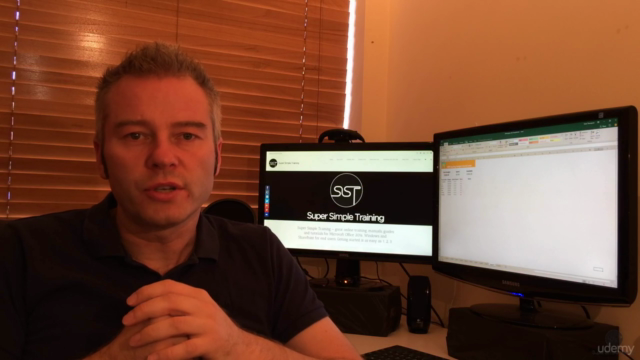
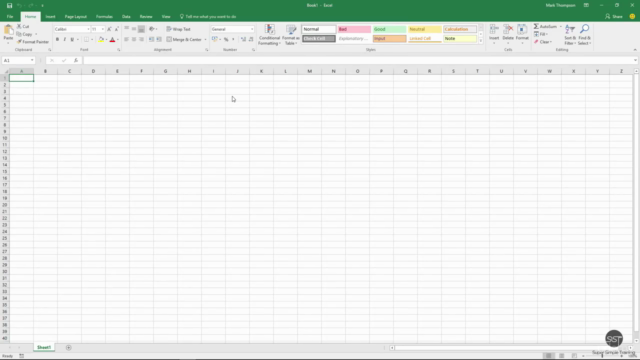
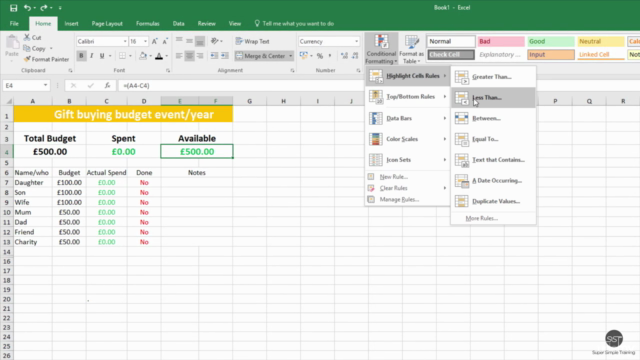
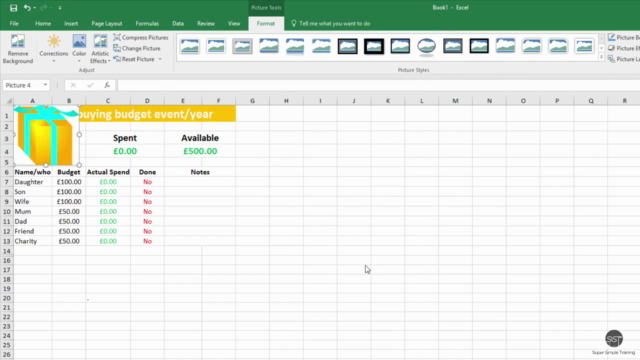
Loading charts...