DSP FOR STM32F4 MICROCONTROLLERS

Why take this course?
🎓 Course Title: DSP FOR STM32F4 MICROCONTROLLER
Headline: STM32F4 CMSIS DSP implementations and proof of concept tasks
Course Description:
Overview: This course is designed to dive deep into the world of Digital Signal Processing (DSP) with a focus on practical implementations using the STM32F4 microcontroller. We'll explore the CMSIS DSP library, which simplifies the development process by providing efficient signal processing functions. While we won't delve into filter theory in our video lessons, you'll gain hands-on experience with IIR (Infinite Impulse Response) and FIR (Finite Impulse Response) Filters, both in floating and fixed point formats.
STM32CubeIDE & CMSIS DSP:
- STM32CubeIDE: Your one-stop development environment for STM32 microcontrollers. This powerful toolchain supports advanced C/C++ development with extensive peripheral configuration, code generation, and debugging features for all STM32 series.
- CMSIS DSP Library: A software library that provides optimized DSP functions to enhance the performance of STM32 microcontrollers.
STM32 CubeMonitor:
- Learn how to use the STM32 CubeMonitor, a monitoring tool that allows you to set and watch application variables at runtime. It can be deeply customized using web technologies like Node-Red, enabling you to create interfaces for data extraction, manipulation, and visualization directly within your firmware.
- In this course, we'll demonstrate how to integrate the CubeMonitor to extract data from a user-generated spreadsheet, process it in real-time, and store the results in an output spreadsheet – all within the CubeMonitor interface.
Software Tools:
- GNU Octave: A free, powerful mathematics-oriented programming language with 2D/3D visualization capabilities, compatible with many Matlab scripts.
- Excel & Notepad++: Essential tools for manipulating .csv spreadsheets, which are often used in DSP projects for data analysis and presentation.
Hardware Requirements:
- STM32F407ZGT6 Development Board: The primary hardware platform for implementing and testing your DSP applications.
- ST-Link Programmer: Required if you're not using the STM32F4Discovery development board, which comes with a built-in ST-Link/V2 debug tool.
Real-Time Applications: For practical real-time signal processing, as demonstrated in video lesson 7, you'll need additional components such as:
- Oscilloscope: To analyze input and output signals over time.
- Signal Generator: For generating test signals for your applications.
- Dupont Jumpers: For connecting the generated signals to the appropriate microcontroller pins.
Course Structure:
-
Introduction to STM32F4 Microcontroller and CMSIS DSP Library
- Understanding the hardware capabilities of STM32F4
- Setting up your development environment with STM32CubeIDE
- Getting familiar with the CMSIS DSP library
-
Implementing IIR and FIR Filters in CMSIS DSP
- Exploring filter implementations in floating and fixed point formats
- Hands-on exercises to solidify your understanding of DSP filters
-
Leveraging STM32CubeMonitor for Real-Time Data Monitoring
- Customizing the CubeMonitor interface using Node-Red
- Interfacing with spreadsheets and manipulating data in real-time
-
Using GNU Octave, Excel, and Notepad++ for Data Analysis and Visualization
- Generating filter coefficients with GNU Octave
- Analyzing and visualizing data using advanced tools
-
Real-Time Signal Processing with STM32F407ZGT6 Development Board
- Setting up your hardware for real-time signal processing
- Utilizing an oscilloscope, signal generator, and Dupont Jumpers for practical experiments
By the end of this course, you'll have a comprehensive understanding of how to implement DSP algorithms on the STM32F4 microcontroller, using powerful tools and hardware. Get ready to elevate your embedded systems projects with cutting-edge DSP capabilities! 🚀
Enroll Now to Embark on Your Journey into the World of Digital Signal Processing with STM32F4 Microcontrollers!
Course Gallery
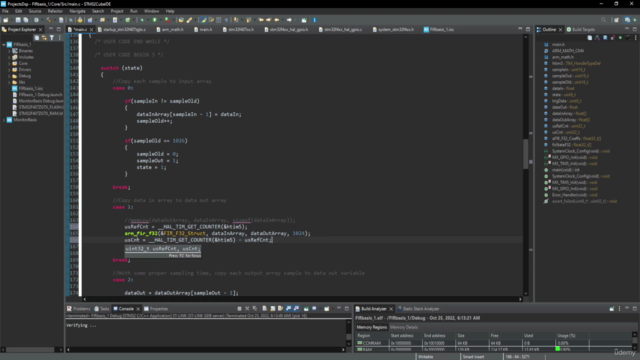
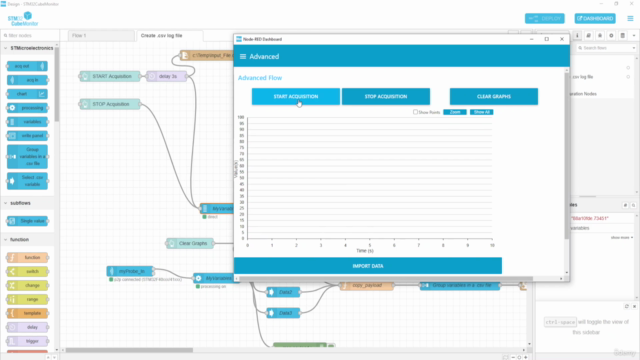
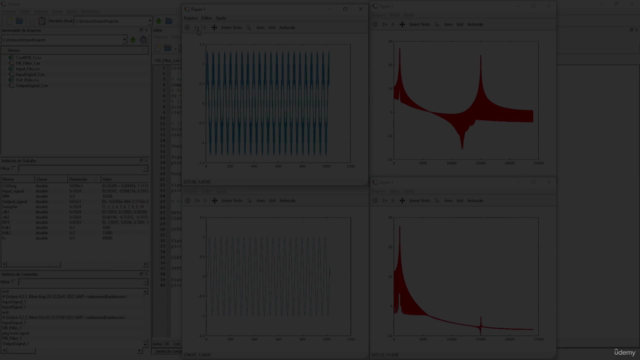
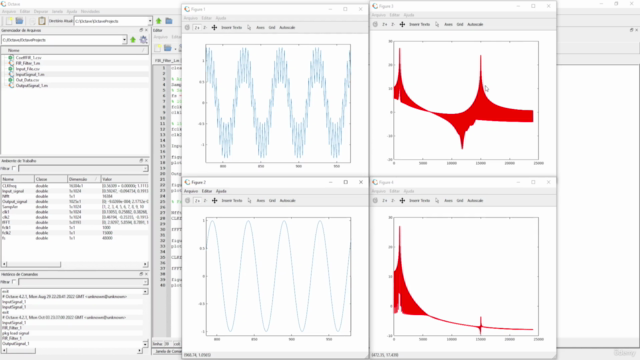
Loading charts...