Stepping beyond the Power Query User Interface

Why take this course?
🌟 Course Title: Stepping beyond the Power Query User Interface 🚀
Become an advanced data analyst! Learn more about Power Query (including M) and take your knowledge to the next level!
Course Overview:
Unlock the full potential of your data with our comprehensive course designed for intermediate Power Query users ready to master the tool. Power Query is a robust Microsoft ETL (Extract, Transform, Load) solution embedded in Excel and Power BI, offering unparalleled capabilities for data transformation and preparation. With this course, you'll not only enhance your understanding of Power Query's user interface but also dive deep into the M Language - the programming language at the heart of Power Query that allows for complex transformations and automation of your data processes.
What You'll Learn:
-
Fundamentals of Power Query 📚: Get acquainted with the interface, learn how to connect to various data sources, and perform basic transformations.
-
Intermediate Power Query Skills 🎓: Move beyond the basics to explore more sophisticated transformation techniques that will streamline your data preparation workflows.
-
Advanced M Scripting 🔍: Dive into the M Language to script your own complex transformations, functions, and custom connections to various data sources.
Course Structure:
-
Power Query Basics:
- Understanding the Power Query interface
- Connecting to data sources: Excel, databases, cloud services, and more
- Basic transformations: filtering, sorting, removing rows or columns, and more
-
Intermediate Power Query Techniques:
- Advanced data shaping with Power Query
- Applying conditional columns, iterating over rows, and complex column operations
- Handling missing values, duplicates, and anomalies in your data
-
Mastering the M Language:
- The syntax and structure of M Language
- Writing scripts for repetitive tasks automation
- Debugging and optimizing M scripts for performance
-
Real-World Applications:
- Practical exercises to apply your learning in real-world scenarios
- Case studies on complex data transformation challenges and their solutions using Power Query and M Language
Why Choose This Course?
-
Expert Instructors: Learn from industry experts who are masters of Power Query and the M Language.
-
Hands-On Experience: Engage with interactive exercises designed to reinforce your learning and build confidence in using Power Query.
-
Flexible Learning: Access course materials at your own pace, from anywhere, on any device.
-
Community Support: Join a community of learners and data enthusiasts for ongoing support and networking opportunities.
Take the Next Step:
Are you ready to elevate your data analysis skills and become an advanced Power Query user? Enroll in our course today and transform the way you handle data. For additional resources and training materials, visit our website at Exceed HR or subscribe to our YouTube channel, Exceed Learning, for valuable content and insights.
📆 Enroll Now and start your journey towards becoming a data analysis pro with Power Query! 🎓✨
Course Gallery
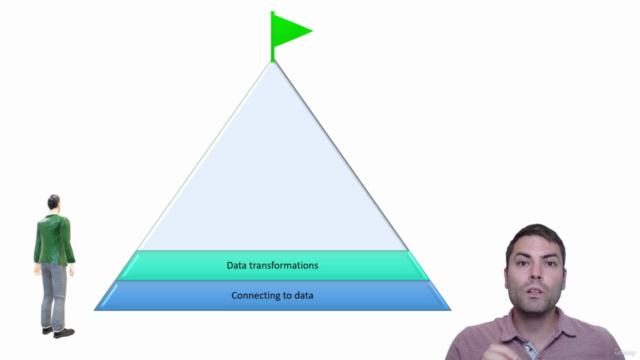
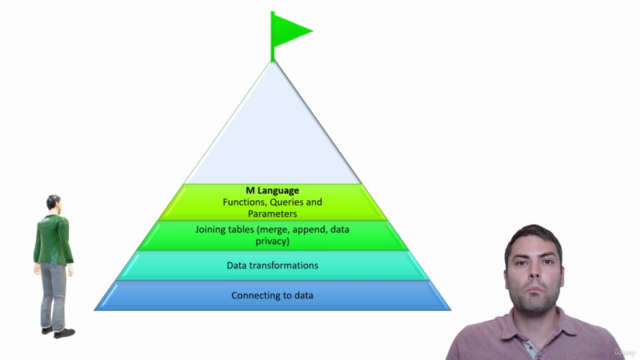

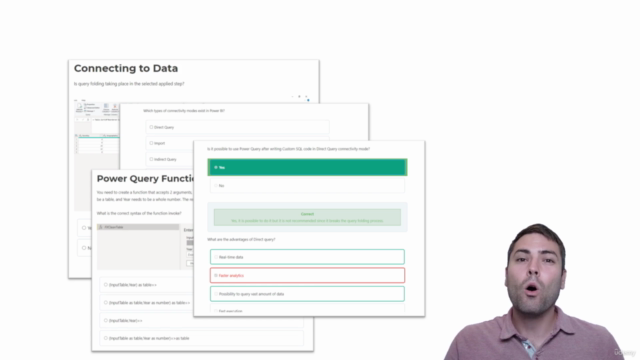
Loading charts...