Step by Step UI and UX design using Adobe XD

Why take this course?
Step by Step UI and UX Design using Adobe XD: Mastering the Art of Web Design 🎨✨
Course Headline: Unlock the Secrets to Client-Centric Design with Adobe XD
Course Description:
Are you ready to step into the world of digital design where your creativity meets client satisfaction? "Step by Step UI and UX Design using Adobe XD" is meticulously crafted for aspiring designers who wish to master the art of creating user-centric designs with the powerful tool, Adobe XD. This course isn't just about software proficiency; it's a deep dive into understanding the nuances of design principles, effective client communication, and project management to ensure your final product aligns perfectly with client expectations.
Why Choose This Course?
- Client-Centric Approach: Learn how to bridge the gap between clients and designers by clearly communicating ideas and setting realistic expectations.
- Role Clarification: Get insights into different design roles, including UI/UX designer, web designer, product designer, and more, enabling you to collaborate effectively with team members.
- Skill Acquisition for Monetization: Gain the skills necessary to start earning immediately after course completion by offering your services as a proficient UI/UX designer.
- Software Mastery with Minimal Hardware Requirements: Adobe XD is a lightweight, free tool that can be used on even basic hardware like a laptop, making it accessible for all.
- Real-World Applications: This course is designed to ensure you can apply what you've learned in real-world scenarios, immediately enhancing your portfolio and marketability.
Course Highlights:
- Design Fundamentals: Dive into the core principles of design, including color theory, typography, and layout, to create aesthetically pleasing designs.
- Client Communication Skills: Master the art of discussing with clients, ensuring their vision is accurately translated into design requirements.
- Wireframing Techniques: Learn to create wireframes that effectively communicate your design concept before moving on to high-fidelity prototypes.
- Adobe XD Proficiency: Get hands-on training with Adobe XD's powerful features, including designing user interfaces, creating interactive prototypes, and designing for multiple screen sizes and devices.
- Team Collaboration: Understand the roles of different team members and how to integrate your designs into a larger project with ease.
- Project Management: Gain the tools and insights needed to manage projects from conception to final design, ensuring a smooth workflow and client satisfaction.
By the end of this course, you will not only have a solid understanding of Adobe XD but also be equipped with the skills to create high-quality UI/UX designs that meet client needs and exceed their expectations. Whether you're looking to launch your career as a designer or enhance your existing skills, "Step by Step UI and UX Design using Adobe XD" is your gateway to success in the competitive world of digital design.
Enroll Now and Transform Your Design Career! 🚀
Note: This course is designed for individuals who are serious about pursuing a career in UI/UX design and have a basic understanding of design concepts. A laptop with internet access and the ability to download Adobe XD (free) is all you need to start this transformative journey.
Course Gallery

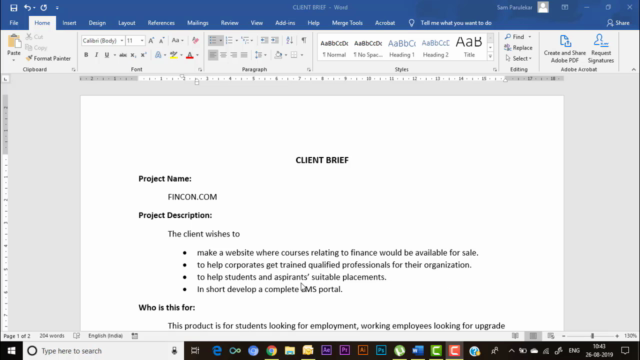
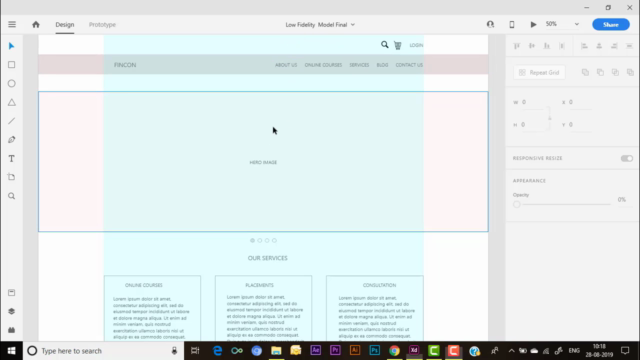
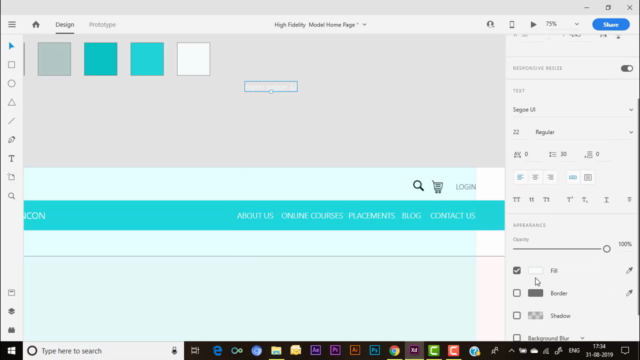
Loading charts...