Step By Step Mastering PowerShell

Why take this course?
🚀 PowerShell Series: Mastering PowerShell to Automate Anything 🧙♂️
Unlock the Full Potential of PowerShell with This Comprehensive Course!
Are you ready to harness the power of PowerShell? Whether you're a system administrator, IT professional, or a tech enthusiast, this course will equip you with the skills to automate any task with confidence. From managing Active Directory to cloud services like Microsoft Azure and Microsoft Office 365, as well as AWS, PowerShell is an indispensable tool in your technical arsenal.
What You'll Learn:
**🎓 PowerShell Basics (PART I):
-
PowerShell Introduction: Discover what PowerShell is and its significance.
- What is Shell?
- What is PowerShell?
- Why you Need PowerShell?
- Ways to use PowerShell effectively.
- Engaging PowerShell Exercises to reinforce your learning.
- A deep dive into PowerShell Cmdlets.
- Exploring the PowerShell EcoSystem.
-
Comments In PowerShell: Master the art of commenting for better code maintainability and readability.
- Block vs. InLine Comments.
-
Variables In PowerShell: Learn to store, manipulate, and understand variable usage in PowerShell.
- What are Variables?
- Defining Variables.
- Understanding Variable Types, DataTypes, and Scope.
- Practical examples of variables in use.
-
Arrays In PowerShell: Gain expertise in handling collections with Arrays.
- Working with Arrays and List operations.
- Indexing within Arrays.
- Multidimensional Arrays for complex data sets.
- Array exercises for practical application.
-
Operators And Flow Control In PowerShell: Understand the fundamental building blocks of your scripts.
- Arithmetic, Comparison, and Logical Operators.
- Mastering Flow Controls like If, Else, Switch, and loops.
-
PowerShell Loops (Part I I): Learn the different types of loops and how to implement them in your scripts.
- For, ForEach, While, Do While, Do Until loops, and Implicit looping with Piping.
- Best practices for coding loops effectively.
**💫 PowerShell Advance (PART I I):
-
Functions In PowerShell: Write reusable code by creating and utilizing your own functions.
- The importance of Functions.
- Types of Functions and their usage.
-
Dot Sourcing: Learn the concept of dot sourcing for improved code execution and reusability.
- Understanding Dot Sourcing concepts and benefits.
- Executing PowerShell scripts directly via dot sourcing.
- Pros & Cons of this approach.
-
PowerShell Module: Create organized and maintainable code with modules.
- What are Modules and why use them?
- Components, types, and features of a Script Module.
- Crafting your own module with a demonstration and understanding the Module Manifest.
-
PowerShell Remoting: Extend your local system's capabilities to remote systems across the network or internet.
- Insights into PowerShell Remoting architecture.
- Security considerations when using Remoting.
- Enabling WinRM, using Invoke-Command for remote script execution, and setting up remote sessions.
- Practical exercises to solidify your understanding of PowerShell Remoting.
👨💻 Who Should Take This Course?
- IT professionals looking to streamline their workflow.
- System administrators aiming for efficiency and error reduction.
- DevOps engineers seeking to automate tasks across different environments.
- Anyone interested in learning one of the most powerful scripting languages available.
🚀 Embark on Your PowerShell Learning Journey Today! With hands-on exercises, real-world scenarios, and step-by-step guidance from an industry expert, you'll be well on your way to becoming a PowerShell guru. 🧠💻
Course Gallery
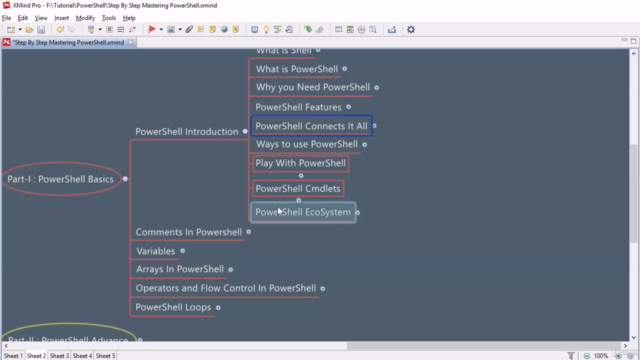
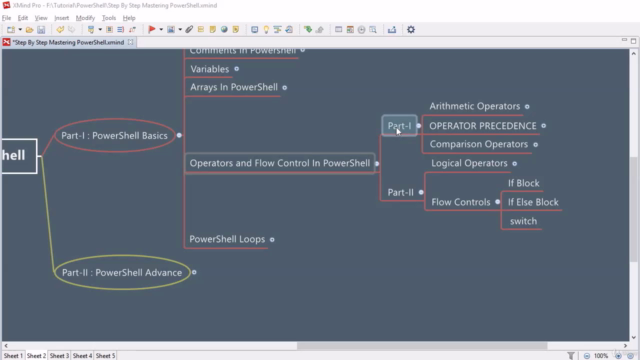
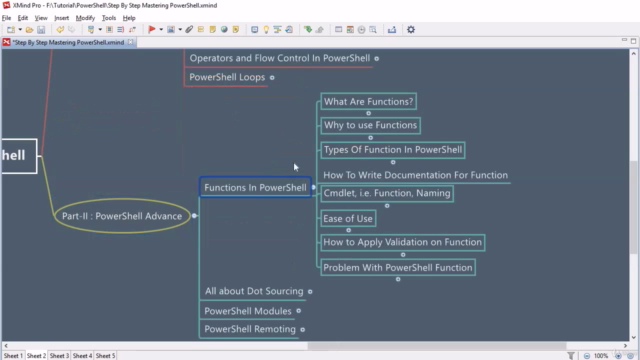
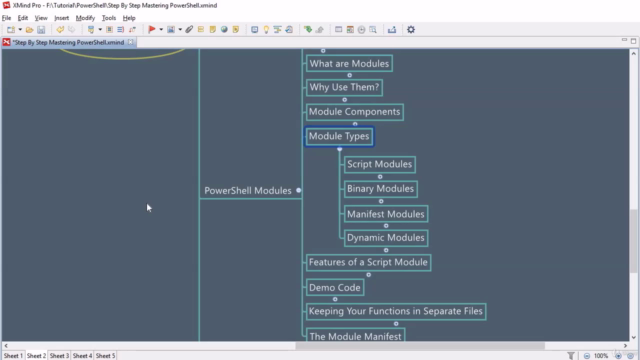
Loading charts...