Step-by-Step Learn Wonderware InTouch SCADA (PLC-SCADA-2)

Why take this course?
🚀 Step-by-Step Learn Wonderware InTouch SCADA (PLC-SCADA-2) 🎓
Course Overview:
Embark on a comprehensive learning journey with our "Complete Practical Training on Wonderware InTouch SCADA" course. This program is designed to equip you with the knowledge and skills necessary to effectively control and monitor physical processes in various industries using SCADA systems. With a focus on hands-on experience and industry-based examples, you'll gain an A-Z understanding of Wonderware InTouch SCADA.
What You'll Learn:
Core Concepts:
- What is a SCADA System? 🤔 Discover the fundamentals behind Supervisory Control and Data Acquisition (SCADA) systems, which are vital for modern infrastructure like electricity grids, oil pipelines, and more.
Industry Application:
- Understand why SCADA systems are critical in industries ranging from automotive to water management, and how they provide a centralized control system that integrates controller networks, I/O, communication equipment, and software.
Hands-On Skills:
- Animation Links & Properties: Master the use of Touch Links, Colour Fill, Object Size, and more to create interactive and engaging SCADA designs. 🖥️
- Script Writing: Learn to write scripts that enhance the functionality of your SCADA system.
- Trends & Alarms: Utilize trends for data monitoring and implement an effective alarm system to respond to critical events.
- Recipe Management: Implement recipe management to ensure consistent outcomes across different processes.
- Security: Understand the importance of security in SCADA systems and how to implement it effectively.
- PLC Interfacing: Connect your SCADA system with various Programmable Logic Controllers (PLCs) to automate processes and collect data.
- DDE Protocol: Learn to use the Dynamic Data Exchange (DDE) protocol for seamless data exchange between applications.
- Real-World Projects: Apply your skills through practical, industry-relevant projects that will solidify your understanding of SCADA systems.
Why Choose This Course?
✅ Industry-Relevant Skills: This course is tailored to provide you with practical skills that are directly applicable in the field of SCADA systems.
✅ Real-Time Learning: With real-time LIVE camera demonstrations and hands-on software design, you'll gain a clear understanding of the concepts taught.
✅ Versatility Across Versions: Gain knowledge that extends beyond this version to other Wonderware InTouch versions, ensuring your skills remain relevant.
✅ Communication with PLCs: Learn how to effectively communicate and control PLCs, a critical skill in SCADA system integration.
Course Structure:
- Module 1: Introduction to SCADA Systems
- Module 2: The Role of SCADA in Modern Society
- Module 3: Advanced HMI Properties & Animation Links
- Module 4: Script Writing in SCADA Software
- Module 5: Utilizing Trends and Alarms
- Module 6: Recipe Management Implementation
- Module 7: Security Best Practices in SCADA Systems
- Module 8: Interfacing with PLCs
- Module 9: DDE Protocol Explained
- Module 10: Practical Projects and Real-World Applications
Who Should Take This Course?
This course is perfect for:
- Engineers looking to specialize in SCADA systems and HMI design.
- IT professionals transitioning into the realm of industrial automation.
- Students seeking a career in control systems engineering.
- Anyone interested in the intersection of technology and infrastructure monitoring and control.
Enroll now and take your first step towards becoming a SCADA expert with Wonderware InTouch! 🌟
Course Gallery
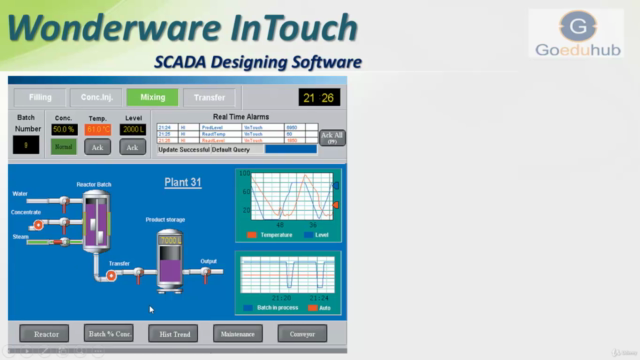
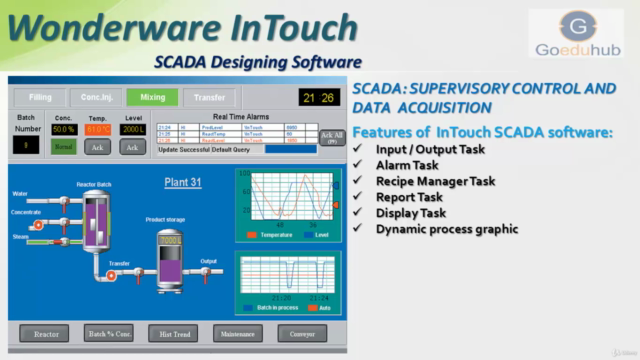
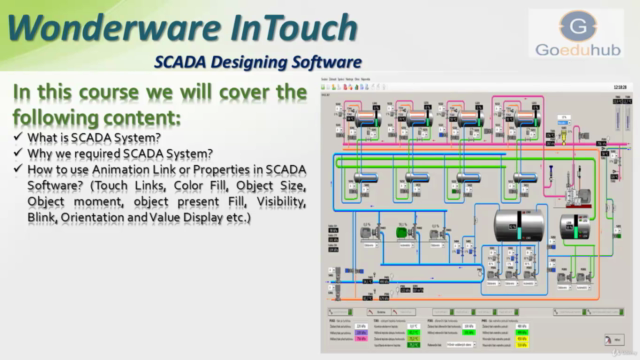
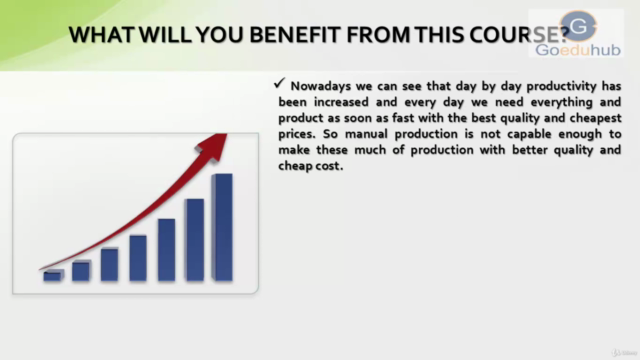
Loading charts...