Data Analysis Excel for Beginners: Statistical Data Analysis
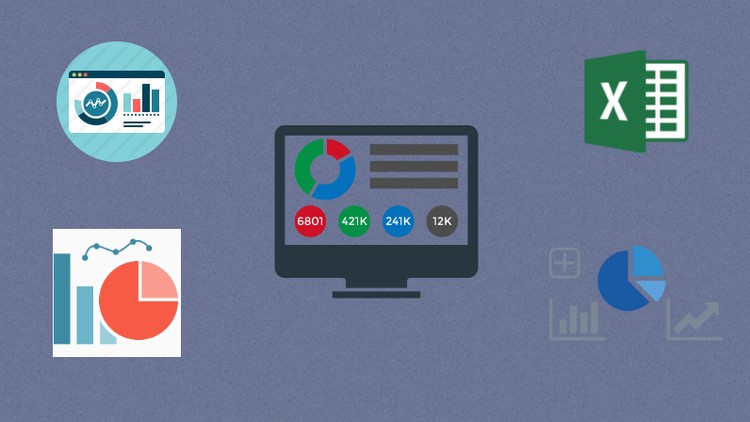
Why take this course?
👩🏫 Course Title: Data Analysis with Excel 2013 for Beginners: Business Data Analysis. Statistical Data Analysis with Case Studies
Teaching 11 Courses in Excel and Data Analysis! Over 100,000 visitors visit my blog ExcelDemy dot com every month!! Over 134,141 successful students have already taken my online courses since November 2015 with 8,019 total Reviews!!!
What Students are Saying about this Course?
- "Very clear, concise explanation of basic and more advanced statistical Excel functions - Donna M Knapp"
- "This is an excellent well taught course. The explanations are clear and concise. The course moves at a comfortable pace. I learned a lot from this course and shouldn't have any difficulty applying the concepts to future projects. Well done. - Bill Hengen"
**************************************************************************************
🚀 Welcome to my brand new course on Data Analysis in Excel with Statistics: Get Meanings of Data! 🚀
"No commercial for-profit company that is in a competitive market can remain profitable or even survive over the next five years without incorporating best practices for business data analytics into their operations." - Daniel Egger, Professor at Duke University Learning how to analyze data will be the most valuable expertise in your career in the next five years. Excel is a powerful tool for analyzing and visualizing data, making it the most popular spreadsheet program in the world.
Microsoft Company has added new data analysis features, functions, and tools in every new version of Excel. This course will focus on the latest features available in Excel 2013 to ensure you're getting the most up-to-date knowledge.
Before diving into the nitty-gritty: Remember, Excel is just a tool. To effectively analyze data, you need to understand some basic statistics and probability theories. While advanced statistical concepts are typically covered in undergraduate courses, this course will provide a foundational overview before advancing to practical business applications with Excel.
This course is meticulously structured based on the guidelines of the Project Management Institute (PMI). Here's what you can expect to learn:
-
Overview of Data Analysis:
- Calculate common measures of data
- Understand the central limit theory
- Minimize error in your calculations with my expert tips
-
Visualizing Data:
- Master histograms and XY Scatter charts to visualize your data
- Learn to forecast future results based on existing data
-
Building Hypotheses:
- Formulate null and alternative hypotheses
- Interpret the results of your analysis using normal, binomial, and Poisson distributions
-
Relationships between Data Sets:
- Analyze relationships using co-variance and correlation
- Introduced to Bayesian analysis for more nuanced insights
-
Real-World Application through Case Studies:
- Summarize data by using histograms in a case study
- Utilize descriptive statistics to summarize data
- Estimate straight-line relationships and model exponential growth
- Apply correlations to summarize relationships
- Understand time series with moving averages
Why Study Business Data Analysis? In today's data-driven world, analyzing business data is not just an advantage; it's a necessity. Companies that do not integrate data analytics into their operations are at risk of falling behind. By mastering business data analysis with Excel, you can become the key asset in guiding your company towards smarter, more informed decisions.
Join this comprehensive course to unlock the full potential of Excel's data analysis capabilities and stay ahead in the fast-paced world of business intelligence! 📊💡
Enroll Now and Transform Your Career with Data Analysis Mastery! 🌟
Course Gallery


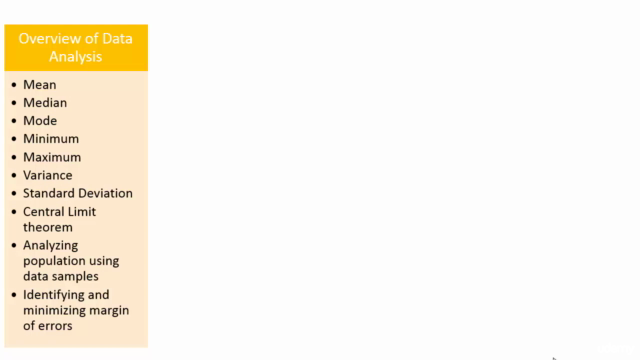
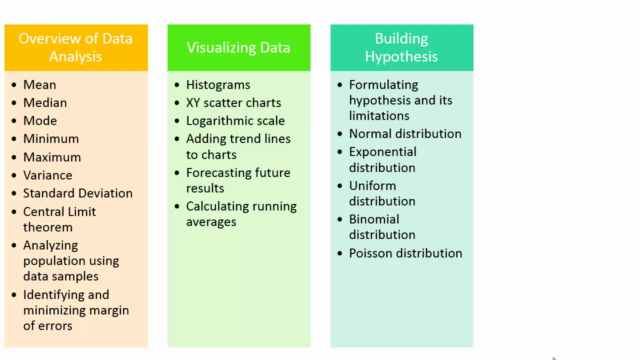
Loading charts...