Starting with Altium Designer

Why take this course?
🎓 Starting with Altium Designer: A Step-by-Step Tutorial to Mastering PCB Design
🚀 Course Title: Starting with Altium Designer
🚀 Instructor: Robert Feranec
🚀 Headline: Learn by designing a simple board. Step-by-Step tutorial.
Course Description:
Embark on a comprehensive learning journey with our "Starting with Altium Designer" course, tailored for aspiring hardware design engineers and those transitioning from other software platforms. Whether you're a complete novice to PCB design or looking to expand your skills with Altium Designer, this course is your gateway to mastering one of the industry's leading tools for schematic design and PCB layout.
🔍 What You Will Learn:
- 🎨 Draw Schematics: Gain proficiency in creating detailed schematics that form the foundation of your board design.
- 📚 Create Libraries: Learn to build your own libraries for symbols and footprints, ensuring consistency and accuracy in your designs.
- 🧩 PCB Layout and Routing: Master the art of routing your PCB with precision, and understand the best practices for PCB layout.
- 📑 Documentation: Generate all necessary documentation, including manufacturing drawings and files, to produce your PCB.
Course Goal:
Our aim is to guide you through a complete design process of creating a simple board using Altium Designer. This hands-on approach will demonstrate the essential features of the software, providing a solid foundation for both simple and complex projects. By following along with real-world applications, you'll gain invaluable experience and confidence in your design capabilities.
Course Content and Overview:
This course is meticulously structured to take you from the basics of creating schematic symbols to the advanced stages of generating manufacturing documents. Here's what you can expect to cover:
-
Schematic Design:
- Creating and updating schematic symbols
- Drawing and annotating detailed schematics
- Building and managing your schematic symbol library
-
Component Creation:
- Drawing schematic symbols and footprints for components
- Placing components into your PCB design
- Routing a simple PCB with best practices in mind
-
PCB Layout:
- Creating a 3D model of your board to visualize its form and fit
- Designing board variants with different component configurations
- Annotating your board for manufacturability
-
Documentation Essentials:
- Generating a Bill of Materials (BOM)
- Crafting assembly drawings that show the position of each component on the board
- Exporting all necessary manufacturing files, including Gerbers, Pick and Place, and Drill files
Why Take This Course?
- Practical Experience: Apply what you learn with practical, hands-on projects.
- Industry-Standard Software: Specialize in one of the most used CAD software for PCB design.
- Professional Development: Elevate your skills to meet professional standards and expectations.
- Versatility: Learn a wide range of skills applicable to various types of projects, from simple to complex.
🛠️ Enroll now to transform your interest in PCB design into tangible expertise with Altium Designer! 🚀
Course Gallery
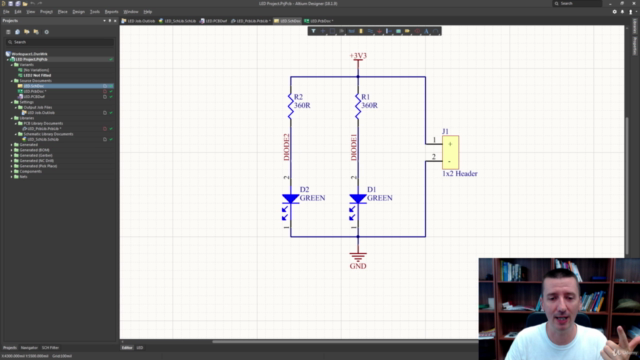
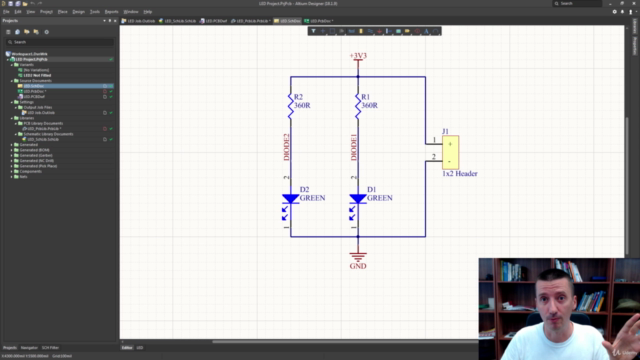
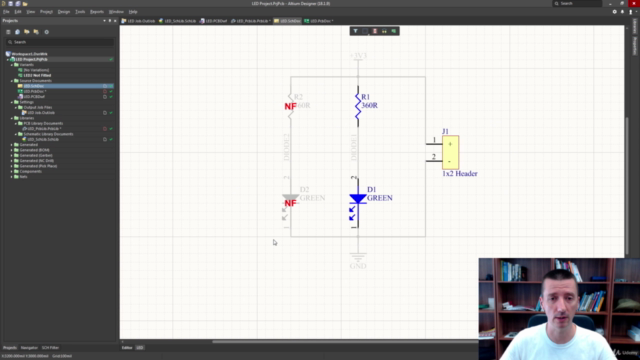
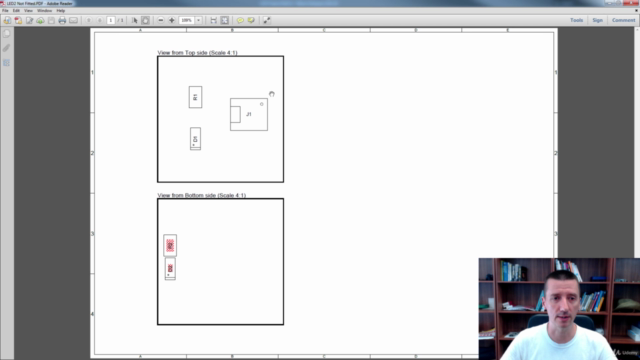
Loading charts...