Become a Web Designer - HTML & CSS for Beginners
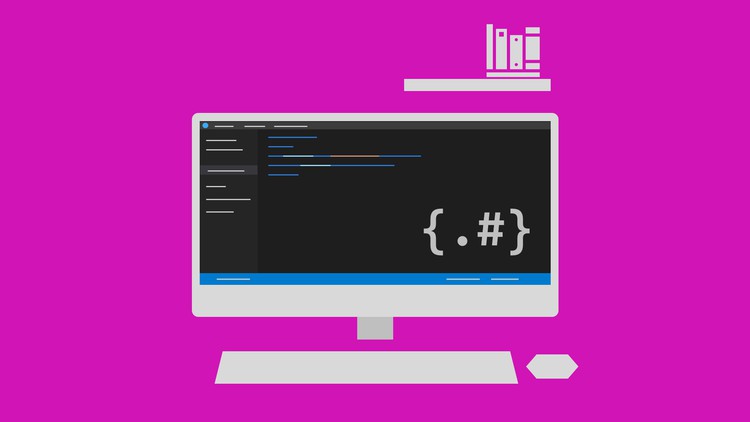
Why take this course?
🚀 Become a Web Designer - HTML & CSS for Beginners 🎓
Are you intrigued by the world of web design but intimidated by programming languages? Fear not! Dive into the exciting realm of web development with our beginner-friendly course, "Become a Web Designer - HTML & CSS for Beginners." This course is tailored for individuals who are new to programming or those who prefer to start with something less daunting than Python, Java, or C#.
🌟 What You'll Learn:
HTML:
- 📝 Master the basics of HTML by creating headings, paragraphs, links, images, and lists.
- ✏️ Understand the role of semantic tags in enhancing your web content's meaning.
- 📋 Learn how to create forms that capture user data effectively.
CSS:
- ✨ Discover how to apply styles using Inline, Internal, and External stylesheets.
- 🚀 Get hands-on with element selectors like Headers, IDs, and Classes.
- 🎨 Explore the world of fonts, from classification to application using
@font-faceand@import. - 🖌️ Dive into color theory, including RGB, Hexadecimal values, and various ways to apply colors to your designs.
- 🔨 Practice creating borders with different styles and understand the concept of border radius.
- 🛠️ Work with spacing using width, padding, and margin properties.
- 🎲 Experiment with positioning elements using float and clear, and learn about the box model and layout design.
- ✨ Enhance user interaction with the display property, including a deep dive into flex and grid.
- 📱 Implement responsive web designs that adapt to different screen sizes and devices.
- 🚀 Launch your projects on GitHub Pages for the world to see!
🔍 Course Structure:
-
Introduction to HTML
- Learn how to structure a webpage with headings, paragraphs, links, images, and lists.
- Understand the significance of semantic tags in web design.
-
Deep Dive into CSS
- Apply styles using Inline, Internal, and External stylesheets.
- Explore various selectors like element, ID, and class selectors.
- Grasp font classification (Serif, Sans Serif, Monospace) and font file types (TTF, OTF, WOFF, WOFF2).
- Understand and apply colors with RGB, Hexadecimal values, and more.
-
Design and Layout
- Create borders with different styles and understand border radius.
- Implement spacing using width, padding, and margin properties.
- Design page layouts using float and clear, Flexbox, and Grid.
- Understand the Box Model and learn about Border Box.
-
Styling Form Elements
- Style labels, input text, password fields, drop-down menus, text areas, radio buttons, checkboxes, and buttons with hover effects.
-
Positioning Elements
- Understand relative, absolute, fixed, and sticky positioning.
-
Styling Lists and Tables
- Learn to style list items and table rows for better presentation.
-
Responsive Web Design
- Apply techniques to create a responsive web design using CSS media queries.
-
Launching Your Projects
- Deploy your projects on GitHub Pages.
By the end of this course, you'll have a solid foundation in HTML and CSS, the core technologies behind web design. You'll be able to create visually appealing and responsive websites that work across all devices. 💻✨
Whether you aspire to become a full-fledged web designer or just want to add these skills to your repertoire, this course is the perfect starting point. Enroll now and take your first step into the world of web development! 🚀🎉
Loading charts...