Start Using Wireshark to Hack like a Pro

Why take this course?
🎓 Course Title: Start Using Wireshark to Hack like a Pro 🚀
Course Headline: 🔍 Dive into the World of Network Protocol Analysis with Wireshark! 🌐
Unlock the Secrets of Network Communication with Wireshark!
Welcome to "Start Using Wireshark to Hack like a Pro" – your ultimate guide to mastering network protocol analysis using one of the most powerful tools in cybersecurity, Wireshark. Whether you're aspiring to become a cybersecurity expert, a network forensics investigator, or simply curious about the inner workings of network traffic, this course is tailored to take you on an exciting journey into the world of data capture and analysis.
Why Take This Course?
- Foundational Skills: Learn the fundamentals of protocol analysis, which are crucial for a wide range of career paths in cybersecurity.
- Real-World Application: Gain hands-on experience with static capture files to analyze network traffic like a pro.
- Intrusion Analysis Readiness: Discover how to identify abnormalities in network packets, which is key for intrusion analysis and malware tracking.
- Career Opportunities: Equip yourself with the initial skills necessary for various security roles or expand your hacking knowledge.
Course Highlights:
- Interactive Learning: Engage with a series of captures provided throughout the course to analyze using Wireshark.
- Comprehensive Coverage: From the basics of starting your first capture to understanding and utilizing Wireshark's advanced features.
- Real-World Scenarios: Learn how professionals in Security Operations Centers (SOCs) use protocol analysis for their daily operations.
- Hands-On Practice: Work with actual data captures to hone your skills in identifying, diagnosing, and troubleshooting network communication issues.
Who Should Enroll?
👥 Everyone Interested in Network Protocol Analysis!
- Security Aspirants: If you're looking to understand the foundation of security skills or have knowledge for analyzing network traffic, this course is perfect for you.
- Beginners in Cybersecurity: If you don't know where to start your journey into the world of hacking and cybersecurity, this course will serve as your gateway.
- Network Engineers: Expand your knowledge and skills beyond traditional network operations into the realm of protocol analysis.
- Investigators and Forensics Experts: Enhance your ability to analyze network data for potential intrusions and malicious activities.
By the end of this course, you'll have a solid understanding of how to use Wireshark to capture, interpret, and analyze network data. You'll be well on your way to becoming a cybersecurity expert who can detect, understand, and respond to security threats with confidence. 🛡️
Enroll now and take the first step towards mastering one of the most essential skills in the field of cybersecurity! 🚀💻
Course Gallery
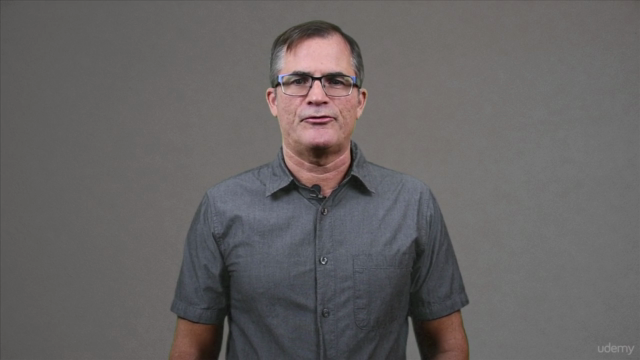
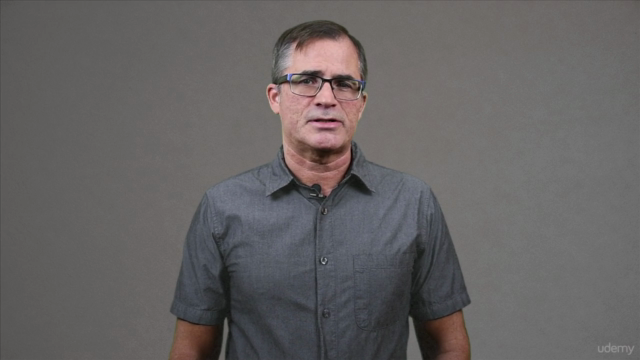
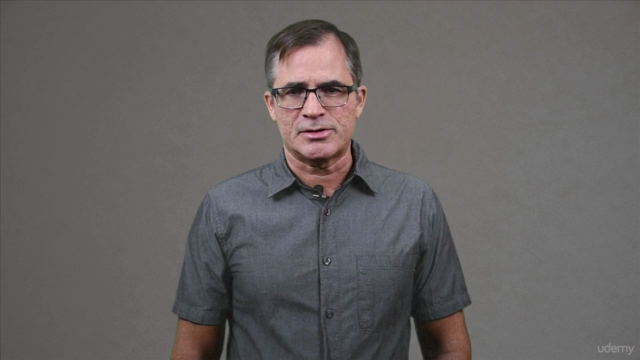
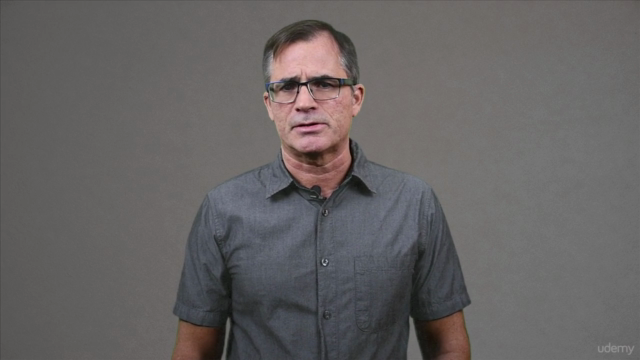
Loading charts...
Comidoc Review
Our Verdict
The Start Using Wireshark to Hack like a Pro course on Udemy provides an exceptional introduction to Wireshark, particularly for students with little or no previous experience in packet analysis. While the course may contain some simple content for more advanced users, it excels at explaining complex ideas clearly and concisely, allowing learners to gain insights into network communication components and potential vulnerabilities. To further enhance this course, we recommend integrating additional hands-on assignments, real-world malicious traffic examples, and a deeper exploration of specialized topics such as TCP flags for comprehensive packet analysis. With these improvements, students would be better prepared in utilizing Wireshark to effectively identify potential threats within their network communications. Overall, if you are seeking an accessible yet educational Wireshark course, this Udemy offering is a great fit.
What We Liked
- Comprehensive introduction to Wireshark for cybersecurity students and practitioners
- Covers essential components of network communication and packet analysis using Wireshark
- Instructor's clear, easily understandable explanations make advanced theoretical concepts accessible
- Strong focus on process, ideal for those new to Wireshark
Potential Drawbacks
- May contain unnecessary basic information for experienced users (e.g., file saving in Wireshark)
- Lacks a variety of hands-on activities and quizzes that aid retention and mastery
- Could benefit from more real-world examples highlighting various types of malicious network traffic
- Some areas like filtering section (Section 7) call for additional examples and explanations