Start Making Comics with Manga Studio 5 / Clip Studio Paint

Why take this course?
🚀 Start Making Comics with Manga Studio 5 / Clip Studio Paint: Essential Training From Zero to Superhero 🌟
Are you ready to dive into the vibrant world of digital comic creation? With Adam Savage, renowned for his meticulous approach to making, guiding you through every step, you're set for an unparalleled journey into the heart of comics artistry.
Why Go Digital with Manga Studio 5 / Clip Studio Paint? 🎨
- Professional Edge: Elevate your comic crafting to new heights with a program specifically tailored for comics, far superior to general-use software like Photoshop.
- Tailored Tools: Access an array of tools designed exclusively for comics creators, making the process of storytelling smoother and more intuitive.
- Community of Pros: Join the ranks of professional comic artists who trust Manga Studio 5 / Clip Studio Paint for their work.
Unleash Your Imagination 🖌️
- From fantasy realms to sci-fi adventures, your imagination sets the boundaries for your stories.
- The comics medium is ever-evolving, with new styles and techniques emerging every day, offering a platform for creative innovation and expression.
- As visual communication becomes increasingly integral to the web, becoming a graphic storyteller has never been more impactful or relevant.
Multiple Paths to Publication 📜
- Explore various avenues of comic distribution, from traditional publishing houses to self-publishing on platforms like Amazon's Kindle.
- Learn how to produce comics in formats that cater to diverse audiences, whether they prefer a web page, a printed book, or a digital download.
Comprehensive Lessons for Every Skill Level 🎓
- Over six hours of detailed lessons cover every aspect of Manga Studio 5 / Clip Studio Paint.
- From setup to completion, you'll learn how to structure your story, master the software's tools and effects, and bring your panels to life with stunning colors and sharp letters.
Embark on Your Comics Journey Today! 🚀
- There's no time like the present to begin your adventure in comics creation. With Adam Savage as your mentor, you'll be equipped with the skills to transform your ideas into captivating comic strips, books, or graphic novels.
🌈 Key Takeaways:
- Learn from a pro: Gain insights from Adam Savage's extensive experience in comics and making.
- Tailored software mastery: Master Manga Studio 5 / Clip Studio Paint, the go-to tool for comic artists.
- Infinite storytelling potential: Explore countless genres and themes through the universal language of comics.
- Versatile distribution: Understand the various ways to share your work with the world.
- Hands-on skills: From concept to final product, learn every step in bringing your comic to life.
Sign up now and take the first step towards a fulfilling career or hobby in comics! 💫
Course Gallery

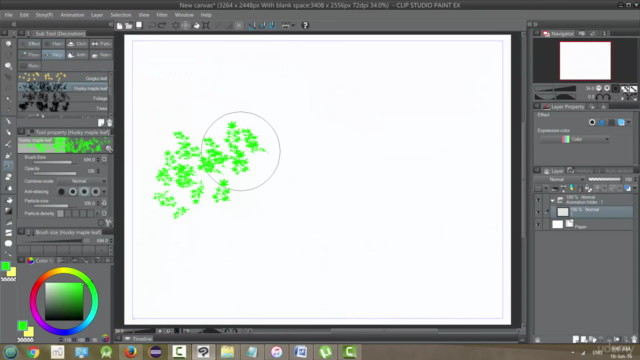
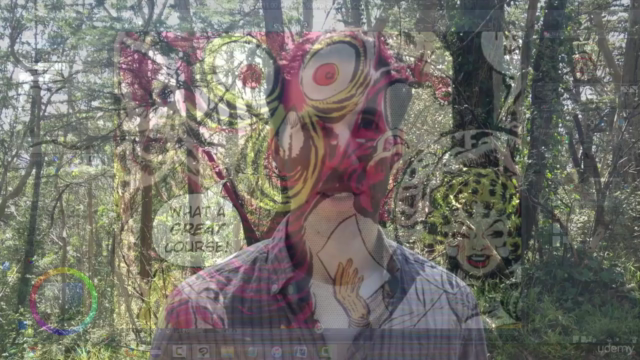

Loading charts...
Comidoc Review
Our Verdict
This course serves as a solid introduction to Manga Studio 5 / Clip Studio Paint for beginners looking to create comic books or illustrations. The instructor's clarity and enthusiasm make the content engaging, although the organization and depth of instruction could be improved in certain areas. While not perfect, it offers a good starting point for those interested in digital art.
What We Liked
- Instructor is articulate and stays on point, making content easy to follow.
- Comprehensive overview of Manga Studio 5 / Clip Studio Paint tools and features.
- Covers essential steps for creating comic strips, books, and illustrated books.
- Useful tips and insights on digital art techniques dispersed throughout the course.
Potential Drawbacks
- Lacks focus on practical applications of certain tools which can be challenging for beginners.
- Organization and presentation could be improved – some improvements in structuring content are needed.
- Advanced comic creation processes, such as export settings and sound effects creation, are not thoroughly explained.