Squid Proxy Server On Linux: Anonymous browsing & filtering
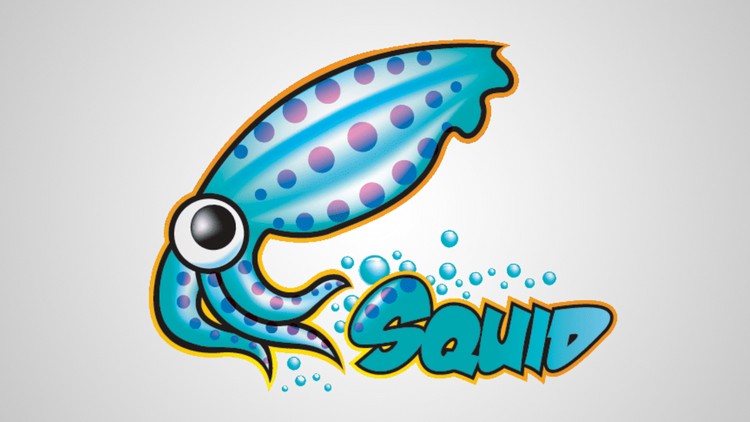
Why take this course?
🌐 Course Title: Squid Proxy Server On Linux: Anonymous Browsing & Filtering
🚀 Course Objective
In this course, you will be introduced to the open source web proxy server called Squid. Gaining proficiency with Squid can set you apart as an IT administrator and equip you with valuable job skills. 🛠️
- ✅ Filter Internet Access: Control which websites users can visit.
- ✅ Limit Browsing Speed: Manage bandwidth usage on your network.
- ✅ Access Control Lists: Configure who has access to what resources on the web.
- ✅ Anonymized Web Proxy: Learn how to surf the Internet anonymously with Squid.
- ✅ Install Prerequisites: Get Squid up and running on your system using yum or by compiling from source.
- ✅ Configure Squid Core: Understand access control lists and other core configurations.
- ✅ Monitor Log Files: Learn to interpret and manage log data for better oversight.
- ✅ Limit Bandwidth Usage: Save money by optimizing your network's bandwidth usage.
🧐 What is Squid Proxy Server?
Squid is a robust, open source software mostly installed on UNIX-like systems such as Linux and has been in use for over two decades. It can serve as a web gateway, anonymizing proxy server, or a reverse proxy. Its highly customizable configuration makes it suitable for various needs. 🛣️
✨ Top 3 Benefits of Learning to Work with AWS Serverless Architecture
- High Demand: Squid experts are in high demand due to the multitude of job opportunities available for setting, maintaining, or integrating Squid proxy servers.
- Open Source Software: As an open-source tool, Squid's commercial counterparts can cost tens of thousands of dollars, whereas its development is rapid and community-driven.
- Cost Cutting: Network engineers can save a significant amount on bandwidth costs by using caching in Squid proxy servers, as well as fine-tune their network traffic for optimal performance.
📚 Frequently Asked Questions
-
Do I need additional software? Yes, all the software used in this course is free, and we'll provide clear download and installation instructions.
-
How much will it cost me? The course itself won't cost you anything, but to run the practical exercises, you may need a Virtual Private Server (VPS) such as one from DigitalOcean (or similar), which costs approximately 20 cents per day.
-
How much time will I need to finish the course? The course is 3 hours long, but with quizzes and hands-on exercises, expect to spend around six hours to fully grasp the concepts and apply them.
💫 Guarantee
If you're not satisfied with the course within 30 days of purchase, Udemy offers a back-up refund policy. Simply click the refund button for a full return to your credit card. 🏦
🎓 Are You Ready to Become a Squid Proxy Server Expert?
Join us now and start your journey towards becoming proficient with Squid on Linux. Press the "Take This Course" button to begin an exciting learning adventure that's just minutes away! 🚀💻
Course Gallery

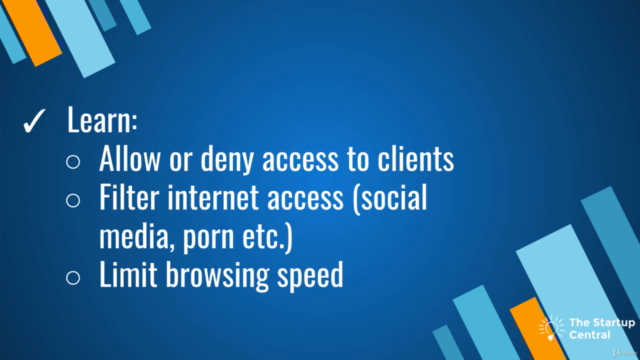


Loading charts...