SQL Server Baby Step: Installation and Configuration

Why take this course?
🚀 Master Microsoft SQL Server from Scratch! 🌟
Course Title: SQL Server Baby Step: Installation and Configuration
Your Journey to SQL Mastery Begins Here! 🛠️💻
Welcome, Absolute Beginners! If you're looking to set up a Microsoft SQL Server practice environment on your machine but don't know where to start, this course is your golden ticket. With Rashid Khan as your guide, you'll navigate through the world of SQL Server with ease and confidence. 🧭
Course Overview:
This course is meticulously crafted for those who are new to the realm of databases and specifically Microsoft SQL Server. Here's what you can expect to achieve:
Learning Objectives:
- ✅ Installation: Learn how to install the Microsoft SQL Server Express edition from scratch, ensuring you have a solid foundation to build upon.
- 🔧 Requirements: Understand the necessary requirements and prerequisites for a successful installation.
- ⚙️ Basic Configuration: Dive into the basics of configuring your SQL Server, including setting up the "sa" login account.
- 📋 Sample Database Usage: Get hands-on experience with the Adventure Works sample database to apply what you've learned in a real-world context.
Why Choose This Course?
- Hands-On Approach: Learn by doing! This course is designed to get your hands dirty as you install and configure SQL Server on your machine.
- Step-by-Step Guidance: From installation to basic configuration, every step is explained in a clear, easy-to-follow manner.
- Real-World Application: Work with the Adventure Works sample database to see how SQL Server concepts come to life.
- Preparation for Advanced Learning: This course sets a strong foundation, preparing you for more in-depth coverage of relational databases and Microsoft SQL Server in Rashid Khan's advanced courses.
Course Breakdown:
Module 1: Getting Started with SQL Server
- Introduction to Microsoft SQL Server
- Understanding the importance of a practice environment
Module 2: Installation Process
- System requirements for SQL Server Express edition
- Step-by-Step installation guide
- Troubleshooting common installation issues
Module 3: Initial Configuration
- Setting up the "sa" login and securing your server
- Basic management tasks
- Initial service startup and connectivity checks
Module 4: Exploring Adventure Works Sample Database
- Introduction to the Adventure Works database
- Navigating the sample database structure
- Performing basic queries and understanding results
Who Is This Course For?
- Beginners with no prior experience in SQL Server or databases
- IT professionals who want to expand their skill set
- Students and individuals interested in a career in data management
- Anyone looking to understand the basics of relational databases through Microsoft SQL Server
Join Us on This Adventure! 🚀
Embark on your journey to becoming an SQL Server expert. With this course, you'll have all the tools you need to install, configure, and start working with Microsoft SQL Server on your own machine. Let Rashid Khan be your guide as you take the first step towards mastering one of the most powerful databases in the industry.
Enroll now and transform your machine into a fully functional SQL Server practice environment today! 🎓✨
Course Gallery
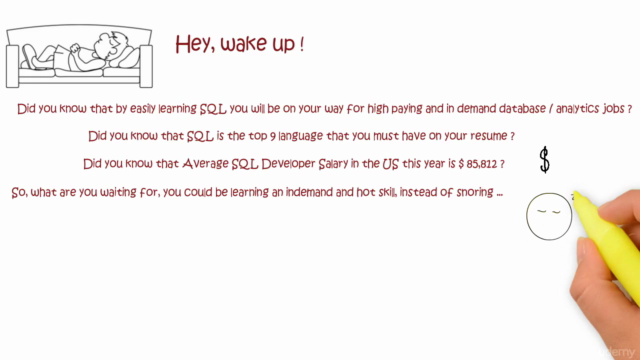
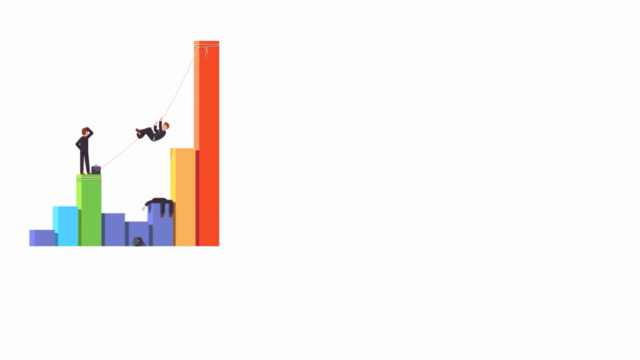
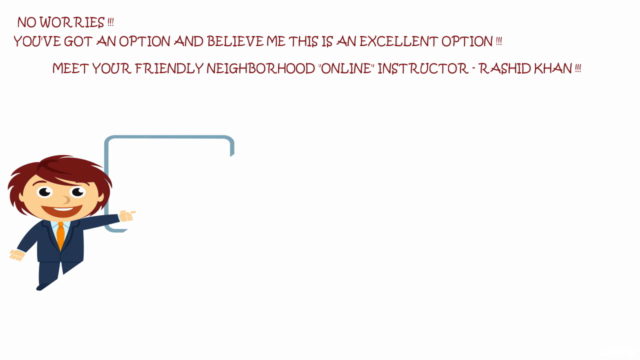
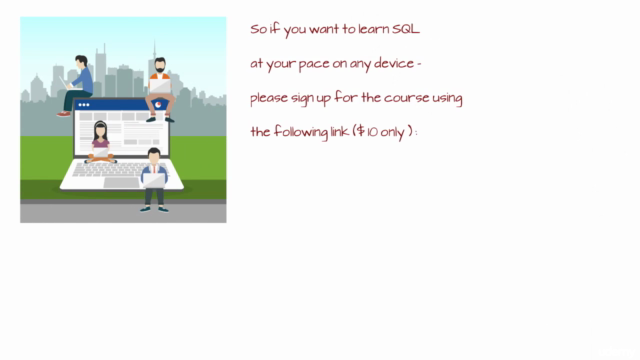
Loading charts...