SQL Server 2019 : Administration SQL Server Part 2

Why take this course?
📚 SQL Server 2019: Administration SQL Server Part 2
Course Headline:
Dive deep into the essence of SQL Server administration with our comprehensive 5-hour course that covers two vital modules: mastering indexes and optimizing your database configuration. 🚀
Course Description:
🎓 Course Overview: This course is a fusion of two highly acclaimed Udemy courses on SQL server administration, specifically focusing on:
- Configuring and Modifying a Database on SQL Server (2 hours)
- The Complete Course on Indexes (2 hours)
Chapter 1: Indexes - Your Performance Lifesavers 🔍
Are your SQL servers running slow? Suspect it might be your index setup? If you haven't yet implemented indexes in your tables, this chapter is a game-changer for you. Learn the importance of correctly setting up indexes and how it can significantly improve your server's performance, often more effective than adding additional storage space. 💥
In this chapter, we'll explore:
- The structure and differences between clustered and non-clustered indexes.
- Understanding Table SCANS and SEEKs.
- The concept of covering indexes and the pitfalls of over-indexing.
- How to eliminate duplicate indexes and understand single indexes.
- Consolidating indexes, including columnstore indexes.
- The nuances of filtered indexes and their impact on caching plans.
- Choosing the right clustered index.
- Managing fragmentation and understanding FILLFACTOR settings.
- The decision between Rebuild Index and REORGANIZE, with a focus on the ABORT_AFTER_WAIT option.
Chapter 2: Database Configuration and Modification 🛠️
Do you know that an improper choice of AUTOGROW settings can affect your SQL server's performance? This chapter will guide you through the various configurations and options available when creating a database on SQL Server. We'll help you understand how to implement these options without falling into common traps. 🚧
In this chapter, we'll cover:
- Changing parallelism (MAXDOP) for your database.
- Steps to create, configure, and modify a database, including attaching files.
- The role and activation of the Query Store.
- Utilizing and activating the BROKER service.
- Understanding the importance of changing a database's owner.
- Setting TARGET RECOVERY Time.
- And much more in this 2.5-hour deep dive into SQL Server administration.
Why Study SQL Administration? 🤔
- Market Demand: SQL is one of the most sought-after skills, with a high demand in the job market.
- Professional Opportunities: Administering SQL Server can be a full-time role, offering ample opportunities for professionals.
- Skill Mastery: SQL Server's straightforward nature allows for quick skill acquisition, particularly on specific subjects.
- Versatility: Whether you're a Tech Lead, developer, future DBA, or in another tech role, this course is tailored to enhance your SQL skills.
- Engagement: Each video is designed to be concise, lasting no longer than 10 minutes to ensure clarity and retention without being monotonous.
🏆 Course Quality: With an average rating of 4.4/5 across my other courses, you can trust that this course is a quality learning experience designed to elevate your SQL Server administration skills to the next level. 🌟
Enroll now and take control of your database's performance with expert guidance from industry-recognized content. Let's embark on this journey together!
Course Gallery
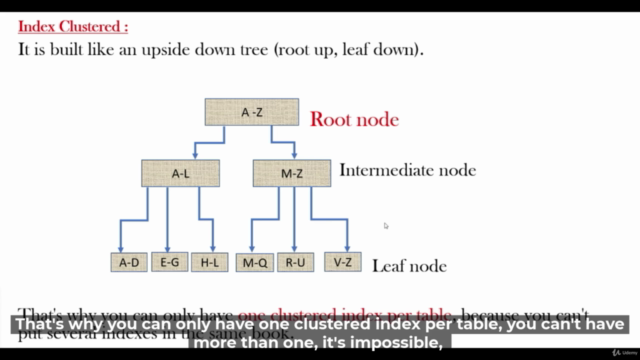
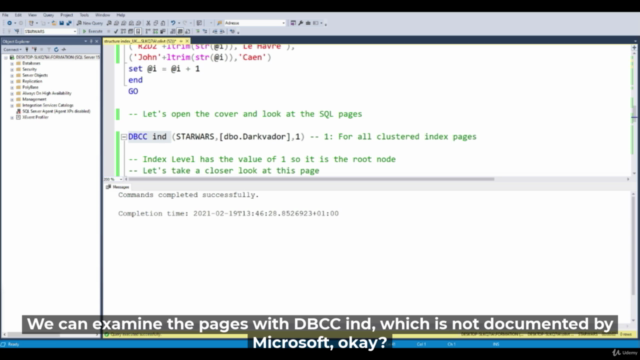
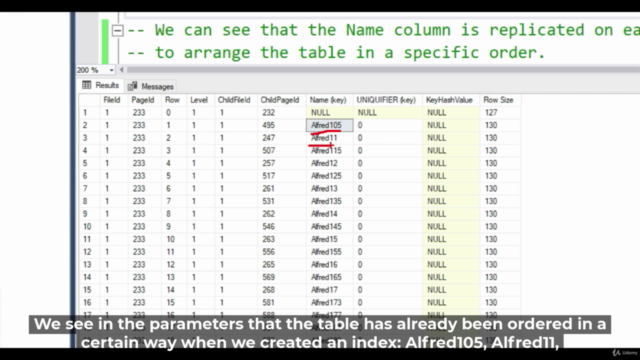
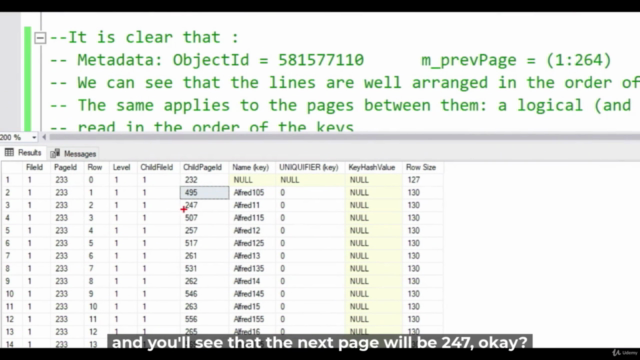
Loading charts...