SQL Server 2014: Tour and Installing
Tour and Installing

0
students
4.5 hours
content
Apr 2019
last update
$19.99
regular price
Why take this course?
Master SQL Server 2014: A Comprehensive Tour and Installation Guide 🏗️🔍
Embark on a journey to master one of the most powerful database servers with our "SQL Server 2014: Tour and Installing" course. This comprehensive training is meticulously designed for individuals seeking to understand the intricacies of SQL Server 2014, from the ground up.
Course Overview:
What You Will Learn:
- Explore SQL Server 2014: Get an in-depth tour of SQL Server 2014's features and capabilities.
- SQL Server Data Tools Mastery: Dive into the powerful SQL Server Data Tools (SSDT) and learn how to manage and deploy your databases efficiently.
- Understanding Modes & Tables: Gain insight into the different modes within SQL Server and how to design, create, and manage tables effectively.
- BI Services Exploration: Discover how Business Intelligence (BI) Services can transform your data analysis capabilities.
- Installation & Configuration: Learn the best practices for preparing for installation, executing a smooth setup process, and configuring SQL Server to run optimally on your system.
Course Breakdown:
- SQL Server Management Studio (SSMS): Master the art of navigating DB objects, customizing your workspace, and utilizing help resources within SSMS.
- Disconnected Mode & Services: Understand how to work with Disconnected Mode, manipulate tables, execute queries, and interact with various services in SQL Server.
- SQL Server Integration Services (SSIS): Explore the powerful features of SSIS for data integration, transformation, and package execution.
Key Topics Covered:
- Touring SQL Server 2014: Uncover the latest enhancements and functionalities in SQL Server 2014.
- Installing SQL Server 2014: Follow a step-by-step guide to install SQL Server on your system.
- SQL Server Data Tools: Learn how to use SSDT for database project development, deployment, and version control.
- SQL Server Modelling: Understand the different data models and how to implement them effectively.
- Configuring SQL Server 2014: Get familiar with the configuration options available in SQL Server to optimize performance and security.
Why Take This Course?
- Expert Instruction: Learn from industry experts who specialize in SQL Server technologies.
- Hands-On Experience: Engage with real-world scenarios and hands-on exercises to solidify your knowledge.
- Career Advancement: Enhance your resume with valuable skills that are highly sought after in the job market.
- Community Support: Join a community of learners who share your passion for SQL Server and data management.
Prerequisites:
- Basic understanding of databases and SQL concepts.
- Familiarity with Windows Server environments is beneficial but not required.
By the End of This Course, You Will Be Able To:
- Navigate and understand the architecture of SQL Server 2014.
- Install and configure SQL Server 2014 on your machine.
- Use SQL Server Data Tools for managing, developing, and deploying databases.
- Work with Disconnected Mode to handle data operations outside a database connection.
- Utilize SQL Server Integration Services for efficient data integration and workflow automation.
Embark on this journey today and become an expert in SQL Server 2014. Whether you're new to SQL Server or looking to expand your skillset, this course offers the perfect blend of theory and practice to help you achieve your goals. 🚀📚
Course Gallery
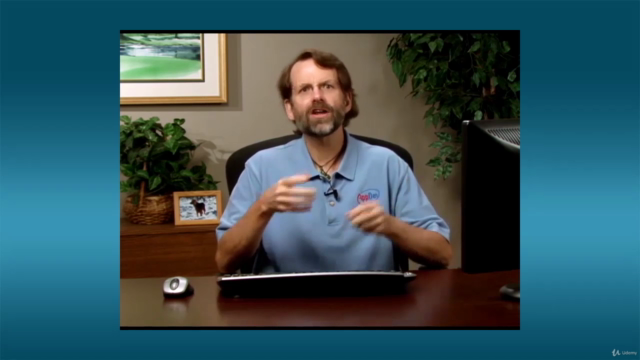

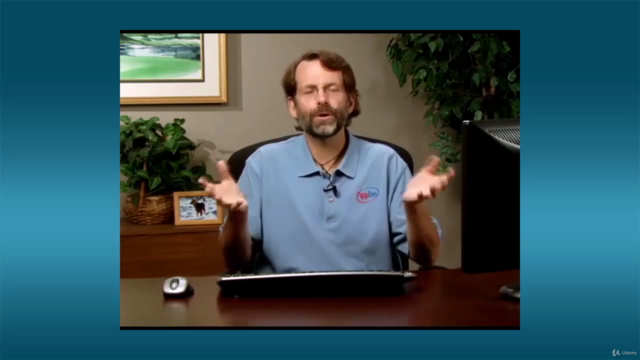

Loading charts...
Related Topics
2293945
udemy ID
27/03/2019
course created date
21/11/2020
course indexed date
Bot
course submited by