"Getting Data In" Splunk Training Course

Why take this course?
🚀 Getting Data In Splunk Course
Unlock the Power of Data with Splunk Enterprise! 📊✨
Your Journey to Mastering Data Inflow with Splunk Starts Here!
Welcome to our comprehensive Splunk Training Course: "Getting Data In" - the key to unlocking valuable insights from your data. Whether you're new to Splunk or looking to deepen your expertise, this course is tailored for you. 🎓💻
Course Overview:
-
Understanding Splunk Architecture:
- Introduction to Splunk's ecosystem and components.
- The role of each component in a Splunk deployment.
-
Data Collection & Indexing:
- Setting up data inputs tailored to your needs.
- Configuring and managing various data sources.
- Best practices for efficient data management.
-
Splunk's Search & Reporting Powerhouse:
- Master Splunk's search language for complex queries.
- Learn to create, save, and schedule reports.
-
Data Visualization & Sharing:
- Craft compelling dashboards and visualizations using Splunk Web.
- Share your insights with team members or a broader audience.
- Export data for external analysis or presentations.
What You Will Learn:
Basic Splunk Concepts & Architecture:
- Explore the Splunk platform and its components.
- Understand how data flows through the Splunk system.
Data Inputs & Collection:
- Configure different types of data inputs (syslog, network, script, etc.).
- Learn to collect and index data efficiently for real-time insights.
Advanced Data Management:
- Normalize and validate your data for consistency and accuracy.
- Discover best practices for maintaining high data fidelity.
Search & Reporting Mastery:
- Utilize Splunk's powerful search capabilities to uncover patterns and anomalies.
- Create, modify, and schedule reports to monitor your data over time.
Data Visualization Techniques:
- Develop captivating dashboards using Splunk's visualization tools.
- Understand how to effectively share these dashboards with others.
Exporting & Collaborating:
- Learn the process for exporting data from Splunk.
- Discover methods to collaborate and share insights across your organization.
Why This Course?
This course is specifically designed to equip you with the skills needed to efficiently get data into Splunk, ensuring you can leverage its full analytical capabilities. The curriculum covers the latest version of Splunk Enterprise (v.9.0.1) and provides practical, hands-on experience that will prepare you for real-world scenarios.
Who Should Take This Course?
This course is perfect for:
- IT professionals seeking to monitor systems and troubleshoot issues.
- Security analysts aiming to detect and respond to security threats.
- Business analysts looking to gain actionable insights from operational data.
- Anyone interested in learning the ins and outs of Splunk to enhance decision-making processes with data-driven evidence.
Enroll now and transform your approach to data management, analysis, and visualization! With "Getting Data In" Splunk Course, you'll be well on your way to becoming a data master. 🌟🚀
Don't miss out on this opportunity to elevate your skills with one of the most powerful analytics platforms in the industry. Sign up today and start your journey towards data mastery! 📋✅
Course Gallery
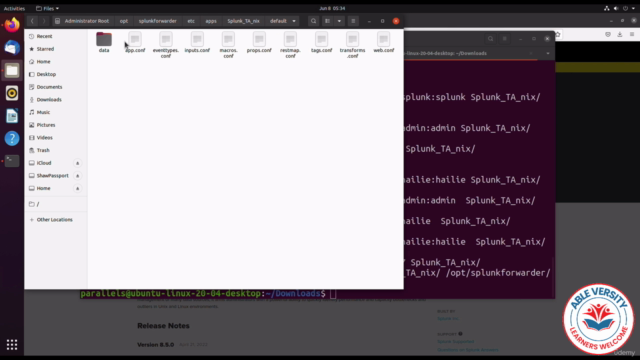
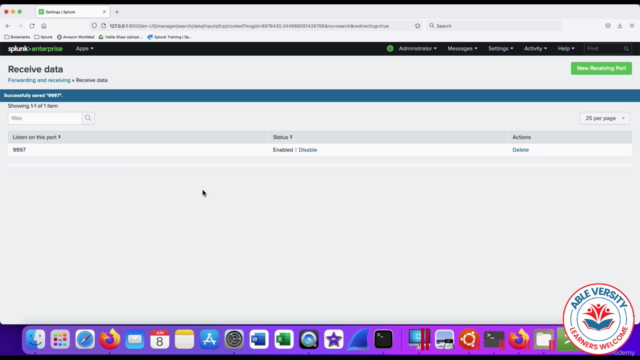
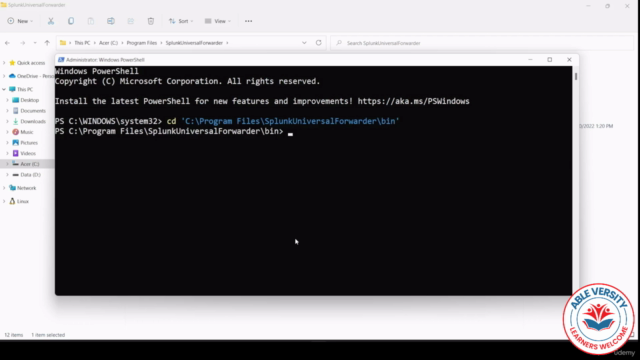
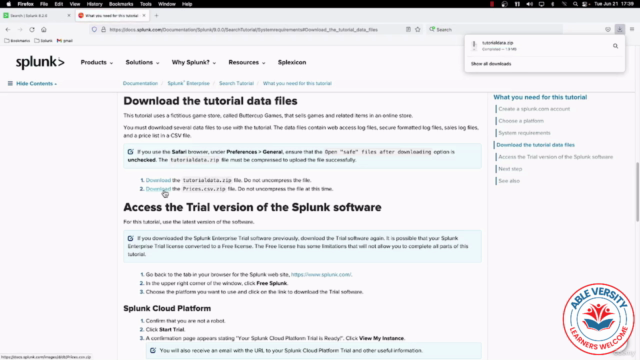
Loading charts...