Microsoft Access: Networking Made Simple
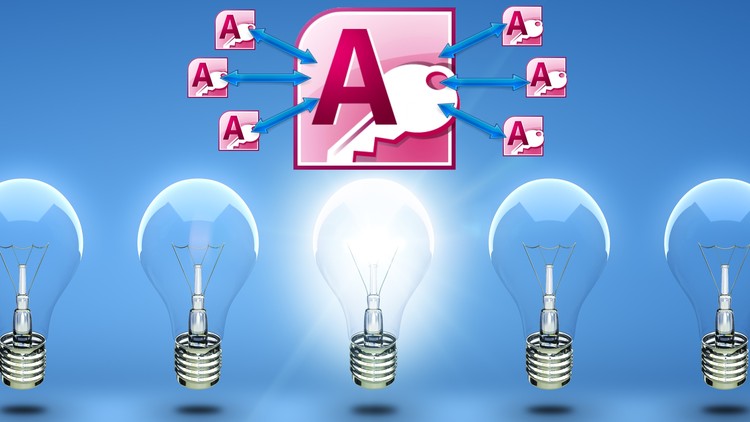
Why take this course?
🌟 Microsoft Access: Networking Made Simple 🌟
Course Headline
How to Setup and Easily Maintain Access Databases on a Windows Network
Course Description
Are you familiar with Microsoft Access but struggling to set it up on a network effectively? Look no further! This comprehensive course is designed for individuals who want to master the art of implementing and maintaining Access databases within a Windows Network environment. 🖥️💻
Why Choose This Course? I have spent years fine-tuning these techniques while working with businesses that operate on multi-user networks. The strategies I'll share are the result of my extensive field experience and will enable you to achieve more in less time. Say goodbye to network headaches and hello to seamless, efficient data management!
Student Testimonials:
-
"With this course on networking, Bruce has hit it out of the park! This is a great addition to the Access series taught by Bruce. He easily explains how to work with Access on a small network system with real world solutions to real world issues." - Rodney 🚀
-
"An excellent course. Bruce gives you the benefit of his extensive experience and is always prompt to reply to any query that you may have. I would rate this course at least 10 out of 5!" - Ray McConaghy 🏅
Course Benefits:
-
No VBA Expertise Required: Although knowledge of VBA is not a prerequisite, this course will guide you through creating VBA programs that can be used right away. Finished VBA programs are even provided for download!
-
Real-World Application: The course content is based on practical experience from real client businesses. It's not just theory—these are proven methods that work.
-
Efficiency and Productivity: Learn how to eliminate downtime and silly mistakes that can disrupt your workflow. These methods are designed to make your network environment robust and error-free.
Course Outline:
- Front End/Back End Best Practices - Understand why this arrangement is the most efficient for networking purposes.
- Database Splitting - Learn how to effectively split a database into front and back ends.
- Linking Front Ends to Back Ends - Get step-by-step instructions on linking your databases.
- Testing for Updates - Create a system that alerts the front end when an update has been made.
- Self-Updating Network - Discover how to set up a system where users can update the network database themselves with just a couple of clicks.
- Local Work Environment - Set up a work environment on your local machine and learn how to update the network in mere seconds.
- Database Security - Remove menus, ribbons, and secure your database to prevent unauthorized access.
- Back Door Access - Create a 'back door' that allows you to work on the database from any computer within the network.
- Quick Implementation - Implement updates quickly and confidently, without fear of overlooked steps.
Student Reviews:
-
"Absolutely Amazing, like all courses from Bruce. Thank you for all the effort to make this stuff. It's invaluable for me!" - Grzegorz Dąbrowski ✨
-
"Clear, easy to understand, easy to follow along with, Just exactly what I need for deploying my database next week." - Tonie Salzano 🔧
Become the Network Database Guru:
Don't let network databases complicate your life. With this course, you'll be on your way to becoming an expert in no time. Click the Take This Course button to embark on a journey that will elevate your productivity and value in the marketplace. 🚀💼
You'll be saving many hours of time and avoiding common pitfalls that trip up most users. In just a few hours, you could know more about implementing and updating Access on a network than almost anyone else!
Course Gallery
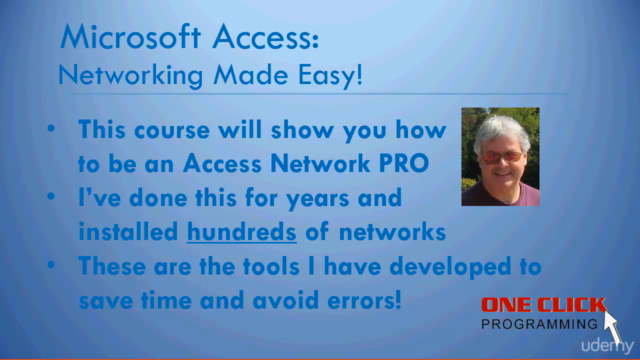
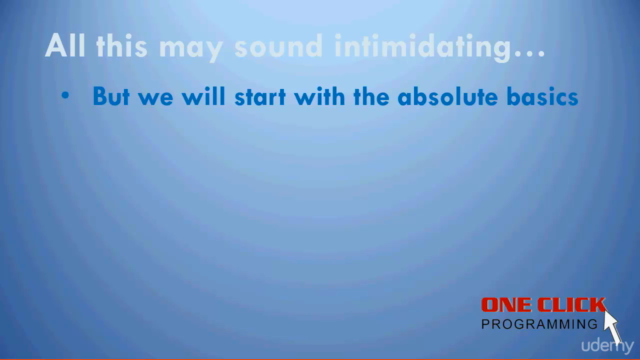
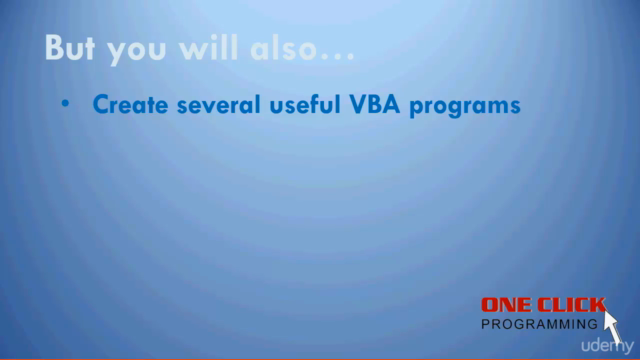

Loading charts...
Comidoc Review
Our Verdict
Boasting an impressive 4.48 global rating and catering to over 5000 subscribers, this Microsoft Access course by Bruce Myron focuses on Networking Made Simple—and largely succeeds in doing so. While minor issues with microphone volume and multiple database copies demand attention, the instructor's expertise, clear instructions, and real-world insights overshadow these shortcomings, making it a valuable learning experience for those seeking to modify Access databases into front and back ends, then install and maintain them on a network.
What We Liked
- The instructor, Bruce Myron, presents concepts in a clear and understandable manner at a steady pace that is easy to follow.
- Real-world experience of the instructor shines through, providing valuable insights into dealing with potential issues when maintaining Access databases on a network.
- Comprehensive instructions make it easy for newcomers to understand and learn while production quality and audio are top-notch.
- Responsive instructor addressing student questions, ensuring a smooth learning experience.
- Explains the 'whys' along with the 'hows', helping build a strong foundation in Access database management.
Potential Drawbacks
- Keeping track of multiple database copies and their locations can be confusing for students as they progress through the course.
- Microphone volume may need adjusting, as keyboard sounds sometimes overpower instructor's voice.
- Lacks visual aids like block diagrams for more complex VBA concepts, which would help beginners better understand the logic behind the code.