Creating Splatter Effect in Photoshop (5 Projects Included)

Why take this course?
🚀 Course Title: Creating Splatter Effect in Photoshop (5 Projects Included)
🎓 Headline: Master the Art of Splatter and Dispersion Effects in Photoshop with 5 Practical Projects!
Are you ready to amp up your Photoshop skills to the next level? 🌟 If your answer is a resounding "Yes!" then you're in for a treat! Dive into the world of digital artistry with our exclusive course designed to teach you how to create stunning splatter and dispersion effects.
What You'll Learn:
- Enhance Image Quality: Bring your images to life with captivating splatter effects that add a dynamic and artistic touch to any photo.
- Learn Through Projects: Engage in hands-on learning by completing 5 practical projects, each designed to build upon the skills learned in the previous one.
- Essential Techniques: From creating water dispersion effects to intricate particle dispersions, you'll master a variety of splatter techniques.
- Improve Image Quality: Not just about creation, we'll also focus on how to enhance and refine your images in the bonus section, ensuring your final product is nothing short of spectacular.
Course Breakdown:
- Water Dispersion Effect: Learn the foundational technique that will kickstart your journey into splatter effects.
- Particle Dispersion Effect: Take your skills a step further by mastering the art of creating realistic particle dispersion.
- Advanced Splatter Effects: Apply your newly acquired skills to create dual-side splatter effects, adding depth and complexity to your work.
- Cool Tricks for Image Quality: Discover advanced techniques to improve image quality with cool Photoshop tricks that will make your images stand out.
- Final Project & Refinement: Combine all you've learned to execute a final project, refining and enhancing the effect until it's perfect.
What You'll Get:
- Resource Files: Access an array of cool splatter brushes and additional resources to assist you throughout the course.
- 30 Days Money-Back Guarantee: Try the course risk-free! If within 30 days you find it's not for you, we offer a 100% refund, no questions asked.
👩💻 Who is this course for?
This course is ideal for:
- Graphic Designers seeking to expand their Photoshop toolkit.
- Hobbyists and enthusiasts who want to add a unique touch to their projects.
- Artists looking to explore new artistic possibilities with Photoshop.
🎓 By the end of this course, you will have:
- A strong understanding of how to create breathtaking splatter and dispersion effects in Photoshop.
- Practical experience through 5 diverse projects that showcase your new skills.
- The confidence to enhance image quality and elevate your designs to professional standards.
So, what are you waiting for? 🎨 Join us now and transform your Photoshop skills with the Creating Splatter Effect in Photoshop course! Let's get started on this splendid journey of digital artistry together!
Course Gallery

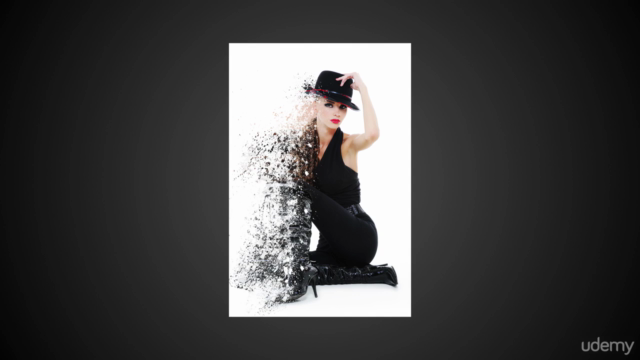


Loading charts...