Speeding Up Your PC

Why take this course?
Speed Up Your PC | Master the Art of Optimal Performance 🚀
Course Headline: Unlock the Full Potential of Your PC - Don't Replace It, Optimize It! 💻✨
Course Description: Are you frustrated with a sluggish PC that feels like it's on the fritz? Before you consider throwing in the towel and buying a new one, let me introduce you to a world where your computer can perform at its best without breaking the bank. In this comprehensive course, Speeding Up Your Computer with Nazir Hakim, you'll discover how to breathe new life into your trusty machine and make it run faster than ever before.
📚 Why This Course? You might be tempted to think your computer is getting old or that it's time for an upgrade. But what if I told you that with just a few tweaks, you could have it performing optimally again? This course is designed to help you avoid the costly mistake of replacing your hardware prematurely and instead focus on the software solutions that can significantly enhance performance.
🔧 What You Won't Learn: Contrary to some courses that push hardware upgrades, this one won't guide you through purchasing new components. Why? Because if you're at the point where you're considering a full format to solve your issues, those upgrades will be wasted before you even begin. We're here to preserve your data and improve your system's performance without resorting to extreme measures.
Course Highlights:
- Essential Maintenance Tools: Learn about the built-in tools in Windows that can help keep your PC running smoothly.
- Disk Cleanup & Anti-Virus Software: Find out how to clear unnecessary files and protect your computer from malware.
- Software Optimization: Discover how to uninstall software you no longer use and set high performance priorities for your applications.
- System Configuration: Understand how to tweak your system settings for better performance using
msconfig. - Defragmentation & C Drive Optimization: Learn the ins and outs of defragmenting your drives to improve access times.
- C Cleaner & Temporary Files Management: Get to grips with cleaning up junk files that clutter your system.
- Ready Boost for Removable Storage: Utilize external storage to enhance performance when internal drive space is limited.
- Expanding C Drive Space: Find out how to create more room on your C drive without hardware changes.
Course Outline:
- Shortcut Icon Cleanup: Learn which icons are taking up unnecessary space on your C drive.
- Disk Cleanup: A step-by-step guide to clearing out the digital clutter.
- Anti Virus Best Practices: Protect and maintain your computer's health with effective virus protection.
- Uninstall Useless Software: Remove programs that are slowing down your PC and free up resources.
- Ms-Config Tuning: Adjust system settings for optimal performance.
- Defragmentation Techniques: Enhance the read/write speed of your hard drive with defragmentation.
- Optimize C Drive: Strategies to maintain and improve C drive efficiency.
- C Cleaner Mastery: Use this tool effectively to keep your system clean and fast.
- Delete Temporary Files: Clear out temp files that are no longer needed.
- Ready Boost Explained: Use external storage devices to boost your PC's speed when needed.
- Expanding C Drive Space: Solutions to create more space on your primary drive without hardware upgrades.
- Set High Priority for Important Applications: Ensure that your critical software runs at peak performance.
By the end of this course, you'll have a toolkit full of techniques and tools to make your PC run like new again. Say goodbye to slow loading times and hello to a smoother, faster, and more responsive computer experience. 🌟
Enroll now and take control of your PC's performance with Speed Up Your Computer by Nazir Hakim! 💻🚀
Course Gallery
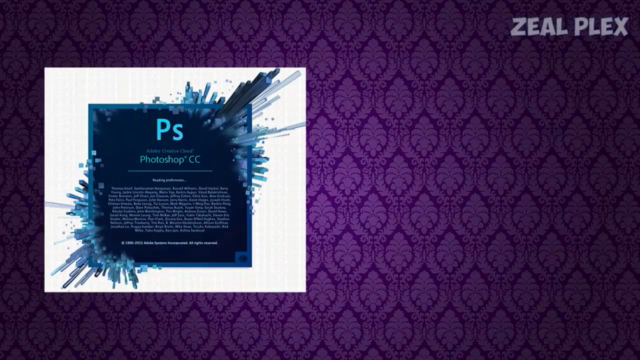

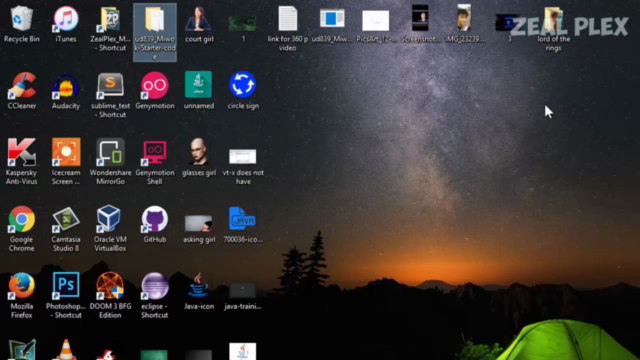
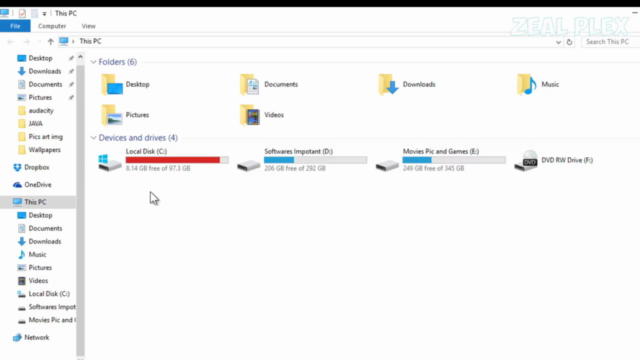
Loading charts...