Computer Repair - A Guide For Beginners

Why take this course?
💻 Unlock the Secrets of Computer Repair with Justin Gilson's "Computer Repair - A Guide For Beginners"
🚀 Course Headline: Learn the skills necessary to optimize any PC and never again feel like you can't fix your own computer or others.
📘 Course Description:
Are you tired of dealing with a sluggish computer that seems to slow down at the most inconvenient times? Fear not! With Justin Gilson's expertise, you'll master the art of computer repair and maintenance in no time. With over 15 years of experience in the field, Justin is ready to share a wealth of knowledge that will keep your PC running smoothly for years to come.
Why This Course?
- Affordable Solution: No need to spend a fortune on professional repairs when you can do it yourself.
- Preventive Care: Learn how to maintain and upgrade your computer, extending its life and reliability.
- Easy-to-Follow Steps: With clear explanations and visual guides, even beginners will find the process straightforward.
Course Highlights:
📱 Back Up with Ease: I'll teach you how to back up your entire computer system, ensuring you never lose precious data or photos again.
✅ Anti-Virus Essentials: Understand the importance of anti-virus software and discover my top recommendation to protect your digital life.
🔧 Upgrade Your PC: Learn how to enhance your computer's performance, from upgrading memory to installing a new SSD, all without breaking the bank.
⚡ Speed Up Your Computer: I'll show you practical methods to speed up your computer, making it faster and more responsive than ever before.
🛡️ Preventative Maintenance: Gain insights into preventing common computer problems, ensuring a smoother and more enjoyable user experience.
🏆 Certification of Completion: Complete the course and earn a verifiable certificate to showcase your new skills to potential employers.
What Learners Say: Don't just take my word for it—our students have experienced remarkable transformations. They report not only a newfound confidence in managing their computers but also significant savings from avoiding expensive repairs. The course has consistently received high praise for its clarity, practicality, and the engaging teaching style of Justin Gilson.
Take the Next Step: Don't let computer issues slow you down. Enroll in "Computer Repair - A Guide For Beginners" today and start enjoying a more efficient, reliable, and user-friendly computing experience. With this course, you'll be equipped with all the tools you need to keep your computer running like new.
Ready to transform your tech skills? Click "Enroll Now" and embark on your journey to becoming a computer repair pro! 💻💪
Course Gallery


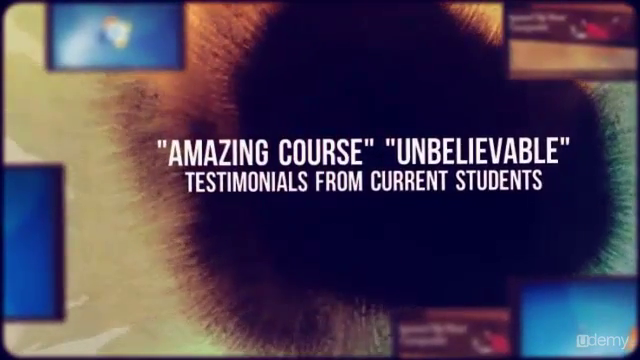
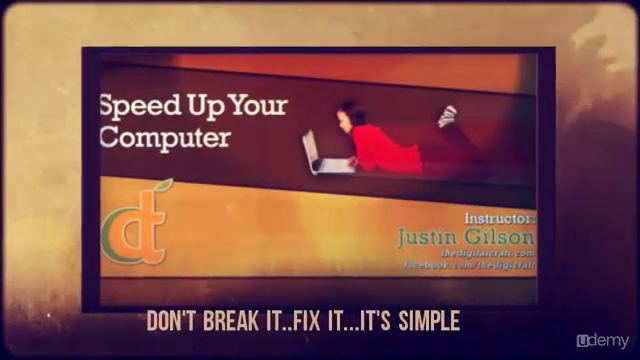
Loading charts...
Comidoc Review
Our Verdict
Computer Repair - A Guide For Beginners is a solid starting point for those new to computer maintenance. The instructor's ability to break down technical jargon into plain English makes it accessible for novice users. However, this course may leave more experienced users wanting. Additionally, some content could benefit from an update, particularly related to backup storage methods. Overall, it's a good value for those just starting out in the world of computer repair and optimization.
What We Liked
- Covers the basics of computer maintenance in a detailed yet concise manner, great for beginners
- Instructor explains technical terms in plain English, making it easy for novice users to understand
- Step-by-step instructions allow for easy following and implementation
- Provides valuable tips and tricks to optimize computer performance
Potential Drawbacks
- Not focused on hardware troubleshooting as the title suggests, more about increasing performance
- Lacks advanced level knowledge for more experienced users
- Some content may be outdated, particularly related to backup storage methods
- Occasional use of colloquial language and humor might not appeal to all