Speed through Excel with Autofill

Why take this course?
🌟 Course Title: Speed through Excel with Autofill 🌟
Course Headline: 🚀 Unlock the secrets of Excel's Autofill features to save you time and effort!
Course Description:
Are you ready to revolutionize the way you handle data in Excel? Say hello to "Speed through Excel with Autofill" – a course meticulously designed by Jane Hames, an expert in streamlining your workflow with powerful Excel tools. 🛠️
Unlock the magic of Excel's Autofill capabilities and transform your approach to data entry. Imagine completing a series of numbers, dates, days, or even custom text items without lifting a finger to retype! That's right – Autofill does it all for you, quickly and efficiently.
Why You Should Take This Course:
- Save Time: Automate repetitive tasks with a click of a button.
- Enhance Accuracy: Reduce the risk of manual data entry errors.
- Master Complex Patterns: Learn how to fill in complex sequences and lists.
- Stay Organized: Keep your Excel spreadsheets tidy and manageable.
- Impress Your Colleagues: Become the go-to person for efficient data handling.
What You'll Learn:
📝 The Basics of Autofill:
- Understanding how Autofill works in Excel
- Navigating the different types of Autofill options available
🔢 Advanced Autofill Techniques:
- How to use Autofill for numbered lists
- Generating sequences of dates and days
- Creating custom text items with precision
✨ Autofill Shortcuts and Tricks:
- Quick keyboard shortcuts to execute Autofill without navigating menus
- Tips to customize Autofill settings to your needs
🧠 Best Practices for Efficient Data Handling:
- Strategies for combining Autofill with other Excel functions
- How to maintain data integrity and consistency across large datasets
Dive into the World of Autofill:
With "Speed through Excel with Autofill," you'll master the art of data series generation in Excel, enabling you to:
- Automate: Create automatically updating lists without manual input.
- Customize: Tailor your Autofill patterns to suit your specific needs.
- Save Time and Effort: Reduce repetitive tasks so you can focus on more complex and creative work.
Join Jane Hames as she guides you through this comprehensive course, turning you into an Excel power user who's equipped to tackle any task with confidence and speed. 🏆
Ready to elevate your Excel skills? Enroll in "Speed through Excel with Autofill" now and take the first step towards becoming an Excel guru! 🚀🎉
Course Gallery



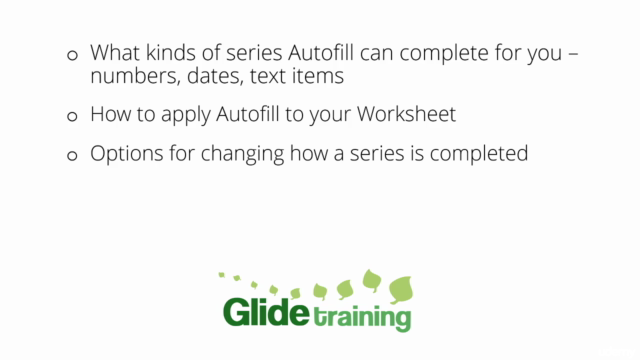
Loading charts...