Creating Custom Macro Buttons To Do The Work For You.

Why take this course?
🛠️ Master Excel Macros & Custom Buttons with David Reynolds' Course 🚀
Course Headline: "Excel Mastery: Sort Any Size Data File with Excel Macros & Custom Buttons - Learn Visual Basic for Ultimate Excel Control!"
Your Journey to Excel Efficiency Begins Here!
From The Instructor, David Reynolds:
Hello, and welcome to the course where we dive deep into the world of Excel Macros and Custom Buttons. This isn't your average Excel tutorial; we're going to take a step-by-step, line-by-line approach to ensure you master the art of controlling large data files with ease. Whether you're new to Excel or looking to refine your skills, this course is designed for anyone eager to learn how to leverage macros and visual basic for automated data sorting and report generation. Get ready to unlock the full potential of Excel! 🗝️
Overview:
Have you ever felt overwhelmed by the sheer volume of data in your Excel spreadsheets? Do you find yourself spending hours just sorting through rows and columns? This course is your solution. We'll go beyond basic button and macro creation, teaching you how to customize these tools to fit your unique needs. Learn how to:
- Effortlessly import tab or comma delimited files into Excel.
- Adjust the size, location, and appearance of your buttons all at once.
- Utilize Visual Basic to craft professional-looking reports with ease.
- Record macros and associate them with customizable buttons.
- Control multiple levels of data within the Custom Sort box for precise report generation.
- Design multitasking buttons that save you time and effort.
- Create toggle buttons for sorting A-Z or Z-A with a simple click.
- Use a counter to track your growing data without the hassle of inserting new rows.
- Add fresh data automatically, letting your buttons sort it all for you.
- Combine multiple sorting methods into one file for comprehensive reporting.
- Carry over these valuable skills to other file types and situations.
What You'll Learn:
In this course, you'll discover a wealth of knowledge and practical skills, including how to:
✅ Import Data: Learn the best practices for getting tab or comma delimited files into Excel smoothly.
✅ Batch Adjust Buttons: Modify the appearance, size, and location of all your buttons simultaneously.
✅ Visual Basic for Professionals: Use VBA to produce polished reports and automate repetitive tasks.
✅ Macro Recording & Associations: Record macros and link them to customizable buttons for streamlined workflow.
✅ Advanced Custom Sorting: Control various levels of data sorting within Excel's Custom Sort box.
✅ Multitasking Buttons: Design buttons capable of handling multiple functions at once, saving you precious time.
✅ Toggle Sorting: Implement toggle buttons that allow for easy switching between A-Z and Z-A sorting.
✅ Dynamic Data Tracking: Utilize a counter to monitor your data as it grows dynamically.
✅ No-Fuss Data Addition: Add new data without disruptive insertions, and let your buttons automatically arrange the data for you.
✅ One File, Multiple Reports: Create a single file capable of generating several reports with different sorting methods.
✅ Skill Transference: Apply these techniques to other files and situations, enhancing your versatility as an Excel user.
Bonus Tips:
As you progress through the course, you'll unlock bonus tips that become available the longer you stay with us. These additional resources will help you further refine your skills and maximize your efficiency in Excel. 🎁
Join David Reynolds in this comprehensive course and transform the way you handle data in Excel. By the end of this course, not only will you have mastered Excel Macros & Custom Buttons, but you'll also be able to sort any size data file with confidence and precision. Enroll now and take control of your Excel experience! 📊✨
Course Gallery
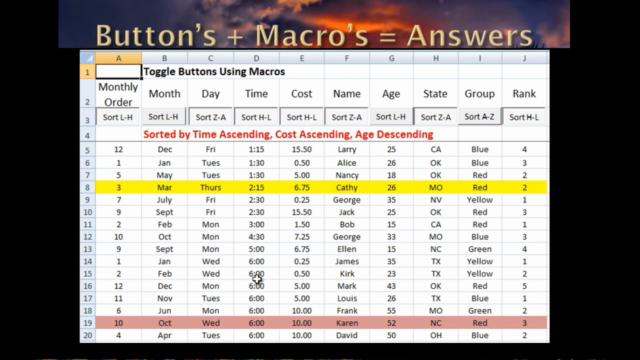

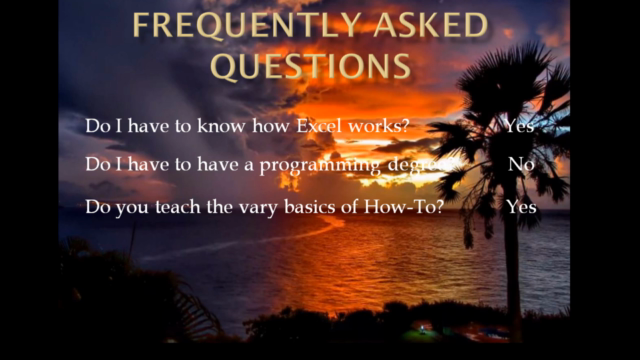
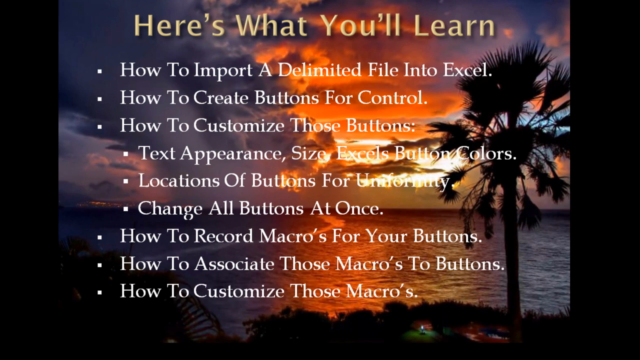
Loading charts...