Solving The Linear Equations system with matrices in Excel

Why take this course?
Course Title: Mastering Linear Equations: Matrix Method & Cramer's Rule in Excel
Headline: Elevate Your Problem Solving Skills with Advanced Excel Techniques! 🎓✨
Course Instructor: Mofeed Abouseafa
Unlock the Power of Matrices to Solve Linear Equations in Excel!
This training course stands at the intersection of mathematical concepts and practical Excel applications, offering you a comprehensive understanding of solving linear equations using matrix methods - including Cramer's Rule. Dive into a world where matrix operations and Excel functions become your powerful tools for tackling complex problems.
Why Take This Course?
- Practical Application: Learn how to apply matrices in Excel to solve real-world linear equation systems.
- Step-by-Step Guidance: Follow clear, step-by-step instructions with practical examples and exercises.
- Expert Instruction: Benefit from the expertise of our seasoned course instructor, Mofeed Abouseafa.
What You'll Learn:
📈 Excel Mastery with Matrices
- Understanding Excel matrices and their importance in solving systems of linear equations.
- Performing essential matrix operations such as:
- Adding and subtracting matrices
- Multiplying matrices
- Transposing matrices
- Inverting matrices
- Working with the identity (unit) matrix
🧮 Matrix Method Techniques
- Exploring the matrix method for solving linear systems.
- Understanding how to set up and interpret solutions using Excel's built-in functionalities and additional matrix formulas.
📊 Cramer's Rule Explained
- Learning what Cramer's Rule is and how it can be applied to find a solution to a system of linear equations.
- Executing Cramer's Rule in Excel with a series of guided exercises.
Real-Life Application: Throughout the course, you'll engage with scenarios that mimic real-life situations where linear equation systems must be solved. This practical approach ensures that you not only understand the theory but can also apply it effectively in various professional contexts.
Who Is This Course For? This course is ideal for:
- Finance professionals looking to improve their financial modeling skills.
- Engineers and scientists who regularly encounter linear systems in their work.
- Students and educators seeking a deeper understanding of linear equations and matrices.
- Anyone interested in enhancing their problem-solving capabilities with the power of Excel.
Course Features:
- Hands-On Learning: Engage with interactive exercises and real-life scenarios.
- Clear Examples: Visualize concepts with clear, step-by-step examples.
- Flexible Access: Learn at your own pace, anytime and anywhere.
- Expert Support: Get assistance from our knowledgeable support team whenever you need it.
Ready to transform your skills and become proficient in solving linear equations using matrices in Excel? Enroll now and join the ranks of professionals who have mastered these essential tools! 🚀
Enhance Your Analytical Skills Today and Unlock New Opportunities Tomorrow! 🌟
Course Gallery
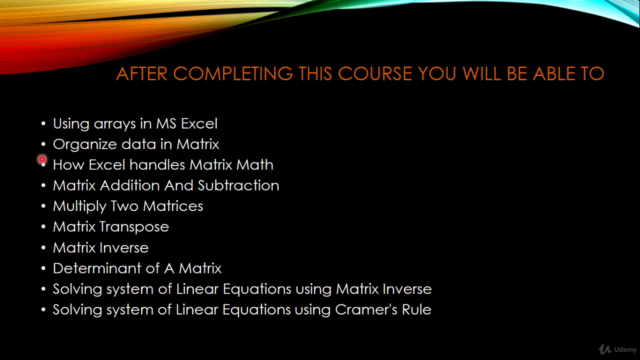
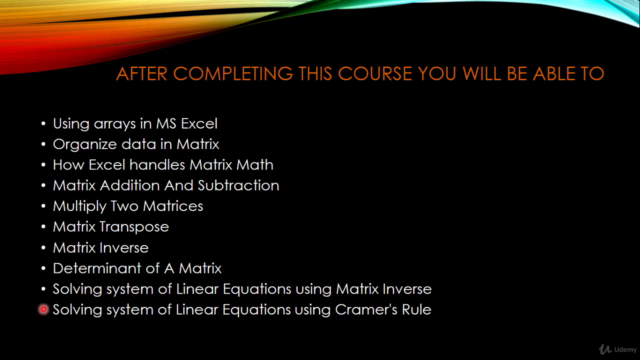

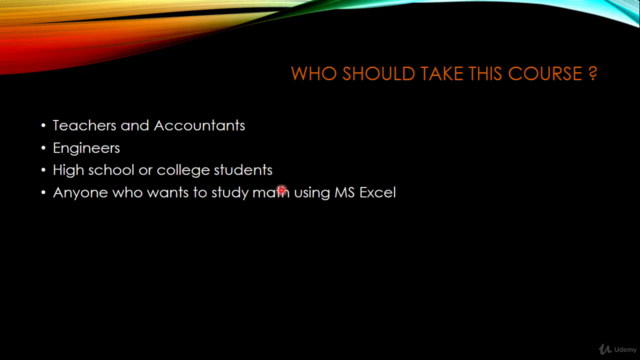
Loading charts...