SOLIDWORKS 2017-23 :Become a Certified Associate Today-CSWA

Why take this course?
🌟 SOLIDWORKS Training: Master SOLIDWORKS to the Associate Certification Level! 🌟
🚀 About this Course:
Embark on a transformative journey with our comprehensive SOLIDWORKS course, designed to elevate you from a beginner to a certified SOLIDWORKS Associate (CSWA). This isn't just any tutorial; it's a hands-on learning experience that will equip you with the practical skills and knowledge necessary for acing the certification exam.
What You Get:
- 77+ Lectures: Full, free lifetime access to our curriculum, which is continuously updated with additional lectures and upgrades at no extra cost.
- Money-Back Guarantee: With Udemy's 30-day money-back guarantee, you can join risk-free! We're confident you'll find immense value in this course.
- Regular Free Bonuses: We regularly add free bonus content to enhance your learning experience.
🎓 Why Choose Tayseer Almattar's Course?
- Expert Instruction: Your instructor is the esteemed author of "Learn SOLIDWORKS 2020."
- Community Support: Get your questions answered by our community of experts in the course forum.
- Engaging Learning Style: We employ a learn-by-doing approach, widely recognized as the most effective method for learning software like SOLIDWORKS.
- Enhanced Video Experience: Our videos are enlarged with larger interface icons and annotated for clarity, even featuring an enlarged mouse cursor for easier reference.
- Bite-Sized Learning: Our lectures are concise, focusing on one or a few aspects at a time, making them easy to reference and understand. Each lecture stands independently.
📚 What You Will Learn:
- Navigate SOLIDWORKS Interface: Get comfortable with the SOLIDWORKS environment.
- Sketching Techniques: Master sketch commands and use relations or distances to define accurate sketches.
- 3D Modeling Features: Utilize over 10 different features such as extruded boss/cut, fillet, chamfers, revolved boss/cut, swept boss/cut, lofted surfaces, and more.
- Modify Parts: Learn to modify parts to meet your design specifications.
- Material Properties: Explore the various materials available for your models.
- Model Analysis: Find out your model's mass, volume, and center of gravity.
- Assemble Components: Assemble different parts into an assembly file.
- Generate and Interpret Drawings: Create detailed drawings from parts and models, including understanding drawing annotations.
💡 Don't wait! Start your journey to becoming a SOLIDWORKS professional today with absolutely no prior experience required. It's the perfect opportunity to harness your creativity and technical skills. With Tayseer Almattar and The TforDesign Team, you're in expert hands. Click the 'take this course' button now and unlock your potential! 🚀
Join us, and let's turn your passion for design into a profession with SOLIDWORKS! 💼➡️🎓✨
Course Gallery
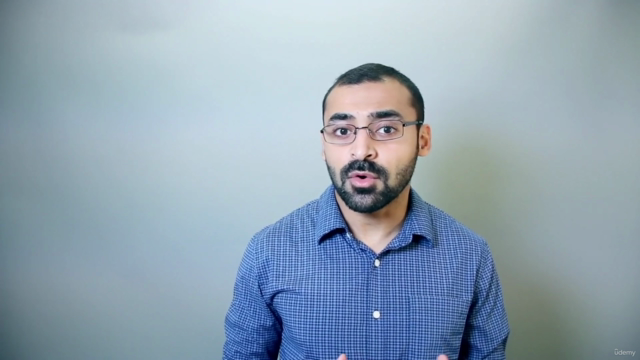



Loading charts...
Comidoc Review
Our Verdict
The SOLIDWORKS 2017-23 course on Udemy excels at providing beginners and intermediate users with a solid foundation in learning the software, with the potential to confidently prepare for CSWA certification. Although some users express the need for more examples with answer keys and assistance, its well-paced and detailed approach remains an asset for those looking to build their skills in this 3D modeling application.
What We Liked
- Comprehensive coverage of SOLIDWORKS fundamentals, suitable for both beginners and experienced users seeking to reinforce their skills.
- Well-paced content with simple yet useful examples that strike a balance between depth and brevity.
- Highly-detailed explanations of basic concepts, enabling learners to understand the tools and sequences essential for success in the CSWA exam.
Potential Drawbacks
- Some learners find the lack of practice exercises with answer keys and additional assistance in the PDFs limiting.
- More experienced users might desire a more in-depth exploration of advanced features, such as motion, mechanics, and fluids in professional certifications.
- A few learners have expressed wanting more guidance on specific SOLIDWORKS functions like filleting in 2D drawings, ribs, wraps, drafts, etc.