SolidWorks Design Tables

Why take this course?
Speed Up Your Workflow and Make Life Easier with Design Tables in SolidWorks 🎓
Are you ready to revolutionize your design process and unlock the full potential of SolidWorks? 🚀 With our comprehensive online course, you'll master the art of SolidWorks Design Tables, transforming the way you approach product design and configuration!
Course Instructor: Benjamin Walker 👨🏫
Course Overview:
This course is meticulously designed to quickly teach SolidWorks students how to leverage Design Tables to streamline their workflow. Whether you're an engineer, a designer, or a product developer, you'll learn to manage complex assemblies with ease and efficiency. 🛠️
What You’ll Learn:
-
📐 Understanding Design Tables: Get to grips with the basics of Design Tables within SolidWorks, including setting up and navigating your first table.
-
⏱️ Time-Saving Configurators: Discover how to create Configurators that will save you hours by automating routine design tasks and assemblies.
-
🔧 Customizing Assemblies: Learn to control an entire assembly with a single Excel file, making it simple to adjust components and specifications on the fly.
-
📈 Leveraging Configurations: Master the use of Configurations to manage multiple parts and dimensions, streamlining your design process like never before.
-
✨ Combining SolidWorks & Excel: Unlock the power of combining SolidWorks Configurations with Excel's capabilities for a seamless and efficient workflow.
Key Benefits:
-
🌟 Enhanced Efficiency: Reduce time spent on design changes by using Design Tables to manage hundreds of configurations at once.
-
🔍 Increased Precision: Utilize Excel's calculation power to automatically generate or update dimensions, ensuring high levels of precision in your designs.
-
🚀 Streamlined Workflow: Integrate Configurators into your daily work, making it easy to adapt products based on customer requirements or design needs.
-
🤝 Versatility & Flexibility: Tailor the course content to fit your specific project demands and design challenges.
Who Should Take This Course?
This beginner-level course is designed for SolidWorks users with some experience in modeling and parametric design. It's ideal for:
-
🏭 Engineers and Designers looking to optimize their workflow
-
🛍️ Product Developers seeking to create versatile and adaptable product configurations
-
📈 Data Analysts aiming to integrate design data with spreadsheet tools like Excel
-
🎓 Students and Educators who want to enhance their understanding of SolidWorks capabilities
Course Structure:
Our course is broken down into clear, digestible modules that cover everything from the basics to advanced applications of Design Tables in SolidWorks. You'll progress through hands-on tutorials and real-world examples, ensuring you can confidently apply what you learn. 🎞️
Join Us Today!
Don't miss out on the opportunity to elevate your design skills and workflow with SolidWorks Design Tables. Enroll in our course now and take the first step towards more efficient, accurate, and adaptable product designs. Let's make your workday easier and more productive together! 🌟
Course Gallery
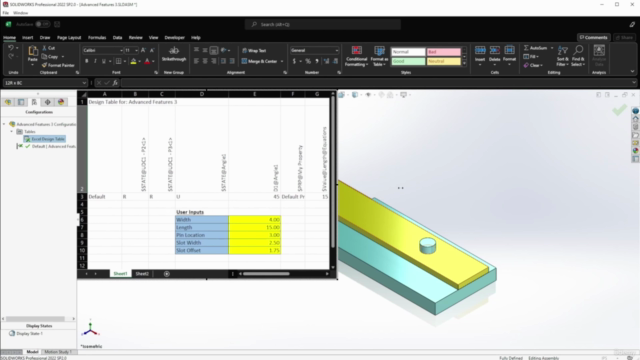
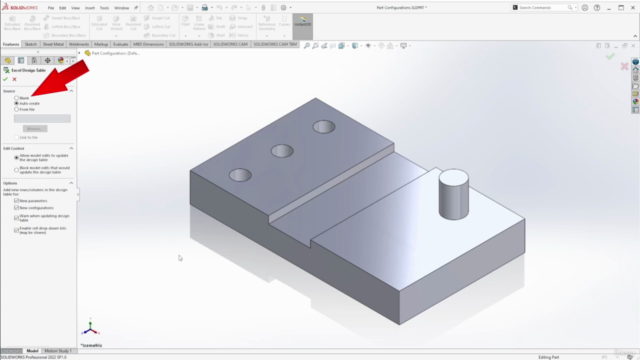


Loading charts...