SOLIDWORKS Launching
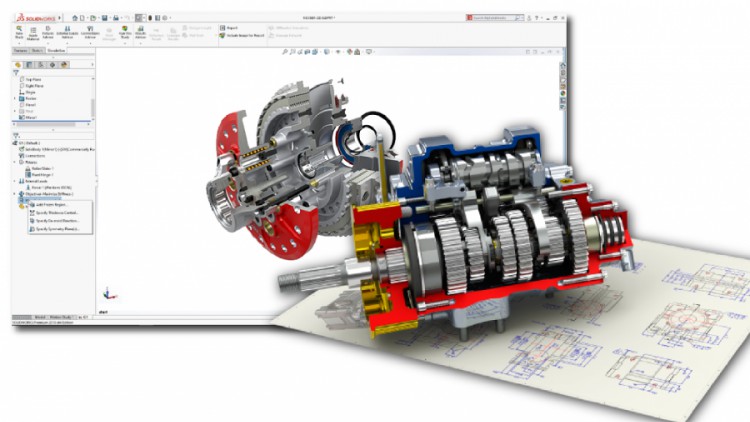
Why take this course?
🎓 Course Headline: Mastering Innovation: SOLIDWORKS Launchpad 🚀
Course Title: SOLIDWORKS Launching: From Novice to Pro 🎉
Course Description:
Embark on a transformative journey into the world of computer-aided design (CAD) with our comprehensive "SOLIDWORKS Launching" course. Dive deep into the engineering and design software that's revolutionizing industries worldwide! 🌟
Why SOLIDWORKS?
SOLIDWORKS stands at the forefront of CAD technology, its applications spanning across manufacturing, automotive, aerospace, defense, medical technology, robotics & automation, and consumer goods. It's not just software; it's a tool that empowers imagination, enabling you to bring intricate designs to life with precision and flair.
What You'll Learn:
- Familiarize Yourself with the Interface: Get to know the SOLIDWORKS workspace intimately, navigating through tools and features with confidence. 🖥️
- Drawing Fundamentals: Learn how to create your first technical drawings, setting the foundation for accurate and detailed design documentation. 📚
- Part Design Basics: Start designing basic parts, understanding key principles and tools that will become second nature as you progress. ⚙️
- Advanced Part Design Techniques: As you advance, explore more complex part features, mastering the art of turning your ideas into tangible models. 🎨
- Assembly Mastery: Learn how to build and manipulate assemblies, understanding the dynamics and interplay of multiple parts working together seamlessly. 🏗️
- Drawing Tools Unleashed: Transition from part design to creating detailed drawings that communicate your design intent effectively. 📐
Skills You'll Gain:
- 3D Modeler: Design any model in SolidWorks with proficiency, bringing your ideas to life in 3D. 🖼️
- Product Designer: Craft innovative designs that meet both functional and aesthetic requirements, ready for real-world applications. 🔧
- Product Animator: Animate your designs, presenting them in a dynamic way that showcases the functionality and movement inherent to the product. ➡️
- CAD Engineer: Utilize your technical expertise to design, analyze, and develop complex products with precision and efficiency. 🛠️
- SolidWorks Specialist: Position yourself as an expert in SolidWorks, capable of troubleshooting and optimizing design processes. 🎩
- Freelancer: Offer your specialized skills to a diverse range of clients and projects, working independently or remotely from anywhere in the world. 🌍
Who Is This Course For?
This course is meticulously designed for:
- Beginners & Hobbyists: If you're starting out or have a passion for design and want to explore your creativity with CAD, this is your stepping stone. 🪲
- Professionals Seeking Advancement: Whether you're looking to advance your career or pivot into a new industry, this course will equip you with the skills needed to succeed. 💼
- Educators & Students: Elevate your learning experience and gain practical knowledge that complements academic studies in engineering and design disciplines. 🎓
- Entrepreneurs & Innovators: Bring your product ideas to market with a solid foundation in design and modeling, ready to compete in today's fast-paced business environment. 🚀
Take the Leap:
Enroll now and transform your career or hobby with SOLIDWORKS! By completing this course, you will not only gain a new set of skills but also open doors to numerous job opportunities across various sectors. 🌟
Don't let complexity stifle creativity. With SOLIDWORKS Launching, unlock the potential of your designs and step into a world where ideas become reality! ✨
Course Gallery
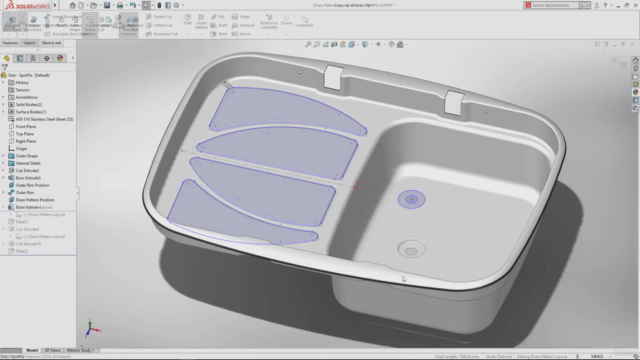
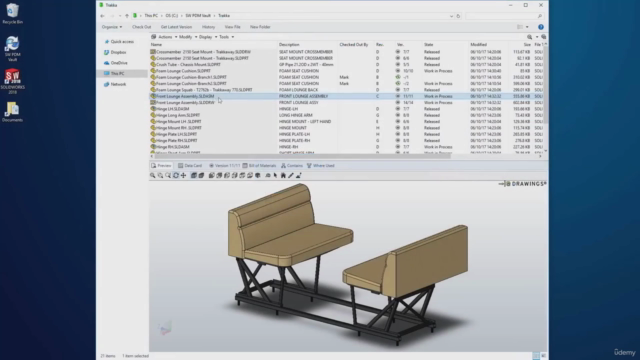
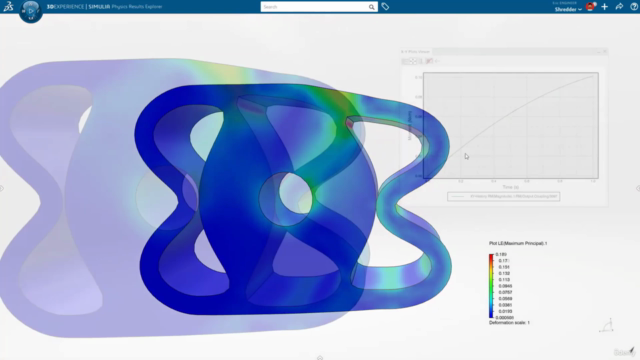
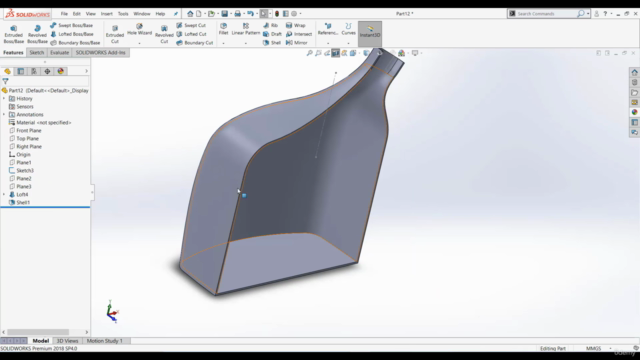
Loading charts...