Printing 3D - Fundamentals and advanced course - AulaGEO

Why take this course?
🚀 Printing 3D - Fundamentals and Advanced Course by AulaGEO Academy 🌐
Course Headline:
"Unlock the Secrets of 3D Printing: Master the Basics and Explore Advanced Techniques!"
Welcome to the World of 3D Printing!
This is not just another course on 3D printing; it's a comprehensive journey through the intricacies of this revolutionary technology. Whether you're a complete novice or an experienced user looking to refine your skills, our Printing 3D - Fundamentals and Advanced Course by AulaGEO Academy is tailored to suit your needs.
What You Will Learn:
- Basic Terminology: Dive into the language of 3D printing and understand the key terms that every enthusiast should know.
- Printer Comparison: Learn about various 3D printers available in the market, their differences, and which might be the best fit for your needs.
- Technologies and Techniques: Explore the different 3D printing technologies (FDM, SLA, SLS, etc.) and techniques to achieve high-quality prints.
- Filament Types: Discover the various types of filaments, their characteristics, and how to choose the right one for your project.
- Important Print Settings: Get to grips with the critical settings that can make or break your print quality.
- 3D Printer Options: We'll compare popular 3D printer brands like Creality, Ultimaker, and Prusa, helping you make an informed decision.
- Slicer Programs: Understand the role of slicer programs in preparing your print, with a focus on Simplify3D and Cura as the main recommendations.
- Free CAD Programs: Familiarize yourself with free CAD software options available and learn how to integrate them into your workflow.
- Solidworks Basics: Learn the fundamentals of Solidworks for 3D modeling in a concise and practical manner.
Hands-On Learning with Cura:
Our course provides an in-depth look at Cura, one of the most popular slicer programs used in 3D printing:
- Cura Installation and Machine Setup: Learn how to set up Cura and connect it with your 3D printer.
- Working with STL Files: Understand how to import Solidworks designs into Cura as STL files.
- Model Manipulation in Cura: Get familiar with navigating, scaling, rotating, and manipulating models within Cura.
- Cura Settings Explained: From basic to advanced, learn all the settings that can influence your print's outcome.
- Advanced and Expert Settings: Dive deep into the more complex settings to optimize your prints and push the boundaries of what's possible with 3D printing technology.
Advanced Techniques and Plugins:
- Pause at Height and Tweak at Z: Learn how to use these plugins effectively for multi-material printing or fixing oozing issues.
- Temperature Tower Setup: Understand the importance of temperature towers and how to set one up in Cura using the tweak at Z plugin.
- Interpreting Results: Know what to look for in a temperature tower and get some general tips to enhance your prints.
- Working with Gcode: Discover how to manually edit and run Gcode to further refine your 3D printing process.
Why Choose This Course?
This course is designed to cater to a wide range of learners, from absolute beginners to seasoned professionals looking to expand their skillset. With its practical approach, hands-on activities, and comprehensive coverage of both hardware and software aspects of 3D printing, you'll be well-equipped to tackle any 3D printing challenge.
Enroll now and embark on your journey to becoming a 3D Printing Expert with AulaGEO Academy! 🧩🌍
#AulaGEO #3DPrinting #Learn3DPrinting #CuraTutorial #3DModeling #3DDesign #FDM3DPrinting #SLS3DPrinting #FreeCAD #Solidworks #3DTechnology #Innovation #Makerspace #TechEducation
Course Gallery
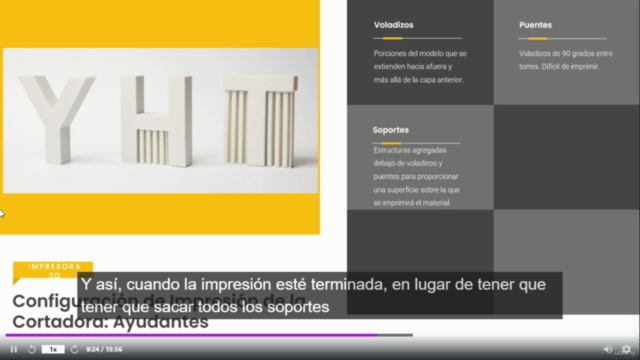
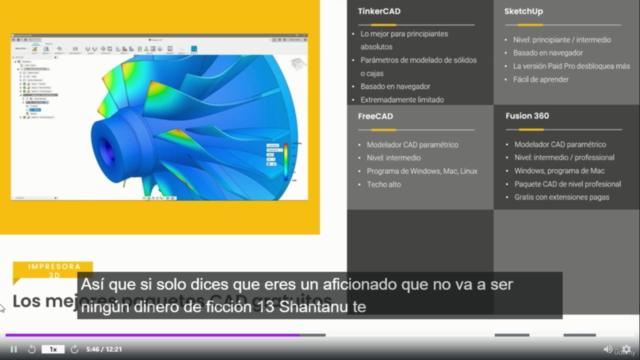
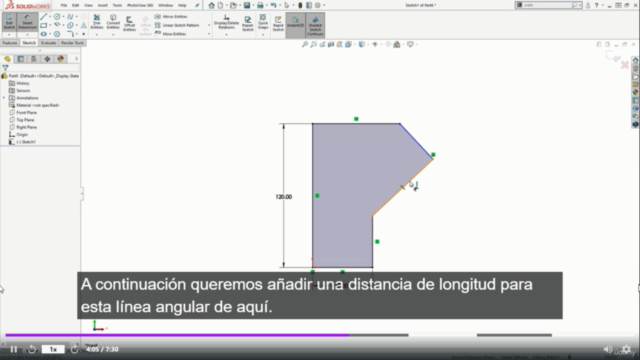
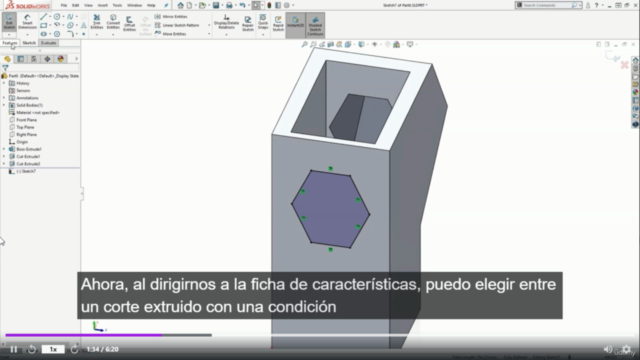
Loading charts...