Quickstart Software Development with DevTerm

Why take this course?
🌟 Course Title: Quickstart Software Development with DevTerm
🚀 Headline: Dive into the world of software development with ClockworkPi's DevTerm A0604 - Your Ultimate Handheld Linux Terminal!
🔥 Instructor: Ashwin Pajankar • 80,000+ Students Worldwide
📚 Course Description: Are you ready to embark on a journey that could potentially double your career value? With the Quickstart Software Development with DevTerm course, you'll unlock the secrets of Linux and Python, two of the most in-demand skills in the tech industry!
🔍 What You'll Learn:
- Getting Started with DevTerm: Discover the ins and outs of your new development tool.
- Remote Connection with SSH: Master secure shell to connect to remote servers.
- X11 Forwarding: Learn how to forward your graphical applications across different devices.
- Basic Linux Commands: Gain proficiency in essential commands for efficient navigation and management of your Linux system.
- Setting Up Python: Dive into the world of programming with Python 3, the language that's shaping the future of software development.
- Installing IDLE: Get hands-on experience with Python's official integrated development environment (IDE).
- Installing Microsoft Visual Studio Code: Elevate your coding experience with this versatile and powerful editor.
- Connecting to an External Touchscreen Display: Expand your DevTerm's capabilities by pairing it with a touchscreen for a more intuitive interface.
📑 Course Contents:
- Getting started with DevTerm
- Remote connection with SSH
- X11 Forwarding
- A few basic Linux Commands
- Setting Up Python
- Installing IDLE
- Installing Microsoft Visual Studio Code
- Connecting to an External Touchscreen display
📖 Additional Learning Resources:
- Downloadable PDFs: Containing exercises for practice and additional learning materials, including URLs to tools like Zenmap and MobaXTerm.
🎉 What You Get:
- Lifetime Access: Over 8 lectures meticulously crafted to guide you through the process of mastering DevTerm.
- Comprehensive PDFs: Accompanying each lecture, these PDFs serve as a reference guide for your learning journey.
💼 Why This Course?
- Career Advancement: With the skills you'll learn, you could potentially command a salary up to $200,000 in the current job market!
- Versatile Skills: Learn tools and technologies that are applicable across various domains in software development.
- Practical Learning: This course is designed to be hands-on, ensuring you can apply what you learn directly to real-world scenarios.
- Fun & Practical: Engage with the course material in a way that's both enjoyable and enlightening.
📆 Enroll Now! Don't miss out on this opportunity to elevate your software development skills. With lifetime access to this comprehensive course, you're set up for success. 🚀
Join thousands of students who have taken the leap towards a more dynamic and lucrative career in software development. Enroll in Quickstart Software Development with DevTerm today and transform your future! 🎓
Course Gallery


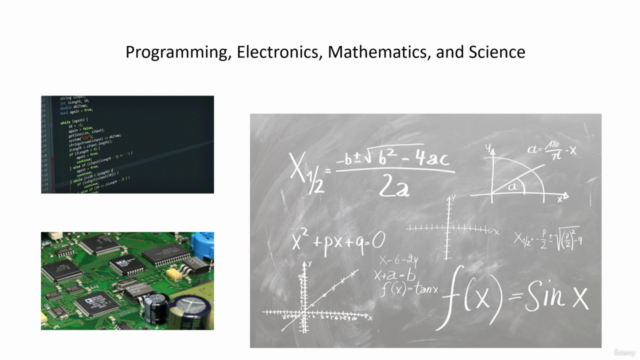
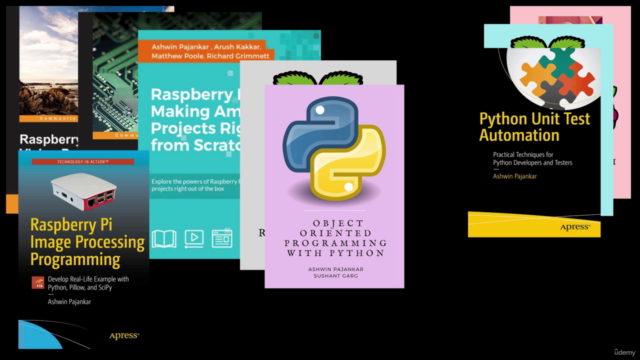
Loading charts...