Snort Intrusion Detection, Rule Writing, and PCAP Analysis

Why take this course?
🚨 Unlock the Secrets of Network Security with Jesse Kurrus! 🚀
Course Title: Mastering Snort Intrusion Detection, Rule Writing, and PCAP Analysis
Your Journey into Cybersecurity Begins Here!
Course Description:
Hello cyber enthusiasts! I'm Jesse Kurrus, your expert guide on this deep dive into the world of Snort intrusion detection, rule writing, and pcap analysis. This comprehensive course is meticulously designed to turn you into a proficient Snort analyst through a blend of detailed written material and immersive hands-on labs.
Prepare to embark on an interactive learning adventure where you'll get your hands dirty with real-world scenarios. To join this journey, equip yourself with essential tools such as VirtualBox, Security Onion, Kali Linux, and a Windows 7 VM - all freely available and open source, including the Windows 7 VM for development purposes.
This course is 100% hands-on from day one. So, grab your keyboard, and let's dive into the world of network security!
Course Breakdown:
Here's a sneak peek at the exciting labs you'll tackle:
🔹 Lab 1: Setting up Security Onion with VirtualBox
- Get your environment ready and learn the basics of Security Onion.
🔹 Lab 2: Boleto Malware Snort Rule Writing and PCAP Analysis
- Write your first Snort rule and analyze a pcap of malicious activity.
🔹 Lab 3: Vetting Snort Rule Quality with Dumbpig
- Ensure your Snort rules are effective and ready for deployment.
🔹 Lab 4: Utilizing Offset and Depth in a Snort Rule
- Master the intricacies of Snort rule syntax to detect complex attacks.
🔹 Lab 5: Kali Linux Setup with VirtualBox
- Configure your own Kali Linux environment for testing Snort rules.
🔹 Lab 6: Snort Rule Writing (SSH and FTP)
- Write Snort rules to detect suspicious activities related to SSH and FTP.
🔹 Lab 7: Windows 7 Eternalblue Vulnerable VM VirtualBox Setup
- Set up a vulnerable Windows 7 VM to explore the Eternalblue exploit.
🔹 Lab 8: Windows 7 Eternalblue Exploitation and Snort/PCAP Analysis
- Simulate an attack using Eternalblue and analyze the traffic with Snort.
🔹 Lab 9: Eternalblue PCAP Analysis and Snort Rule Writing
- Analyze a pcap file related to Eternalblue and write rules to detect similar threats.
🔹 Lab 10: Ubuntu Server 12.04 Vulnerable VM VirtualBox Setup
- Prepare an Ubuntu Server 12.04 VM for a Heartbleed exploitation scenario.
🔹 Lab 11: Ubuntu Server 12.04 Heartbleed Exploitation and Snort/PCAP Analysis
- Exploit the Heartbleed vulnerability in a controlled environment and capture the traffic.
🔹 Lab 12: Heartbleed PCAP Analysis and Snort Rule Writing
- Analyze the Heartbleed pcap and write effective Snort rules to prevent such attacks.
Why Enroll in This Course?
✅ Real-World Relevance: Learn techniques used by real cybersecurity professionals.
✅ Hands-On Experience: Apply what you learn immediately with practical exercises.
✅ Expert Instruction: Benefit from Jesse Kurrus' extensive experience and knowledge.
✅ Career Advancement: Elevate your career in the cybersecurity field.
Get Ready to Transform Your Cybersecurity Skills! 🛡️
Enroll now and join a community of aspiring network security experts. Let's turn your passion for cybersecurity into professional mastery with Jesse Kurrus' Snort Intrusion Detection, Rule Writing, and PCAP Analysis course. 👨💻✨
Course Gallery
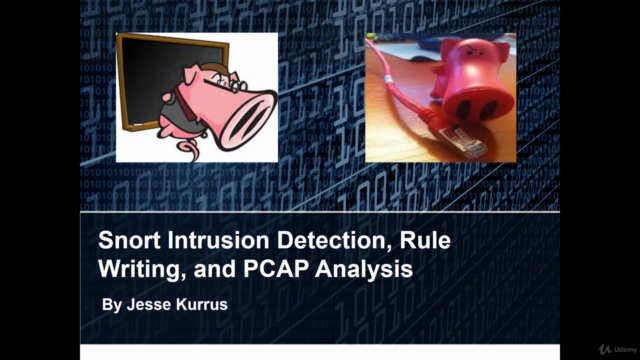
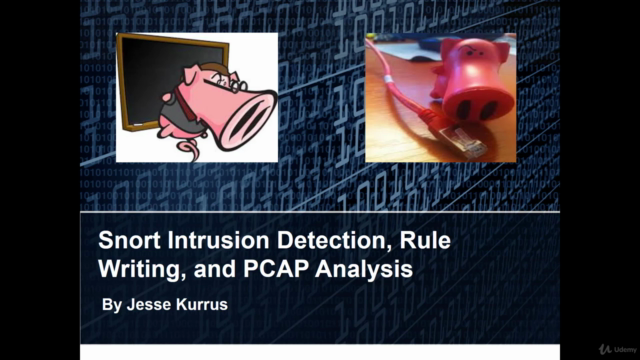
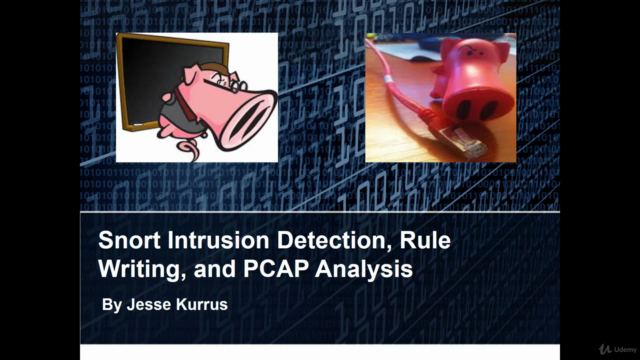
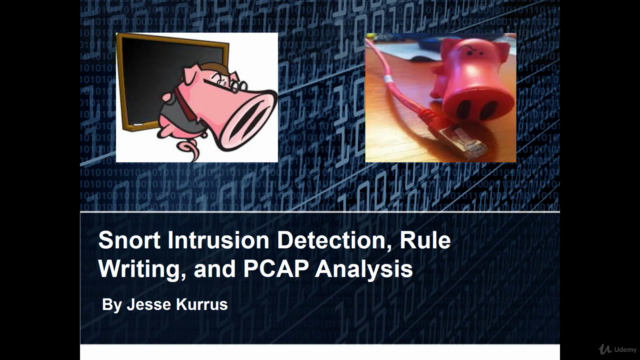
Loading charts...
Comidoc Review
Our Verdict
Snort Intrusion Detection, Rule Writing, and PCAP Analysis course offers a solid foundation in Snort rule writing and network security analysis. While real-world examples enhance practical experience, the lack of explanations for thought processes and commands may leave students craving more depth. Outdated virtual machine setup instructions and rushed content add to mild frustrations but do not detract significantly from the overall learning experience.
What We Liked
- Comprehensive course covering Snort rule writing, PCAP analysis, andSecurity Onion configuration
- Real-world examples and hands-on lab exercises provide practical experience
- Instructor is knowledgeable and well-versed in the subject matter
- Covers long-tail keywords such as Boleto malware, Eternalblue, and Heartbleed exploits
Potential Drawbacks
- Lack of explanations for commands and thought processes hinder deeper understanding
- No insight into the differences between good and poor Snort rules
- Virtual machine setup instructions are outdated, causing inconvenience for some students
- Rushed content may result in difficulty following and typing along with the labs