Snagit 2021 Essentials

Why take this course?
🎓 Master Screenshot & Video Editing with Snagit 2021 Essentials
🚀 Course Headline: Unlock the Full Potential of Your Screen Content with Snagit 2021!
👩💻 Instructor: Lorraine Norton
🌍 Course Description:
Are you ready to elevate your content creation game? Say goodbye to the days of bland, uninspiring screenshots and bulky video editing setups. With Snagit 2021 Essentials, you'll learn how to capture, edit, and enhance visual content with just a few clicks. This comprehensive course is your ticket to creating engaging, professional-looking training documentation at lightning speed.
🔥 Why Snagit?
- Efficiency: Capture screenshots and videos with ease, saving you hours of manual work.
- Versatility: From software tutorials to marketing materials, Snagit adapts to your needs.
- Quality: Produce high-quality images and videos that stand out in a crowded digital landscape.
🖥️ Course Highlights:
- Essential Skills: Learn the core functionalities of Snagit, including its powerful screen capture capabilities.
- Editing Mastery: Discover how to edit your captures with annotations, effects, and custom stamps.
- Video Creation: Create engaging screencasts that explain processes, teach software usage, or showcase products.
- Time-Saving Techniques: Automate repetitive tasks and streamline your workflow using Snagit's powerful features.
🎨 What You Will Learn:
- How to Capture: Master the art of taking perfect screenshots and video clips with Snagit.
- Image Editing Magic: Edit and enhance images with text, arrows, highlights, and more to convey your message clearly.
- Video Editing Essentials: Combine multiple video clips, add transitions, voice narration, and captions for clarity and impact.
- Sharing Your Creations: Export your content in various formats for different platforms, whether it's for online learning or presentations.
📈 Who Should Take This Course?
- Content Creators
- Trainers and Educators
- Marketing Professionals
- Technical Writers
- Business Analysts
- IT Support Specialists
- Anyone looking to improve their visual content creation skills
🚀 Your Learning Journey: By the end of this course, you'll have transformed from a Snagit novice into a seasoned pro, ready to tackle any project with confidence. Whether you're creating user guides, training videos, or just looking to communicate more effectively, Snagit 2021 Essentials will be your go-to tool.
📅 Enroll Now! Don't miss out on the opportunity to streamline your content creation process and make an impact with your visuals. Enroll in "Snagit 2021 Essentials" today and start crafting stunning images and videos that captivate your audience. Let Lorraine Norton guide you through this transformative learning experience!
🎓 Join the Community of Visual Content Experts Embark on your journey to becoming a Snagit pro with the support of like-minded learners. Share tips, ask questions, and show off your projects in our interactive community forum. Together, let's push the boundaries of what we can achieve with visual content!
Course Gallery

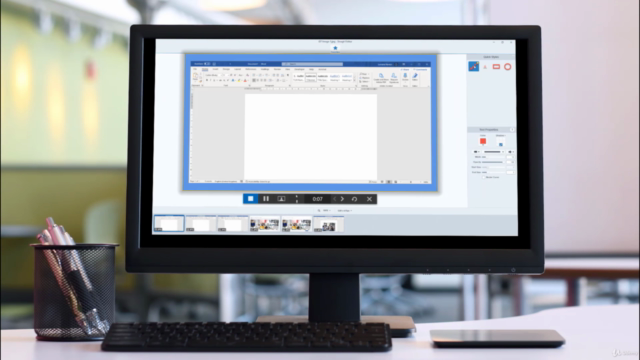
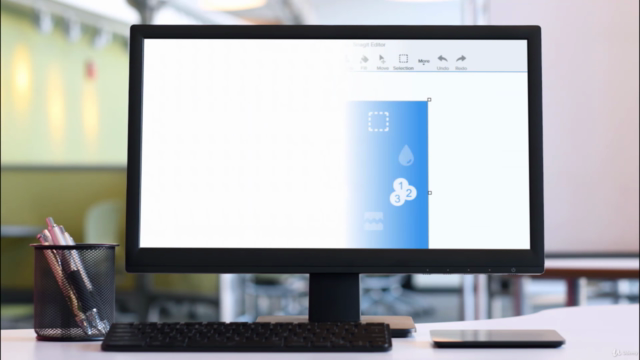
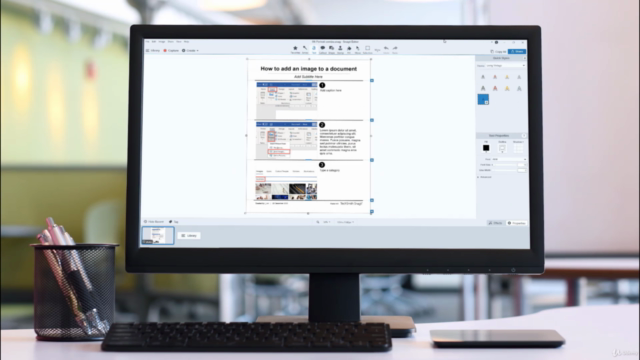
Loading charts...