Workflow My Workload

Why take this course?
🎓 Unlock the Power of Data with Forms in Smartsheet: A Comprehensive Guide by Justin A Orazio
Headline: Master Form Creation and Automation in Smartsheet!
🚀 Course Title: "Workflow My Workload" - Turning Chaos into Structure with Smartsheet Forms
Course Description:
Are you ready to transform the way you handle data and workflows? Dive into our online course "Workflow My Workload" where Justin A Orazio, a seasoned Smartsheet expert, will take you through the ins and outs of creating dynamic forms in Smartsheet. This isn't just about filling out forms; it's about harnessing the power of data to streamline your workload, enhance collaboration, and optimize project management.
What You'll Learn:
- 📝 Form Creation Mastery: Learn how to build forms from scratch that collect exactly the data you need, in the format you desire.
- 🤖 Automation Wizardry: Discover the secrets to setting up automated workflows that notify the right people instantly when new form submissions are received.
- ✅ Conditional Formatting Techniques: Understand how to use conditional formatting to ensure data consistency and clarity across your projects.
- 🔍 QR Codes Integration: Turn your forms into QR codes, making it effortless for anyone to access and fill them out on their devices.
- ✉️ Effective Communication: Utilize Smartsheet's Reminders feature to keep your team engaged and informed without the back-and-forth clutter.
- 🛠️ Row Actions Skills: Leverage row actions to facilitate document and image reviews, ensuring a streamlined and efficient process.
- ✅/❌ Approvals & Decisions: Set up smart workflows that send form submissions directly to the team members responsible for approvals or decisions.
Course Structure:
-
Introduction to Smartsheet Forms
- Understanding the capabilities and benefits of forms within Smartsheet.
-
Creating Your First Form
- Step-by-step guide to designing a form from the ground up.
-
Data Management and Automations
- Best practices for capturing data correctly and setting up automations to handle it efficiently.
-
Conditional Formatting and Data Analysis
- How to use conditional formatting to ensure the quality and consistency of your data.
-
Workflow Customization with QR Codes
- Integrating QR codes to make your forms accessible for anyone, anywhere.
-
Advanced Reminders and Notifications
- Using Smartsheet's reminder system to keep your team on track without the noise.
-
Leveraging Row Actions for Efficiency
- Enhancing your workflow with smart row actions, including reminders and document reviews.
-
Approval Processes in Automations
- Setting up approval workflows to streamline decision-making and keep projects moving.
By the end of this course, you will not only be adept at creating forms in Smartsheet but also confident in building out forms from scratch for your company. With a strong foundation in creating forms, you'll be set up for success as you delve deeper into project management with Smartsheet.
Enroll now to kickstart your journey towards efficient workflows and managed data. Let's make "Workflow My Workload" the stepping stone to a more organized, productive, and streamlined way of handling your projects! 🚀
Course Gallery
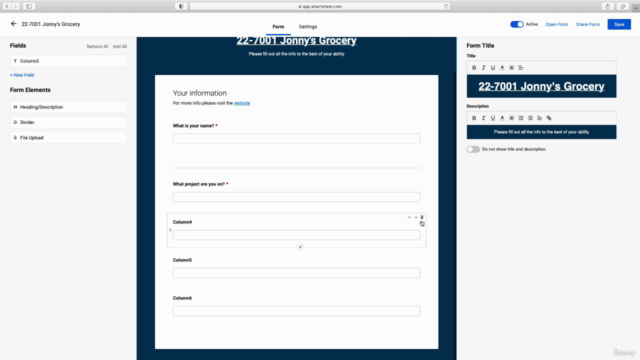
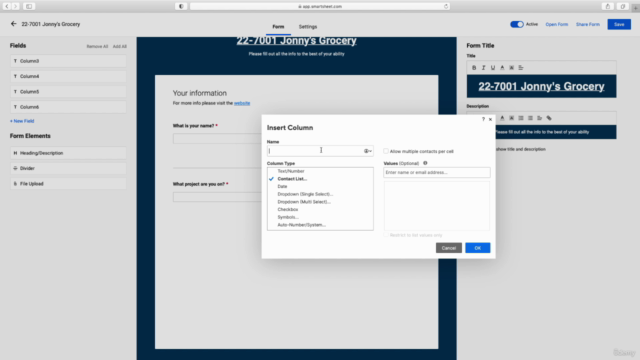
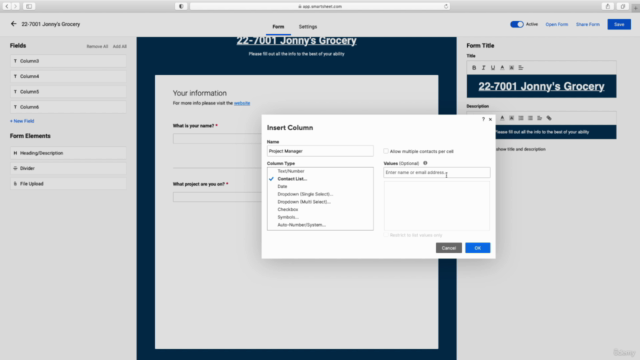
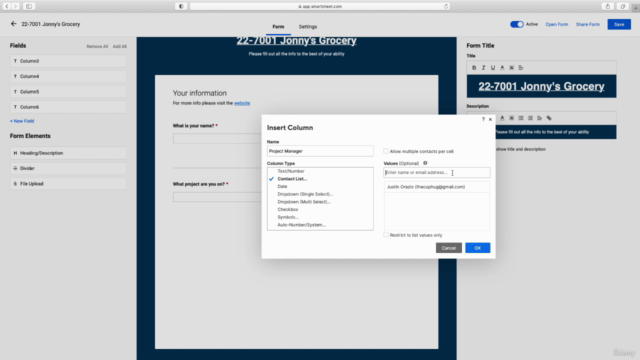
Loading charts...