Smartsheet for Project Management - Earn 3.25 PDUs!

Why take this course?
🎉 Smartsheet for Project Management - Earn 3.25 PDUs! 🏆
Objective:
- 📚 Updated for 2021: This course is tailored with the latest Smartsheet updates in mind.
- 🚀 Hands-On Learning Experience: Engage in a "Learn-By-Doing" approach to build your own Smartsheet files from scratch, ready to be applied to your real-world projects!
- 🎓 Proficiency by the End: By completing this course, you will master creating Dashboards, Sheets, Reports, and Forms within Smartsheet, equipped with the actual Smartsheet files to kickstart your project management journey.
Requirements:
- 🆓 No License Needed: We'll guide you through setting up a free Smartsheet trial account (or use your existing membership).
- 🛠️ No Experience Required: Whether you're a seasoned professional or new to Smartsheet, this course is designed for all skill levels.
Description:
- 🌟 Essential Elements Mastery: By the end of this comprehensive course, you will have constructed the fundamental Smartsheet elements, giving you the ability to tailor them to your unique project management needs.
- Setting Up a Free Trial: Learn how to navigate and utilize Smartsheet's free trial effectively.
- Smartsheet Purchasing Tips: Understand the nuances of Smartsheet licenses, plan limitations, and what it means to have a "sheet" in your license count.
- Workspaces and Organization: Discover how to efficiently manage workspaces and avoid common pitfalls, like sharing "folders" when you actually meant to share "workspaces."
- A Structured Framework: Receive a suggested framework for organizing your Smartsheet elements to keep your projects streamlined and stress-free.
- Building Sheets: Learn the ins and outs of building sheets, from changing column types to filtering and establishing dependencies.
- Conditional Formatting: Utilize this powerful tool to make your data more understandable and actionable at a glance.
- Attaching Files and Collaboration: Attach files, post comments, solicit update requests, and set up reminders to keep your team in the loop.
- Sheet View Types: Get familiar with the four different view types in sheets and how to use them effectively.
- Sharing Smartsheet Items: Understand how to share your Smartsheet creations with team members or stakeholders.
- Importing Data: Learn how to import data into Smartsheet effortlessly.
- Building Reports: Together, we'll create three practical reports tailored to various project scenarios.
- Creating Dashboards: We'll work on building a dashboard that uses reports and widgets, incorporating logos, metrics, charts, and Gantt charts for comprehensive project overviews.
- Tips and Resources: Benefit from various tips, tricks, and links to Smartsheet's own tutorials to enhance your learning experience.
Who is this course for?
- 👩💼👨💻 Project Managers, Team Leaders, and Anyone in Between: This course is perfect for those who want to streamline their workflow, manage tasks efficiently, or simply get a handle on Smartsheet's robust features.
PDUs:
- 🏗️ Earn 3.25 Technical PDUs: Upon completing this course, you will be eligible for 3.25 Professional Development Units (PDUs) through PMI. An automated email with instructions on reporting these PDUs will be sent to you upon completion.
Get ready to transform the way you manage projects with Smartsheet! Enroll in this course today and take the first step towards mastering project management with a powerful tool at your fingertips. 🛠️🌟📊
Course Gallery
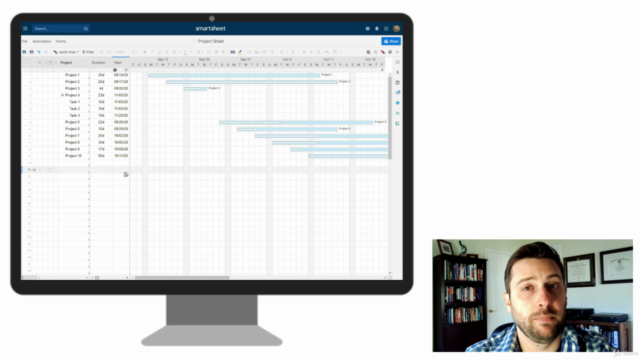
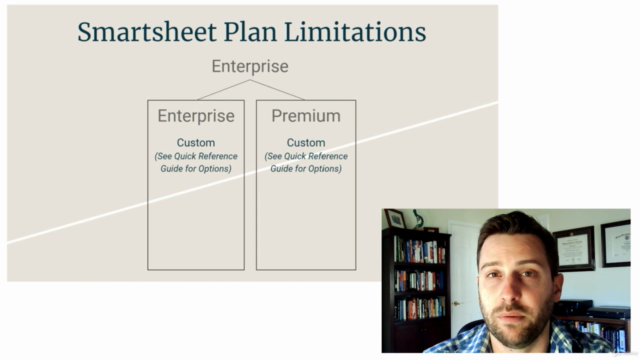
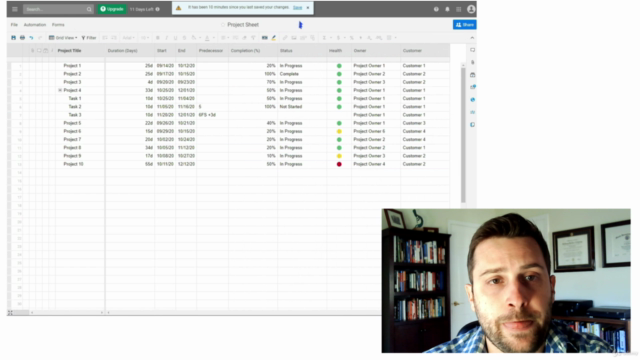
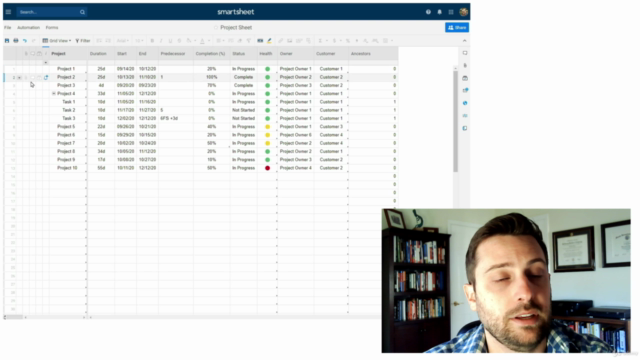
Loading charts...
Comidoc Review
Our Verdict
The 'Smartsheet for Project Management' course on Udemy offers a solid introduction to this popular project management tool. By focusing on real-world examples and hands-on exercises, learners can gain practical experience using Smartsheet to manage projects and collaborate with team members. While there are some minor issues related to the pacing of lectures and version discrepancies, these do not significantly detract from the overall quality of the course. Overall, we recommend this course for anyone who wants to get up to speed quickly on Smartsheet in a project management context.
What We Liked
- Comprehensive coverage of Smartsheet essentials, including sheets, reports, dashboards, and forms
- Real-world examples and hands-on exercises to help learners understand how to use Smartsheet in a project management context
- High-quality production values and clear, concise explanations from the instructor
- Accessible for learners who have some experience with spreadsheets and project management tools
Potential Drawbacks
- Some learners may find the pacing of the lectures to be too fast, especially when demonstrating technical concepts or features
- Occasional discrepancies between the version of Smartsheet used in the course and the current version, which can cause confusion for learners who are following along
- Limited interaction or engagement with learners in the form of Q&A or feedback on exercises
- Some learners may prefer more in-depth coverage of certain topics or features, rather than the high-level overview provided in the course